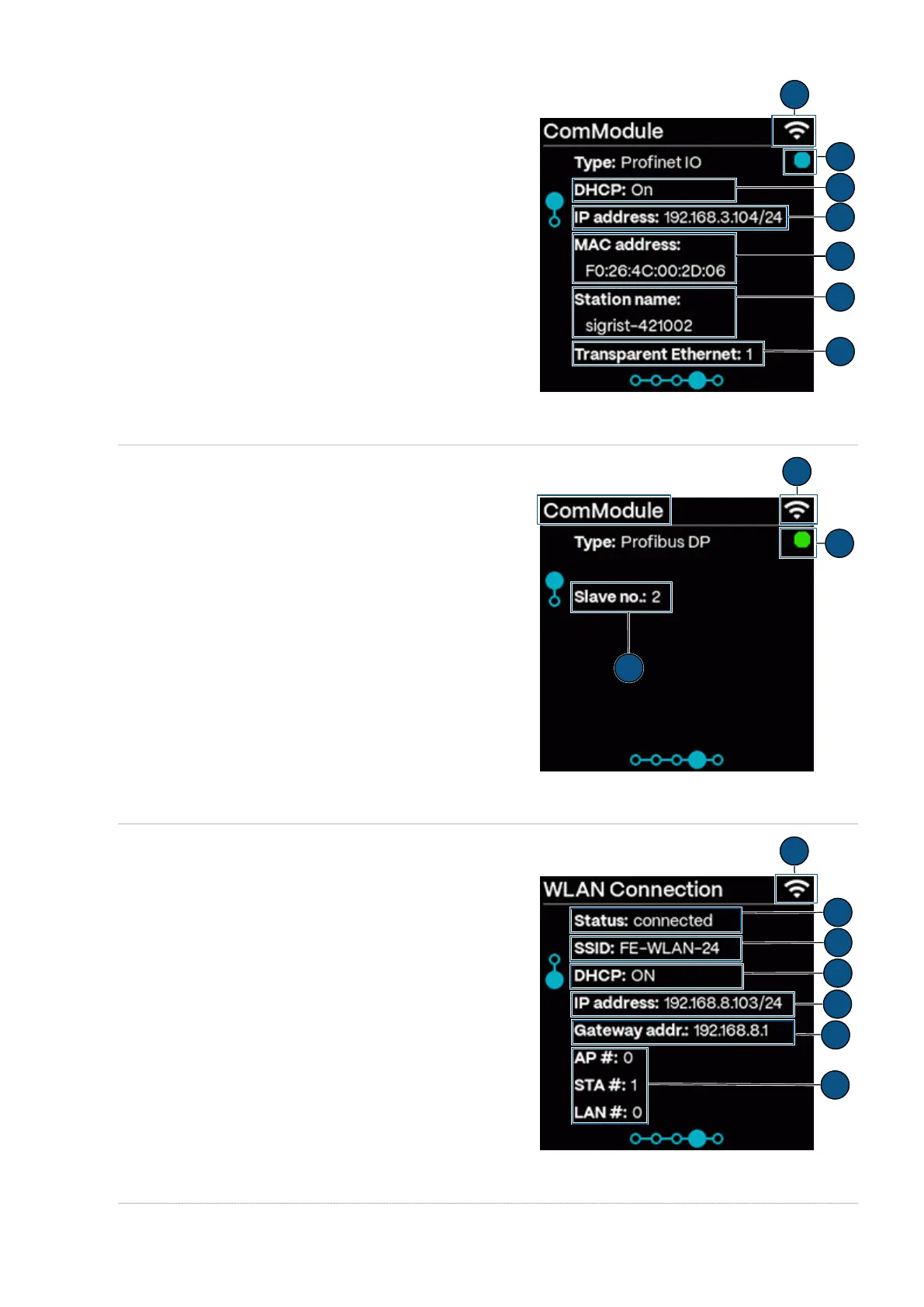Settings
24 / 60
Profinet IO module:
(1) WLAN status (Off → grey/ On → light)
(2) Module status: Grey → Inactive/ Blue → Active in
idle mode/ Green → Active/ Red → Error.
(3) DHCP: On/ Off
(4) Assigned IP address
(5) MAC address
(6) Station name of the unit
(7) Transparent Ethernet: 1: Sigrist web server/ 0: Web
server of gateway module
Profibus DP module:
(1) WLAN status (Off → grey/ On → light)
(2) Module status: Grey → Inactive/ Blue → Active in
idle mode/ Green → Active/ Red → Error.
(3) Slave no.
WLAN connection
(1) WLAN status (Off → grey/ On → light)
(2) Connection status
(3) SSID: Name of the WLAN network
(4) DHCP: On/ Off
(5) Assigned IP address
(6) Gateway address
(7) Connected devices
l
WLAN base station (AP)
l
WLAN connection (STA)
l
LAN connection (POE, Profinet)
