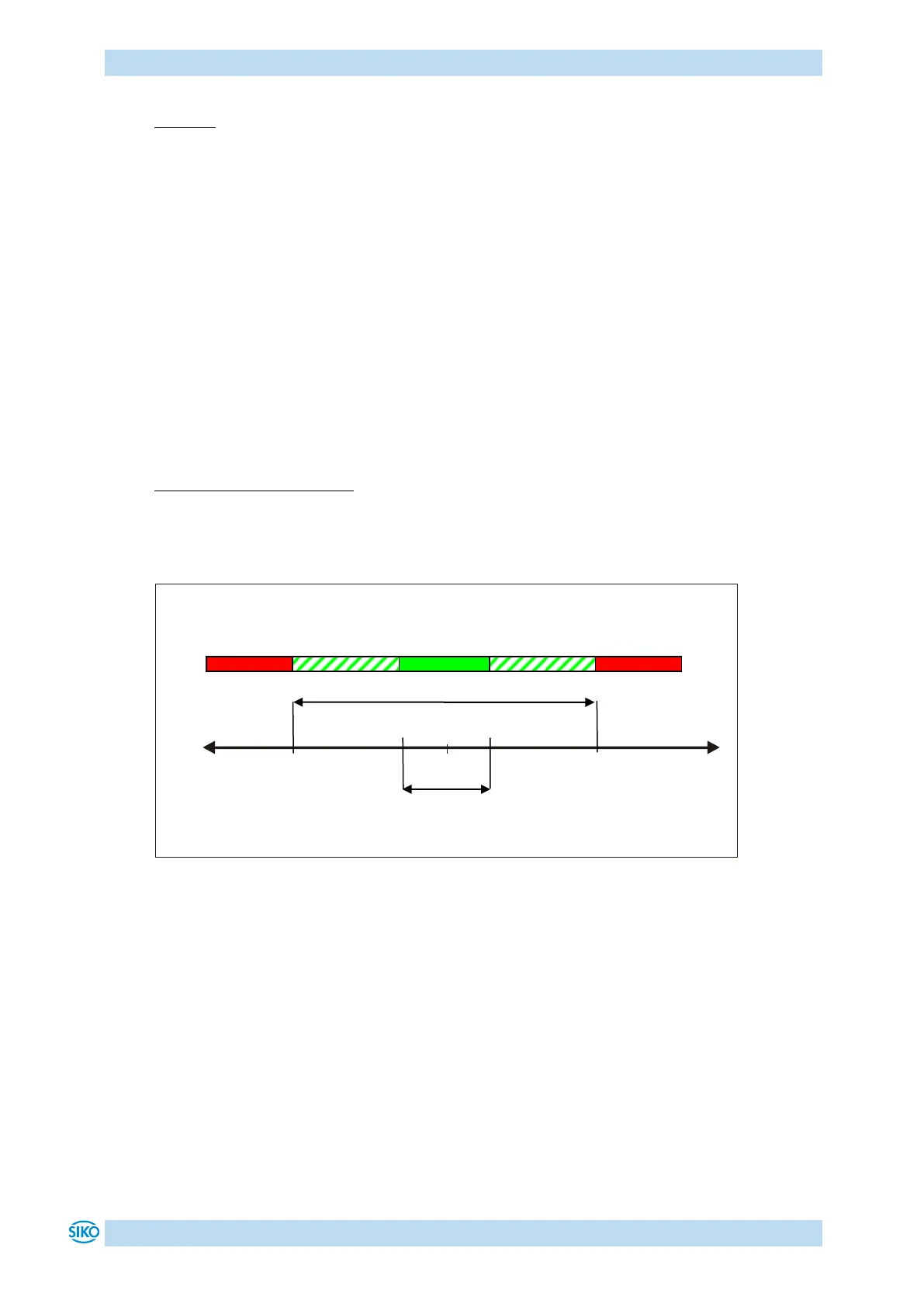Functional Description
AP04-RS485/SIKONETZ5
Date: 24.11.2016 Art. No. 86218 Mod. status 351/16 Page 7 of 38
Example:
Operating mode = Modulo display
Actual value = 5°
Set point = 355°
travel range shown: by (-)10°
LED display: (see e. g. chapter 4 Parameter description Parameter no. 12)
With factory setting, the LED glows green as long as the actual position is within the
programmed window. When leaving target window1, the LED glows red.
An additional target window (target window2) and an associated visualization can also be
configured (see chapter 4 Parameter description Parameter no. 27, 28 and 29).
System status word and SIKONETZ5 status word (see chapter 4 Parameter description
Parameter no. 33):
In the system status word, the dynamic and static target-window-reached bit is set upon
reaching target window1 the dynamic bit is deleted when leaving target window1. The user
must acknowledge the static bit.
Example Position monitoring:
Parameterization: Factory setting
Additionally: Target window2 = 15
Visualization target window2 = 1
Set point = 100
Fig. 2: Positioning monitoring