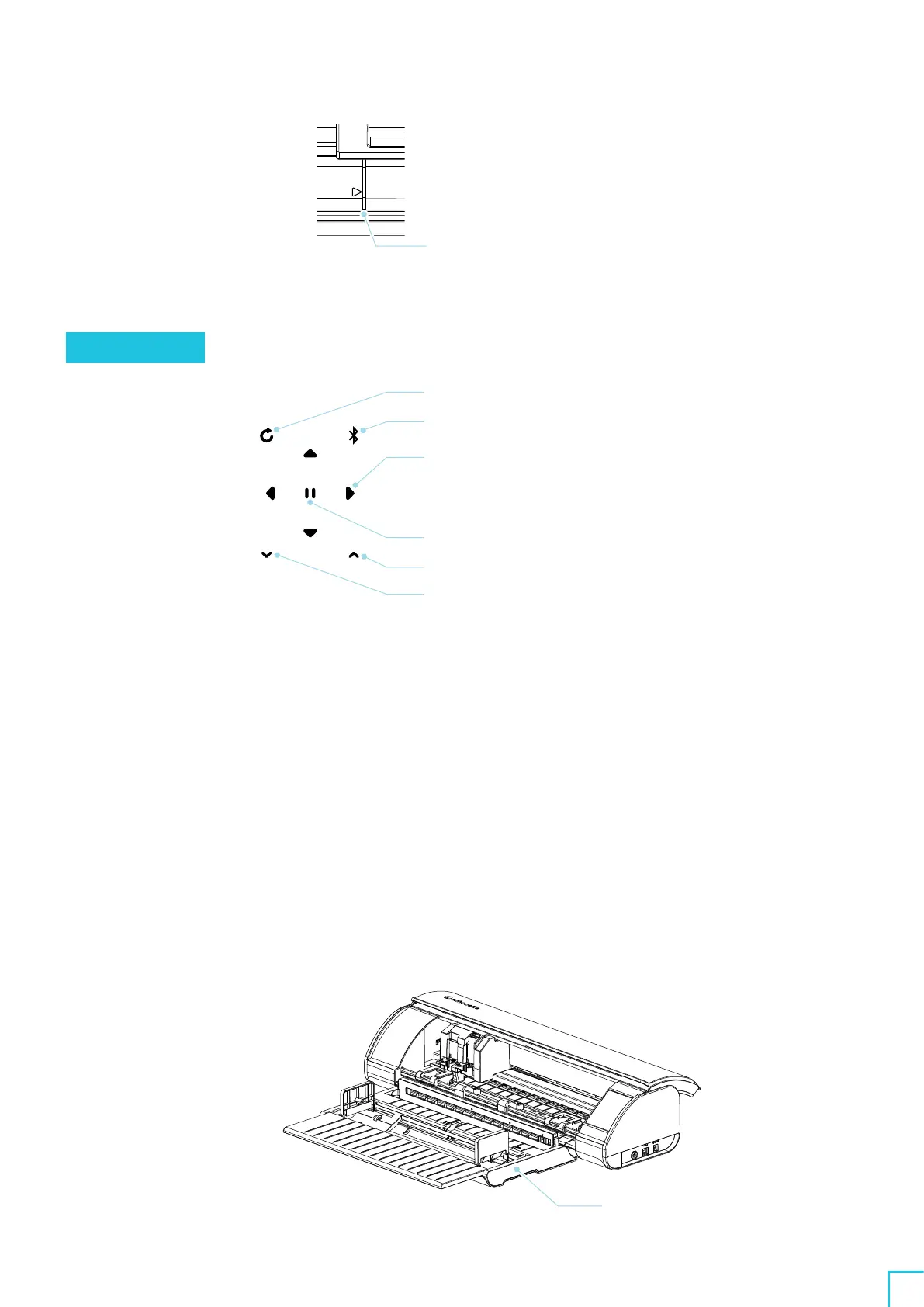01
About Silhouette CAMEO
5
/CAMEO
5
PLUS
14
(
9
) Guiding Line : Guiding line to align the left side of the media or cutting mat.
Guiding Line
Operations
(
1
) Repeat Job Button
(
2
) Bluetooth Button
(
3
) Position Key
(
6
) Pause Button
(
4
) Media Load Button
(
5
) Media Removal Button
(
1
) Repeat Job Button : Repeatedly cuts the data sent from Silhouette Studio using Silhouette CAMEO
5
.
(
2
) Bluetooth Button : Switches the Bluetooth on or off.
The lamp indicates the connection status.
(
3
) Position Key : Used to move the Tool Carriage and media position.
Press and hold down the key to move the Tool Carriage faster.
(
4
) Media Load Button : Used to load the media or cancel the media loading preparation state.
(
5
) Media Removal Button : Removes the media.
(
6
) Pause Button : Used to pause/resume cutting operation.
If you want to cancel the paused cutting operation, press and hold the Pause Button.
Roll Feeder : Assemble this with the machine if you load roll paper or use the cutting paper or
cutting mat.
For details on attaching the Roll Feeder, refer to "Loading roll paper" in "
2
-
1
Cutting
with an Auto Blade".
Roll Feeder
