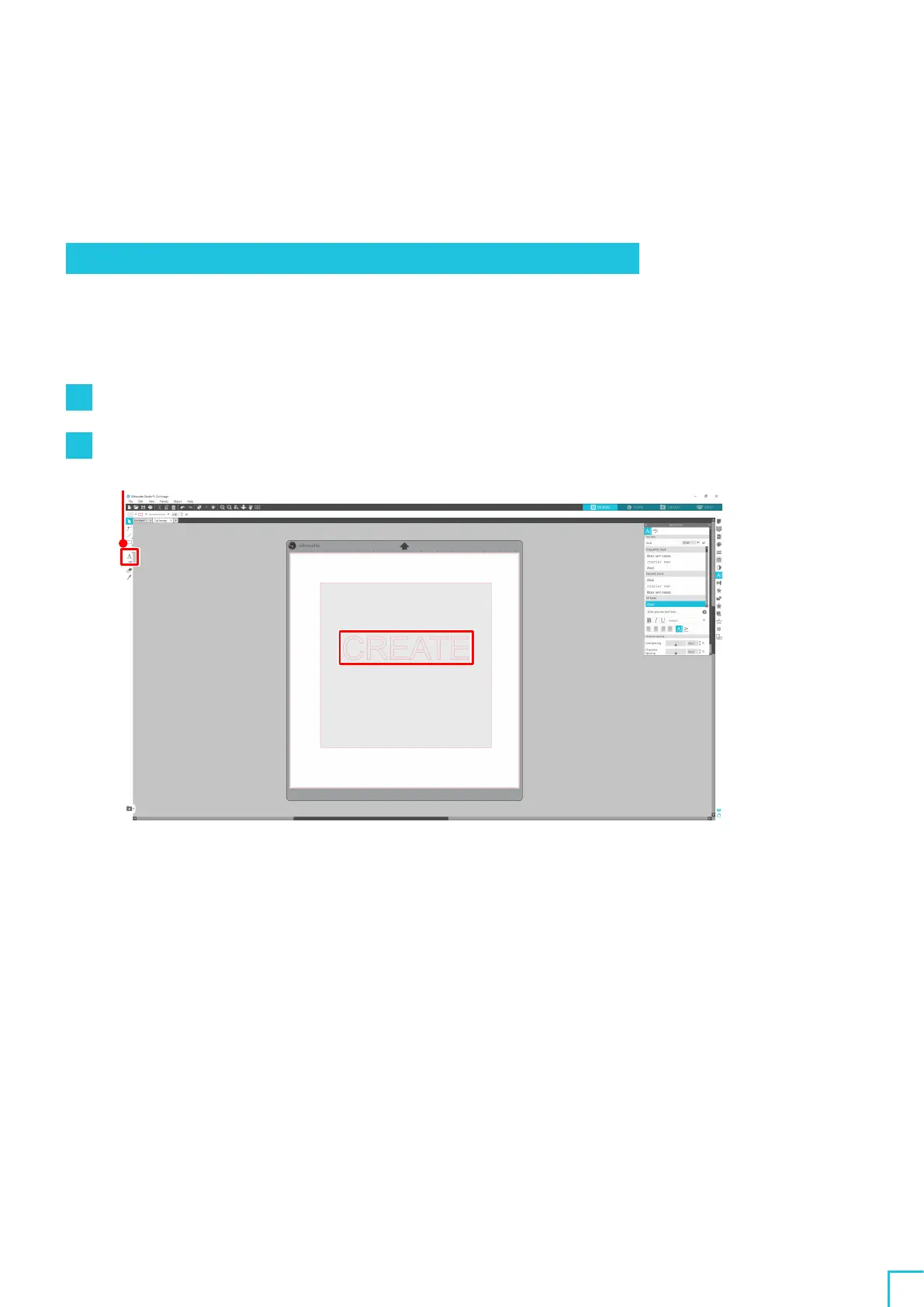02
Easy Operation Guide
48
2
-
2
Workflow from simple designing to cutting
This section describes the steps for using Silhouette Studio to create cutting data from simple figures and texts
and to cut the media.
Step
1
. Creating cutting data using figures and texts
Use the drawing tools of Silhouette Studio (such as lines, ellipses, rectangles, polygons, curves, and texts) to
create cutting data. The tools are displayed in the toolbar on the left side of the screen.
Operation method
1
Use "Drawing Tool" on the left to draw a box.
2
Use "Text Tool" on the left to write the text "CREATE".
Text Tool
