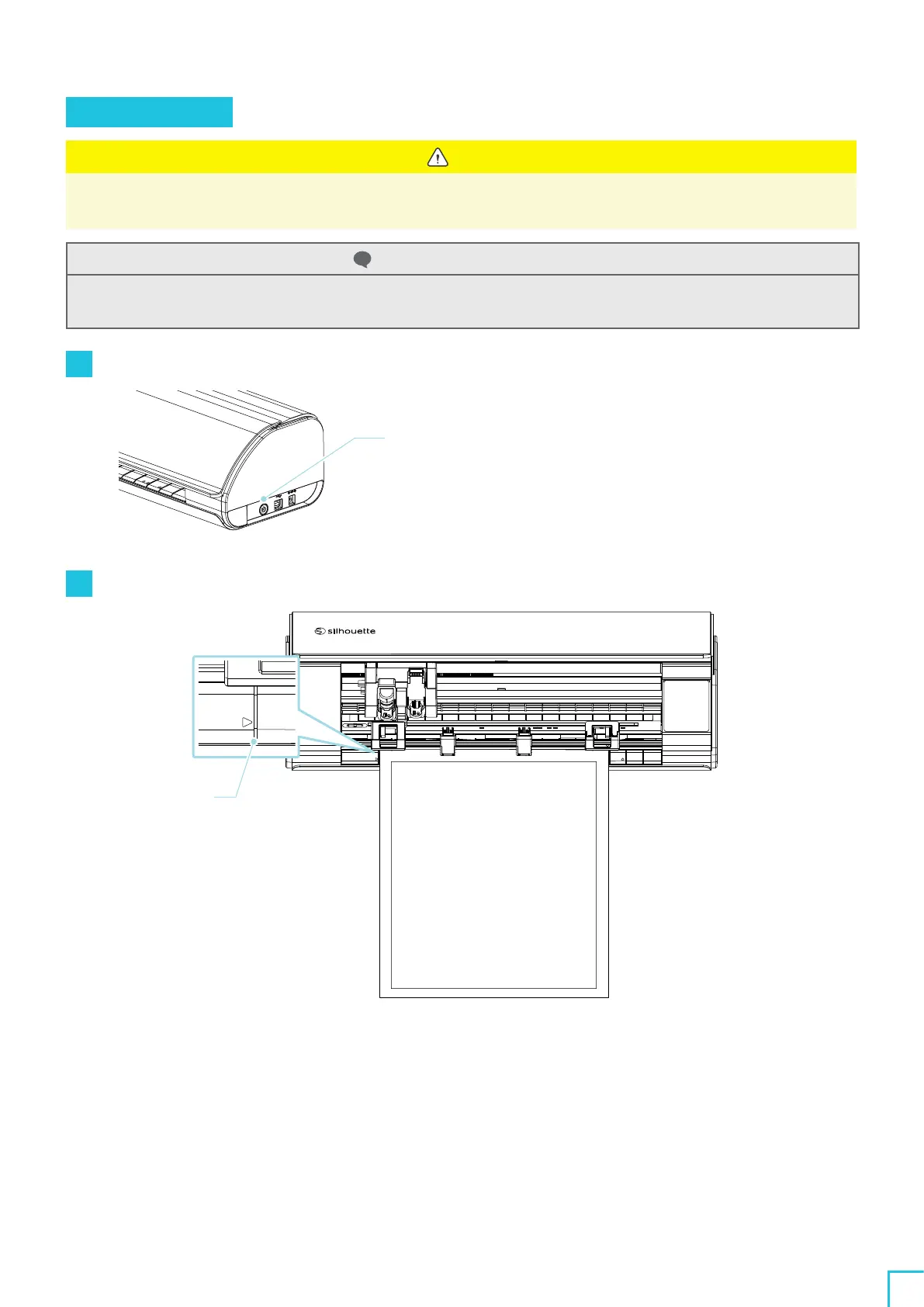02
Easy Operation Guide
44
Load Media-
2
Note
Be sure to use the cutting mat when cutting media that are out of standard sizes.
Otherwise, it may damage the machine and the blade.
Additional information
Depending on the media type and condition, if the media tend to warp or incline when using "Load Media-
2
",
load the media using "Load Media-
1
" instead.
1
Press and hold the Power Button for at least two seconds to start Silhouette CAMEO
5
.
Power Button
2
Align the left edge of the media with the Guiding Line on the front panel.
Guiding Line
