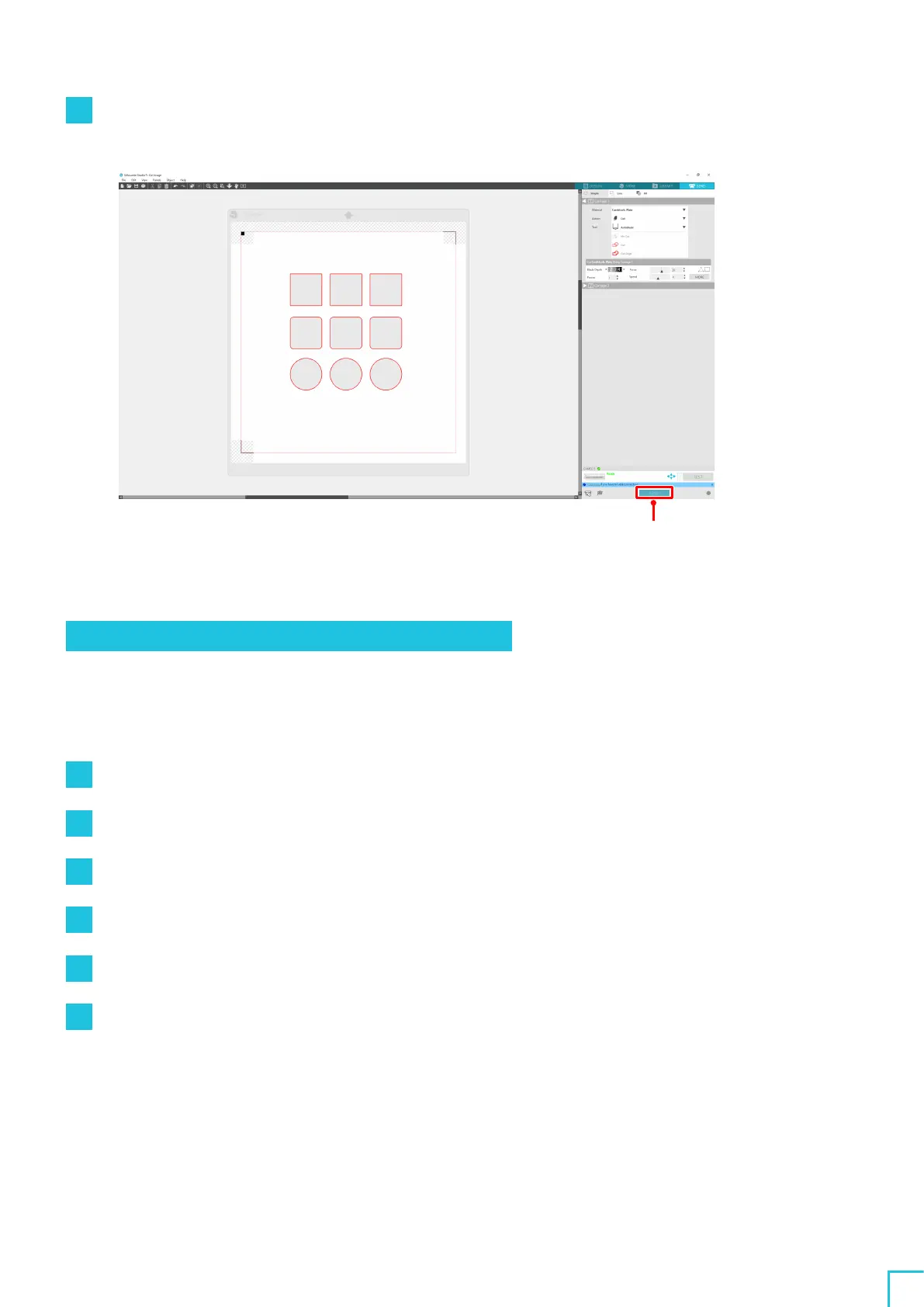02
Easy Operation Guide
51
5
The cut lines are displayed. Press the "SEND" button.
It starts detecting the registration marks and then cutting once all marks are detected.
SEND button
Pattern
2
. Using the auto-trace function
Select the "Auto trace" check box of the PNG file on the "Import" tab on the Preferences menu to create cut lines
automatically when loading images.
Operation method
1
From the "Edit" menu, select "Preferences".
2
Select the "IMPORT" tab.
3
Select the "Auto trace" check box under the PNG file.
4
Go to "File" and select "Insert".
5
Select the image you want to cut and press "OK".
6
The cut lines are displayed. Press the "SEND" button. Cutting the media starts.
