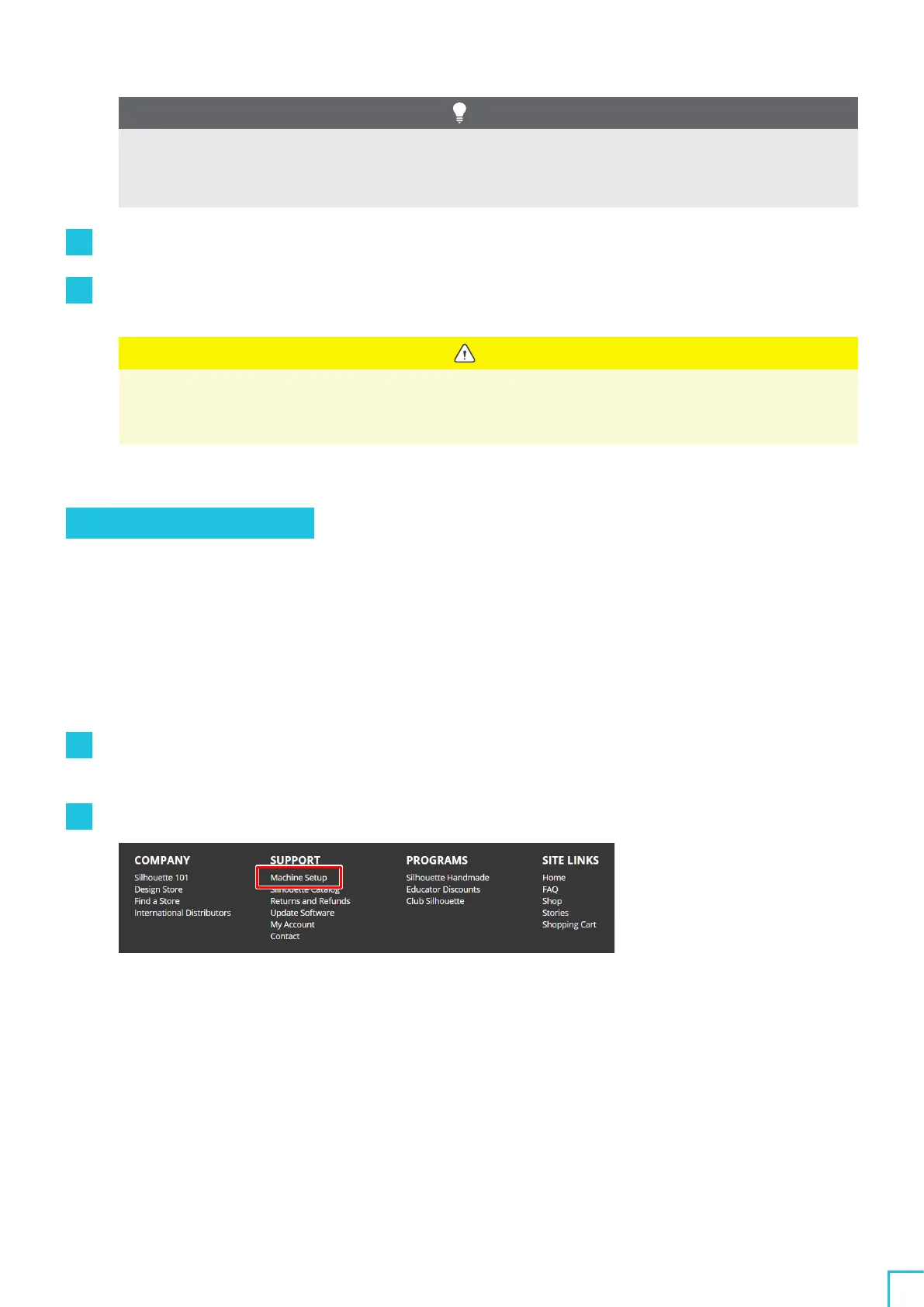01
About Silhouette CAMEO
5
/CAMEO
5
PLUS
17
Check
If there is a problem with your password, you will see a red x mark on the right.
In such a case, review and re-enter your password.
If there is no problem with the password, a green check mark will appear in the password field.
6
Select the check box "I'm not a robot" and click the "CREATE ACCOUNT" button.
7
A registration confirmation email will be sent to the registered email address.
Click on the link on the email to complete the machine registration.
Note
You will need to click the link on this email in order to verify and activate your account.
If you do not activate your account, you will not be able to register the machine or access the
Silhouette Design Store.
Register the Machine
The Silhouette account can be used to register your Silhouette CAMEO
5
machine.
If your machine is registered, the following services are available.
• You can download
100
designs included with the Silhouette Library for free.
• A one-month trial subscription is available to download contents from the Silhouette Design Store free of
charge.
* Please note that the upper limit for the download may change under the trial subscription.
1
Access the Silhouette America.com website from a browser.
https://www.silhouetteamerica.com/
2
Click "Machine Setup" at the bottom of the page.
