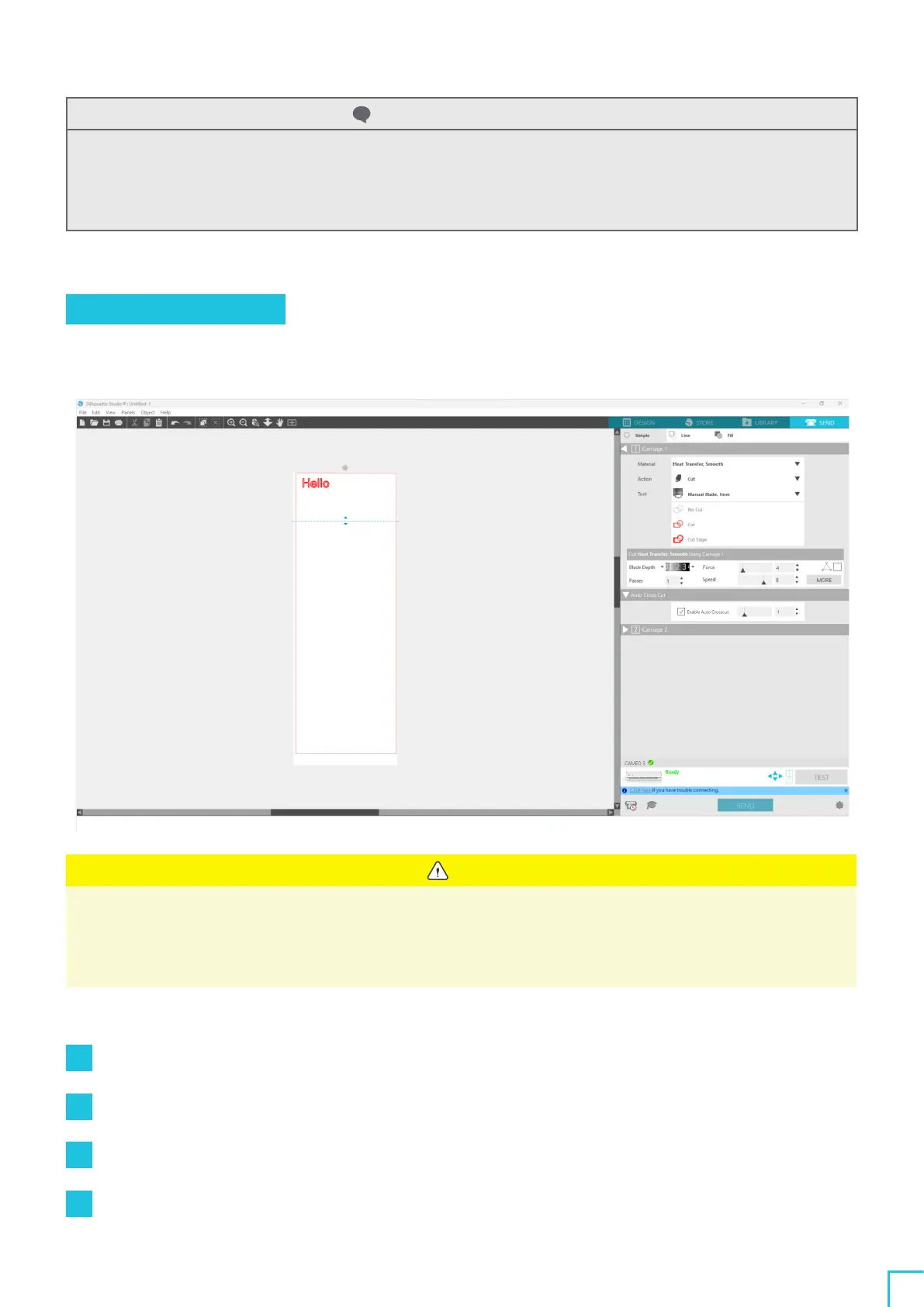03
About the Silhouette Studio Screen
61
Additional information
In addition, this function is effective when cutting the following data.
•
When cutting complicated designs
•
When cutting sharp angles
•
When the adhesive comes off easily, such as sealing materials
Auto cross-cutting
If you use the auto cross-cutting function, the specified line on the media is automatically cut after cutting the
design, and the design is separated from the media on the cutting machine.
Note
This function can be used if the following three conditions are met.
•
The media are either vinyl, iron-print sheet, or using user-defined cutting conditions.
•
The machine is set not to use the mat.
•
The Auto Blade is set.
Operation method
1
From the "Panel" menu, select the "Page Setup" panel.
2
Set "CAMEO
5
" for "Machine", "Manual" for "Feed Type", and "None" for "Cutting Mat".
3
Press the "SEND" tab to open the send screen.
4
Set "Vinyl" or "Iron-print sheet" as the cutting condition, or use user-defined cutting conditions.
