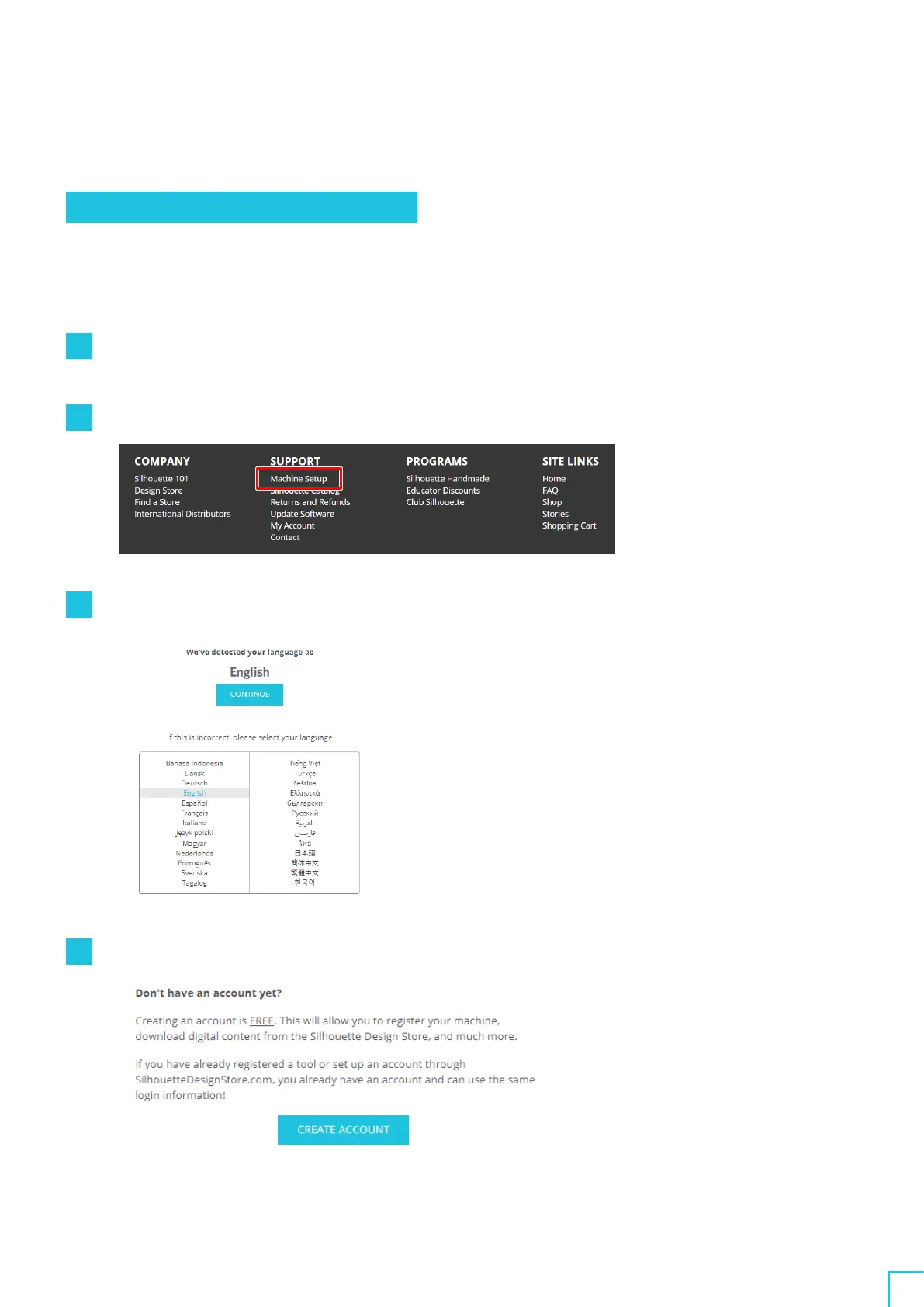01
About Silhouette CAMEO
5
/CAMEO
5
PLUS
15
1
-
4
Setting up the machine
Create your Silhouette account
You can create your Silhouette account for free.
A Silhouette account allows you to register the Silhouette machine, and you can use the same account on
SilhouetteAmerica.com, SilhouetteDesignStore.com, and as a shared account for the Silhouette Studio library.
1
Access the Silhouette America.com website from a browser.
https://www.silhouetteamerica.com/
2
Click "Machine Setup" at the bottom of the page.
3
Please select your language.
4
Click "CREATE ACCOUNT".
