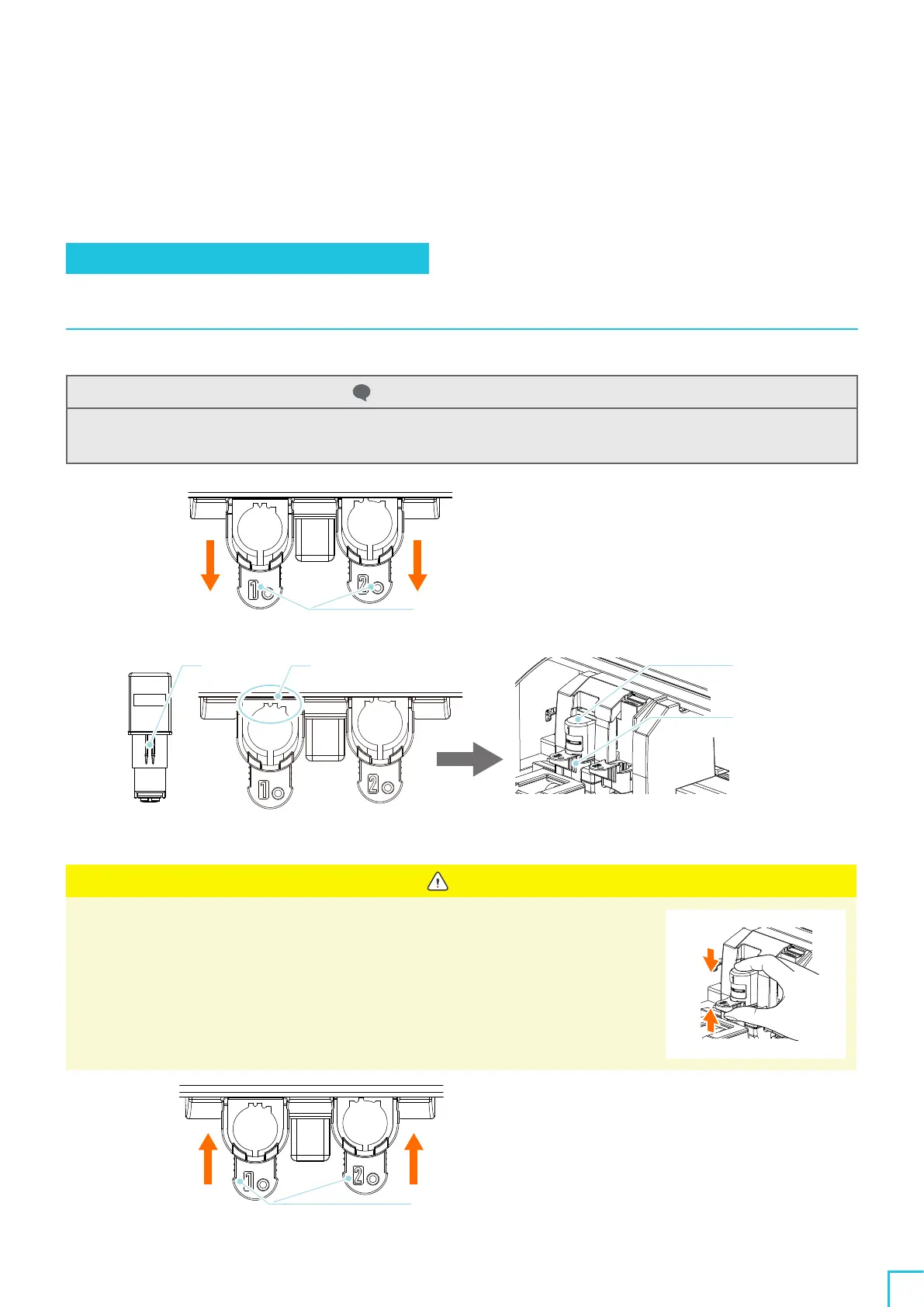04
Troubleshooting
66
4
-
3
Unable to cut properly
If the media, such as paper or film, peel off during cutting, or if you are unable to cut them properly, check the
following causes and solutions.
The film peels o during cutting
Are the tools set correctly?
• Make sure that the tools are firmly set all the way into the Tool Holder.
Additional information
Insert the tool all the way and then lock it.
If it is not inserted all the way, the media may not be cut properly.
Lock Lever
Unlock
Rib
Align with the notch
Tool
(Auto Blade)
Tool Holder
Tool
(Auto Blade)
Tool Holder
Set it all the way so that there is no gap between the
media and the top of the Tool Holder.
Note
When inserting the Auto Blade, hold the lock lever so that it is supported from the bottom,
and insert the Auto Blade until the very bottom.
Note that inserting the tool without holding the Tool Holder may damage the blade.
Lock Lever
Lock
