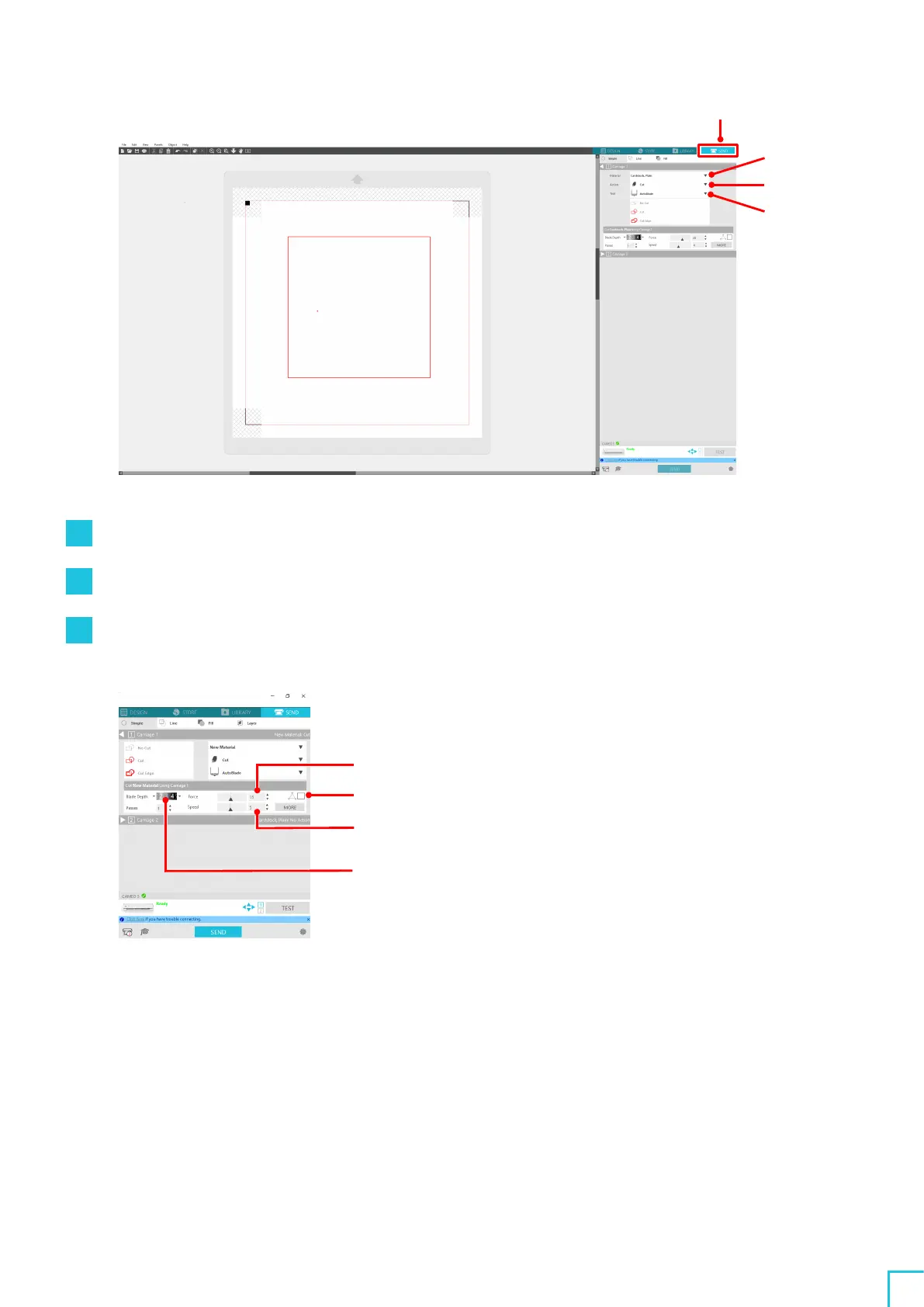03
About the Silhouette Studio Screen
59
Cutting
conditions
Action
Tool
SEND tab
4
Specify an action such as "Cut" or "Sketch" from the Action pull-down list.
5
Specify the tool to use in the Tool pull-down list.
6
If you want to manually set the cutting conditions, set the blade depth, speed, force, and passes.
First, set the speed to slow and the force to low, and if it is not enough, gradually increase the setting.
Passes setting
Speed (cutting speed) setting
Force setting
Blade Depth setting
(
1
) Blade Depth : Automatically protrudes the blade by the amount specified at the time of cutting. (Only
for Auto Blade)
Adjust the blade depth so that the blade protrudes slightly more than the media to be
cut.
(
2
) Speed : Set the cutting speed.
Reduce the speed when cutting fine or complex designs or thick media.
(
3
) Force : Set the force according to the thickness of the media to be cut.
(
4
) Passes : Set the number of times to cut the design.
Increase the number of passes when cutting thick or hard media.
