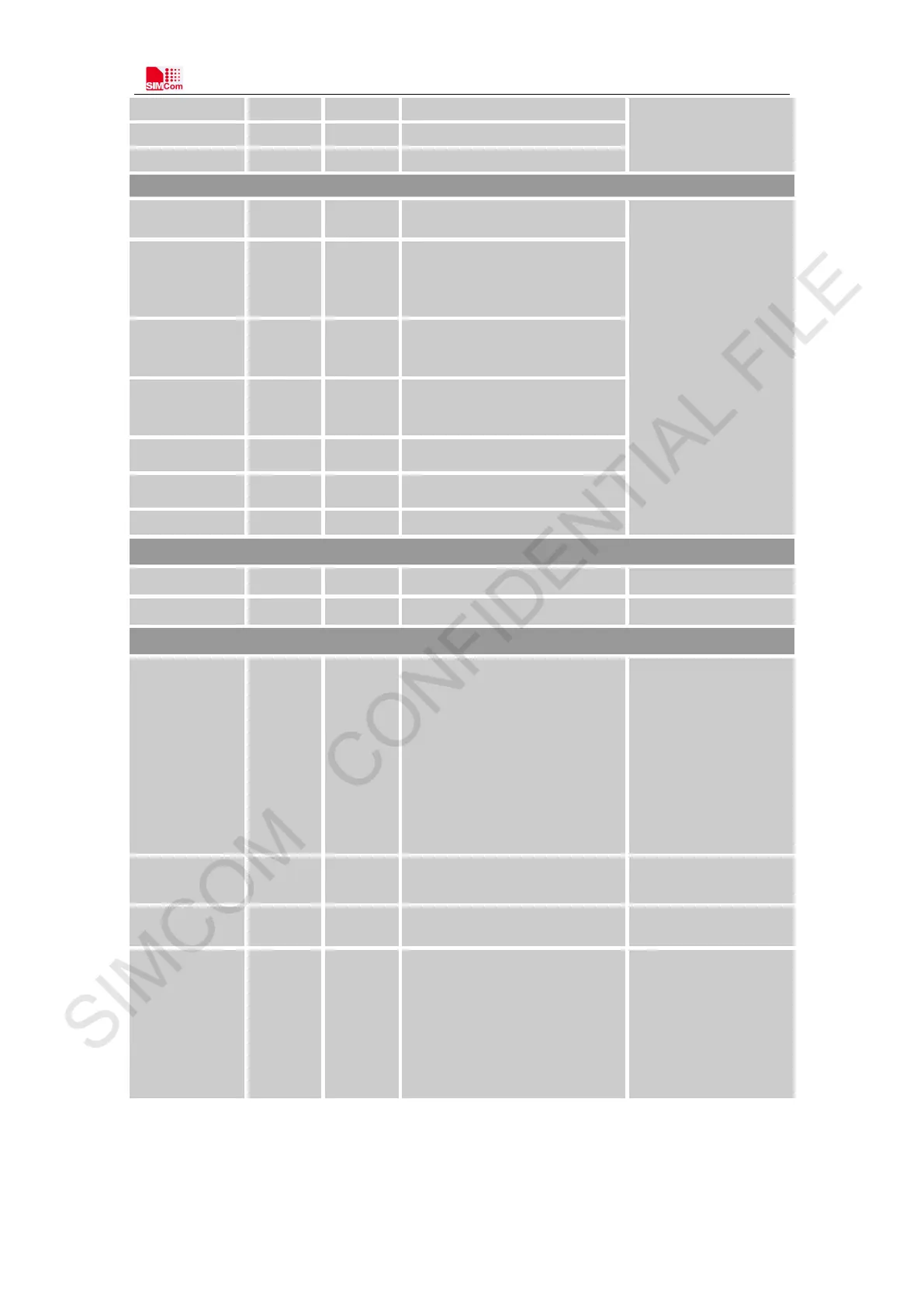Smart Machine Smart Decision
SIM7000 _Hardware Design _V1.04 2018-1-31
PCM data frame sync signal.
them open.
NETLIGHT 52 DO
LED control output as network
status indication.
If unused, keep them
open.
S TATU S 66 DO
High level: Power on and
firmware ready
GPIO0 50 IO
Optional: UART3_TXD in
GPIO1 49 IO
Optional: UART3_RXD in
GPIO2 67 IO GPIO
GPIO3 68 IO GPIO
RF interface
GNSS_ANT 53 AI GNSS antenna soldering pad
RF_ANT 60 AIO MAIN antenna soldering pad
Other interface
BOOT_CFG 6 DI,PD
If it needs to enter into forced
USB download mode, it must
be pulling up this pin to
VDD_EXT before press the
P W R KE Y.
If it needs to boot up normally,
please keep this pin open.
Reserve a test points
for it. Keep it open.
DO NOT PULL UP
DURING NORMAL
POWER UP!
MDM_LOG_T
X
23 DO
Module
debug. (only used for platform)
Reserve a test point for
it.
ADC 25 AI
Analog-digital converter input.
voltage range: 0
~
If unused, keep them
open.
NC
、
、
21、 22
26、35、
36、40、
41、 42
43、 44
、
No connection.
Keep it open
Note: Please reserve a test point for BOOT_CFG, VDD_EXT and MDM_LOG_TX. If
there is no USB connector, please also reserve a test point for USB_VBUS, USB_DP,
and USB_DM for Firmware upgrade.