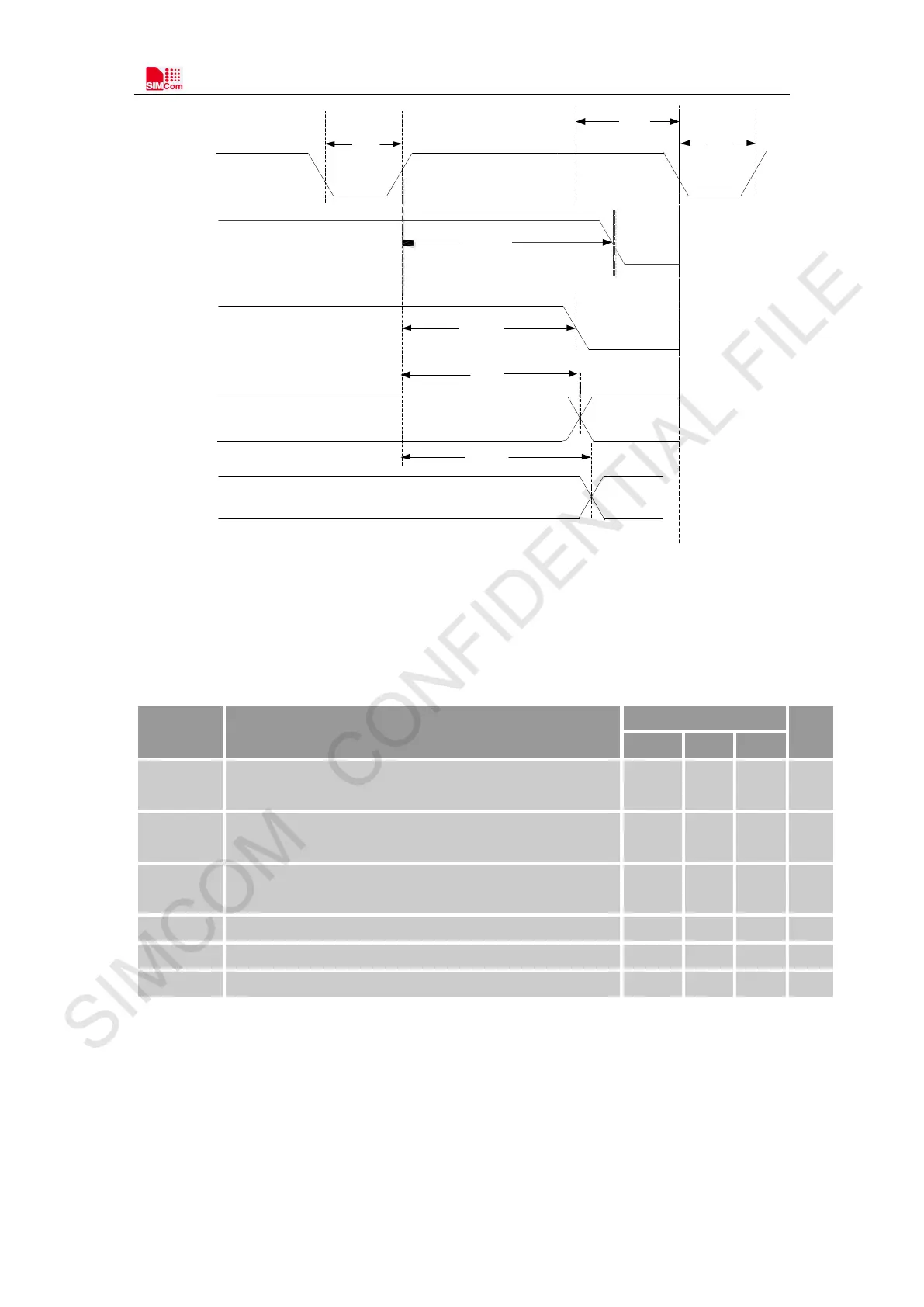Smart Machine Smart Decision
SIM7000 _Hardware Design _V1.04 2018-1-31
(
Output
)
T
off
( Input
)
T
off( status)
UART Port
Undefinedactive
T
off( uart)
T
on
T
off- on
USB Port
T
off( usb)
Undefinedactive
PWRKER
STATUS
T
off
(vdd)
VDD_ EXT
( Output)
Figure 11: Power off timing sequence
Table 9: Power off timing and electronic characteristic
Symbol Parameter
Time value
Unit
Min. Typ. Max.
T
off
The active low level time
power off module
1.2 - - s
T
off(vdd)
The time from power-off issue to VDD_EXT
1.8 - 6.9 s
T
off(status)
The time from power-
off issue to STATUS pin output low
level(indicating power off )*
1.8 - 6.9 s
T
off(uart)
The time from power-off issue to UART port off 1.8 - 6.9 s
T
off(usb)
The time from power-off issue to USB port off 1.8 - 6.9 s
The buffer time from power-off issue to power-on issue
*Note: The STATUS pin can be used to detect whether module is powered on or not. When
module has been powered on and firmware goes ready, STATUS will be high level, or else
STATUS will still low level.