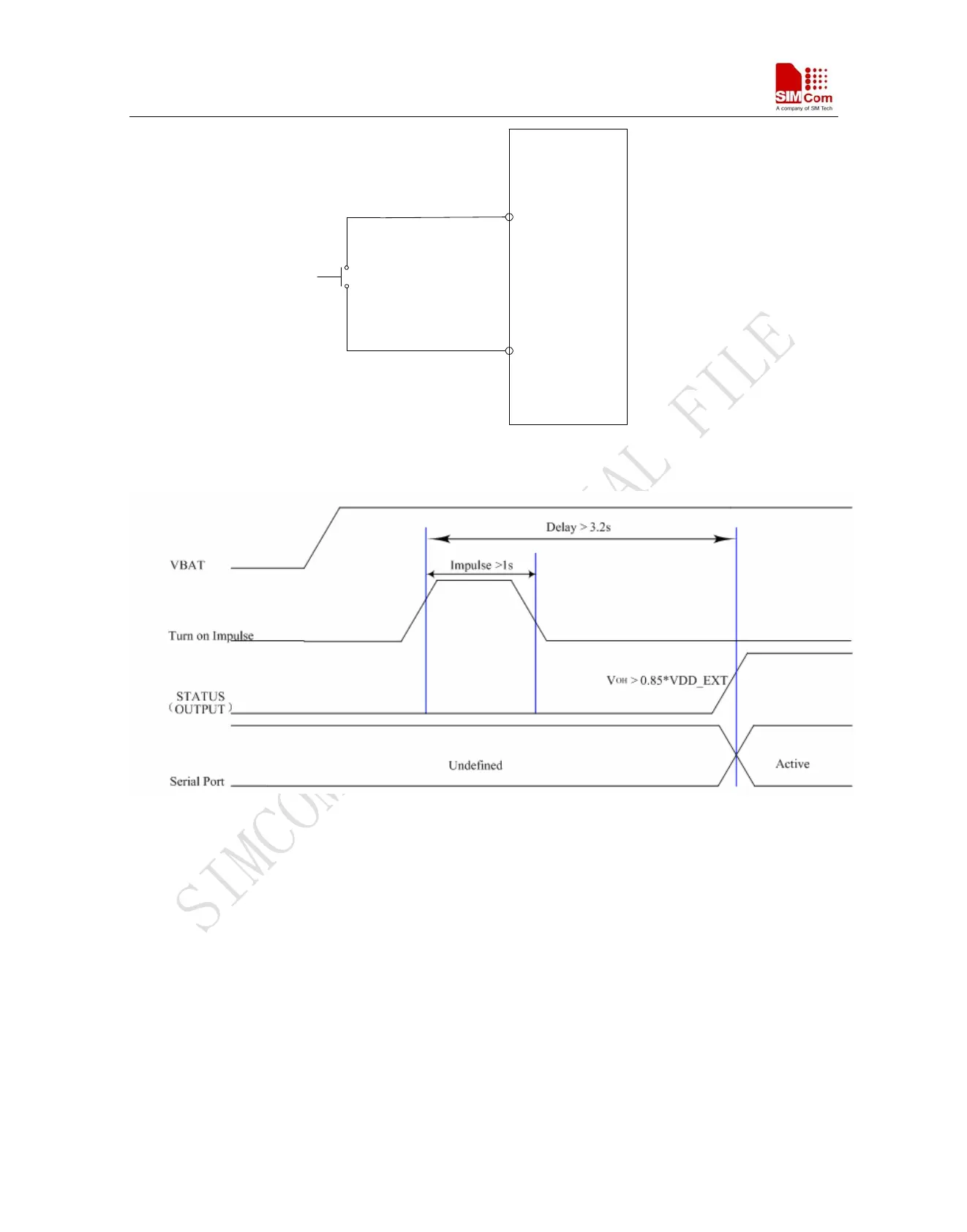SIM900 Hardware Design
PWRKEY_OUT
PWRKEY
MODULE
SIM900
Figure 10: Turn on SIM900 using button
The power on scenarios illustrates as following figure.
Figure 11: Timing of turn on system using PWRKEY and PWRKEY_OUT
3.4.2 Turn Off SIM900
Following ways can be used to turn off the SIM900:
z Normal power down procedure: Turn off SIM900 using the PWRKEY pin
z Normal power down procedure: Turn off SIM900 using AT command
z Over-voltage or under-voltage automatic shutdown: Take effect if over-voltage or under-voltage is detected
z Over-temperature or under-temperature automatic shutdown: Take effect if over-temperature or
under-temperature is detected
SIM900_HD_V1.05 06.23.2010
26
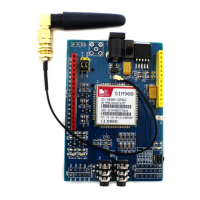