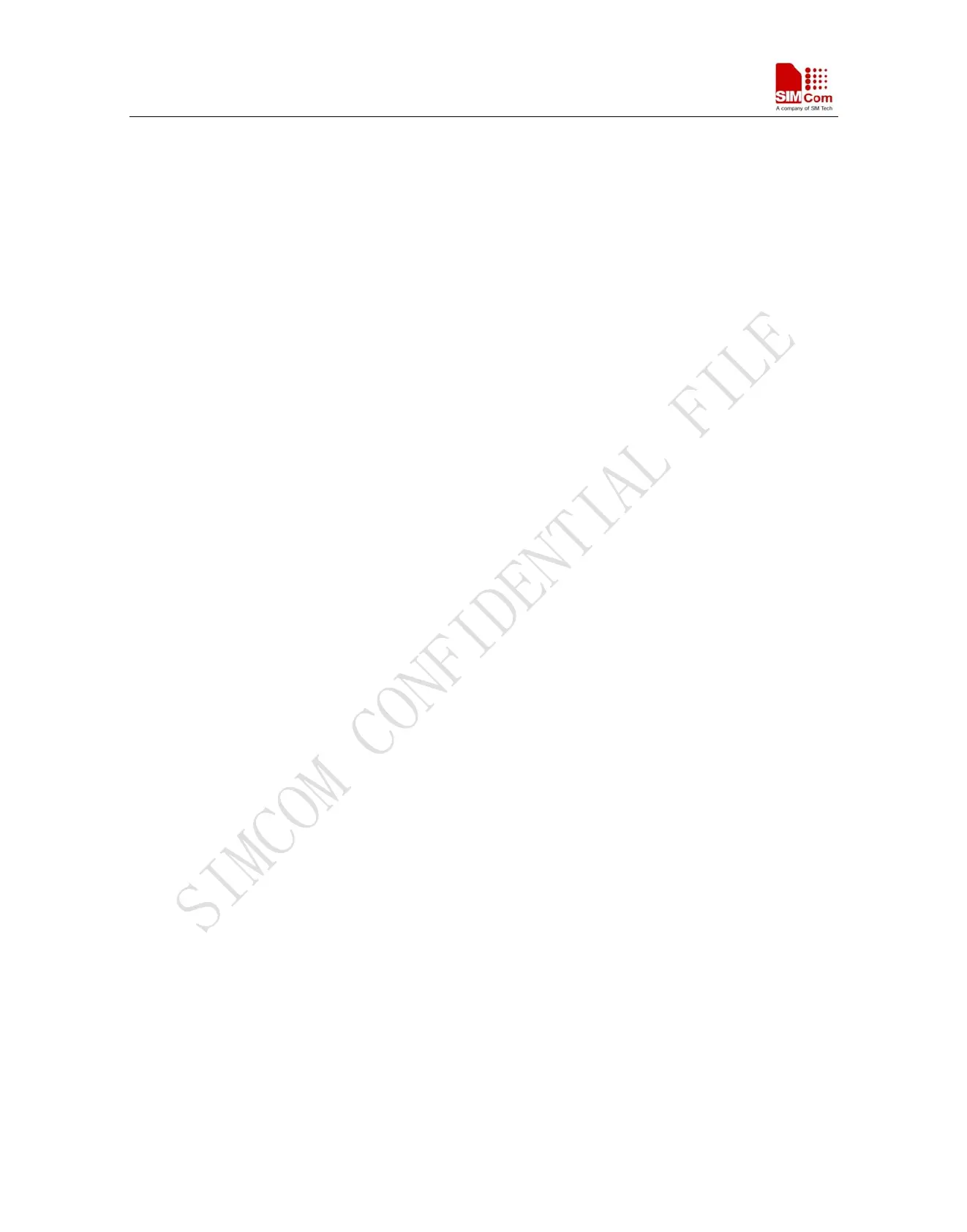SIM900 Hardware Design
Contents
Contents .....................................................................................................................................................................3
Version history...........................................................................................................................................................7
1 Introduction.............................................................................................................................................................8
1.1 Related Documents .......................................................................................................................................8
1.2 Terms and Abbreviations...............................................................................................................................8
1.3 Safety Caution.............................................................................................................................................11
2 SIM900 Overview.................................................................................................................................................13
2.1 SIM900 Key Features..................................................................................................................................13
2.2 SIM900 Functional Diagram.......................................................................................................................15
2.3 SIM900 Evaluation Board...........................................................................................................................16
3 Application Interface.............................................................................................................................................17
3.1 SIM900 Pin Description..............................................................................................................................17
3.2 Operating Modes.........................................................................................................................................20
3.3 Power Supply ..............................................................................................................................................21
3.3.1 Power Supply Pins.............................................................................................................................23
3.3.2 Minimizing Power Losses .................................................................................................................23
3.3.3 Monitoring Power Supply .................................................................................................................23
3.4 Power Up and Power Down Scenarios........................................................................................................23
3.4.1 Turn on SIM900 ................................................................................................................................23
3.4.2 Turn Off SIM900...............................................................................................................................26
3.4.3 Restart SIM900 Using the PWRKEY Pin .........................................................................................29
3.5 Power Saving ..............................................................................................................................................29
3.5.1 Minimum Functionality Mode ..........................................................................................................29
3.5.2 Sleep Mode (Slow Clock Mode) .......................................................................................................30
3.5.3 Wake Up SIM900 from SLEEP Mode..............................................................................................30
3.6 Summary of State Transitions (except SLEEP mode).................................................................................30
3.7 RTC Backup ................................................................................................................................................31
3.8 Serial Interfaces...........................................................................................................................................32
3.8.1 Function of serial port & debug port supporting ...............................................................................33
3.8.2 Software Upgrade and Software Debug ............................................................................................34
3.9 Audio Interfaces ..........................................................................................................................................35
3.9.1 Speaker Interface Configuration........................................................................................................36
3.9.2 Microphone Interfaces Configuration ...............................................................................................37
3.9.3 Earphone Interface Configuration .....................................................................................................37
3.9.4 Referenced Electronic Characteristic ................................................................................................37
3.10 SIM Card Interface....................................................................................................................................38
3.10.1 SIM Card Application .....................................................................................................................38
3.10.2 Design Considerations for SIM Card Holder ..................................................................................40
3.11 LCD Display Interface ..............................................................................................................................42
SIM900_HD_V1.05 06.23.2010
3
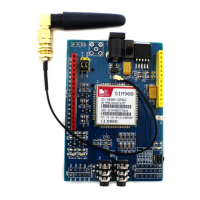