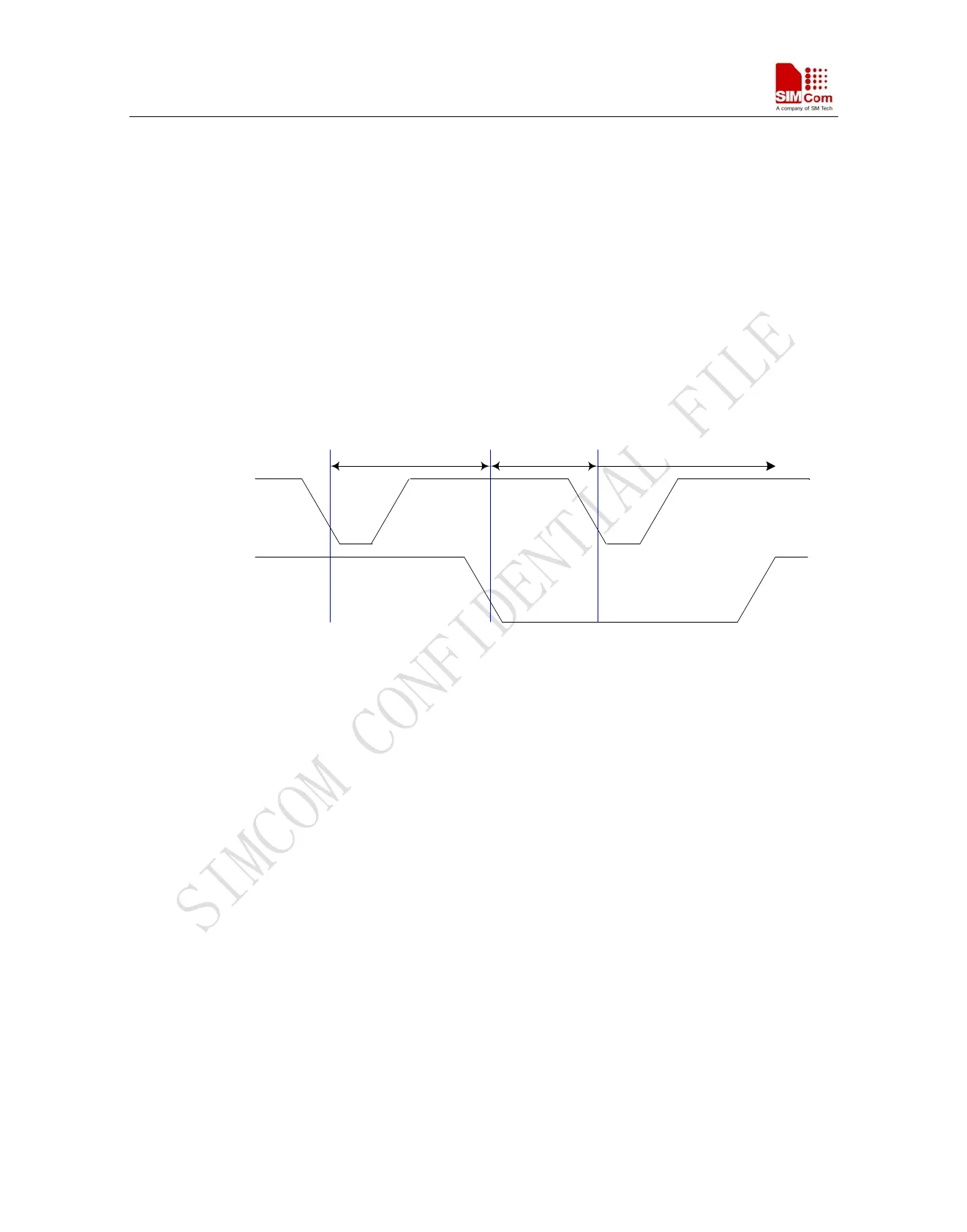SIM900 Hardware Design
After this moment, the AT commands can’t be executed. The module logs off from network and enters POWER
DOWN mode, and only the RTC is still active. POWER DOWN can also be indicated by STATUS pin, which is
a low level voltage in this mode.
To monitor the temperature, you can use the “AT+CMTE” command to read the temperature when the module is
power on.
For details please refer to document [1]
3.4.3 Restart SIM900 Using the PWRKEY Pin
You can restart SIM900 by driving the PWRKEY to a low level voltage for a short time and then release, the same
as turning on SIM900 using the PWRKEY pin. Before restarting the SIM900, you need delay at least 500ms from
detecting the STATUS low level on. The restarting scenario illustrates as the following figure.
Turn Off
Delay >
500ms
Restar
t
PWRKEY
STATUS
Figure 14: Timing of restart system
3.5 Power Saving
There are two methods for the module to enter into low current consumption status. “AT+CFUN” is used to set
module into minimum functionality mode and DTR hardware interface signal can be used to lead system to be in
SLEEP mode (or slow clocking mode).
3.5.1 Minimum Functionality Mode
Minimum functionality mode reduces the functionality of the module to a minimum and, thus, minimizes the
current consumption to the lowest level. This mode is set with the “AT+CFUN” command which provides the
choice of the functionality levels <fun>=0,1,4
z 0: minimum functionality;
z 1: full functionality (default);
z 4: disable phone both transmit and receive RF circuits;
If SIM900 has been set to minimum functionality by “AT+CFUN=0”, the RF function and SIM card function will
be closed. In this case, the serial port is still accessible, but all AT commands correlative with RF function or SIM
SIM900_HD_V1.05 06.23.2010
29
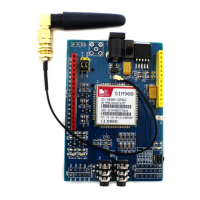