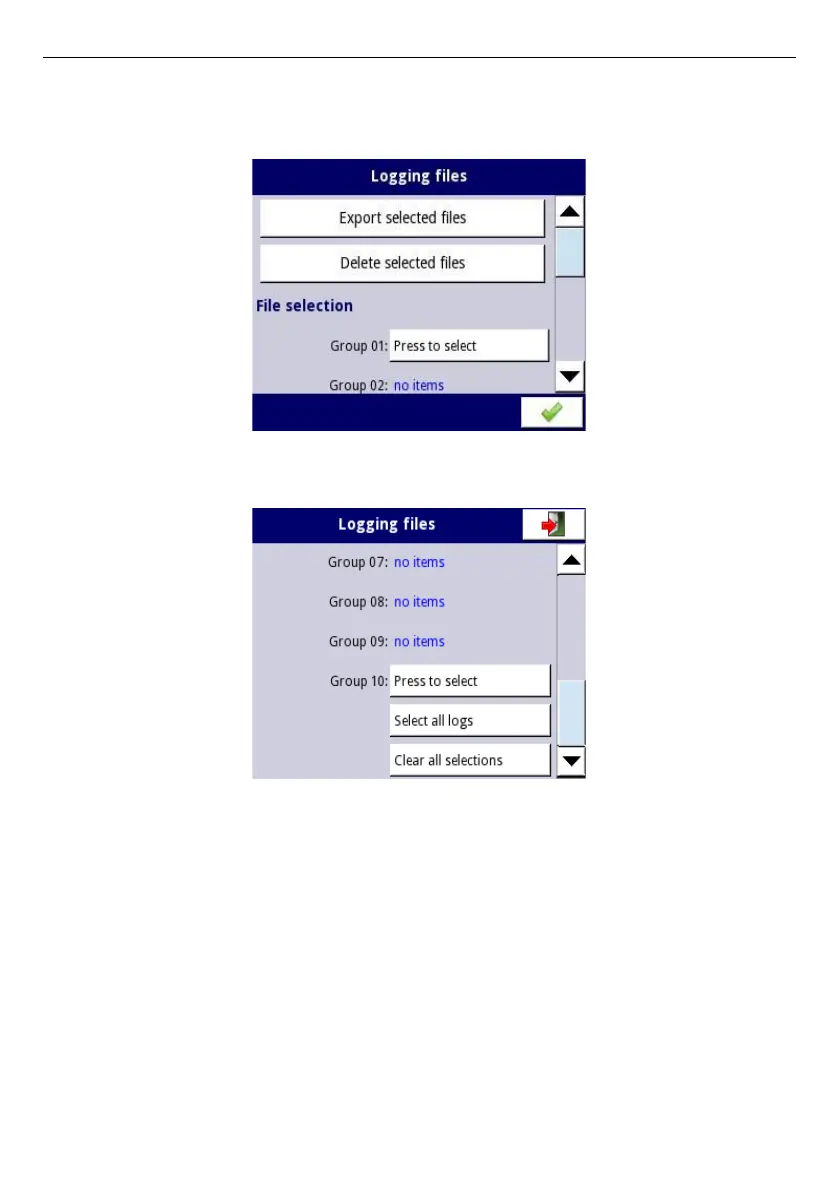User Manual For - CONTROLLER/DATA RECORDER MultiCon CMC-99/141
– select a file/s of logged data from a group,
– select more files in the other groups (if needed),
– export selected files to a flash drive and / or delete selected logged data files,
Fig. 7.17. Logging files menu
Fig. 7.18. Logging files menu (cont.)
The
Logging files
menu is presented in
Fig. 7.17
and in
Fig. 7.18
. The menu consists the
following buttons:
–
Export files
- after pressing this button the selected logged files will be exported to a
flash drive,
–
Delete files
- after pressing this button the selected logged files will be removed
from the device,
–
Press to select
next to the
Damaged files
label- (this button is visible if at least one
damaged file exists) when the user presses this button the window with a list of
damaged files is displayed (the damaged logging files are those that contain errors
caused by an inappropriate shutdown the device during data logging). There is no
guarantee that this logged data will be readable,
–
Press to select
next to
Group number
label - if the user has enabled the logging of
a particular group of logical channels (see
Chapter 7.14.2. Groups - Logging
options
) in the
Logging files
menu next to the label of the group number,
49