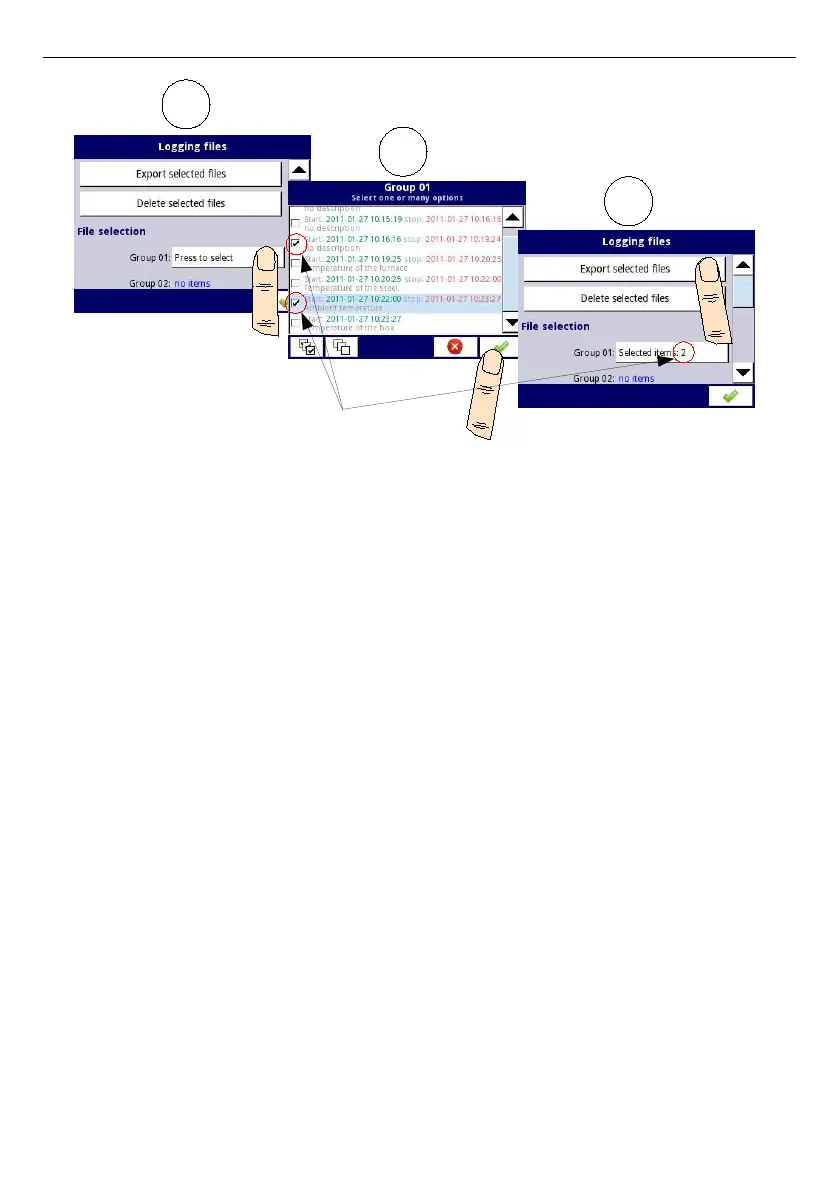User Manual For - CONTROLLER/DATA RECORDER MultiCon CMC-99/141
Fig. 7.20. Steps of exporting logged files to flash drive
After exporting logged files a folder is created on the flash drive with the same name as
the product identification number, which includes a folder with the selected logged files.
Deleting files from the device is similar to exporting logging files, the difference is that
instead of pressing the
Export selected files
button in
(3)
step (see
Fig. 7.20
), press the
Delete
button.
51
1
2
3