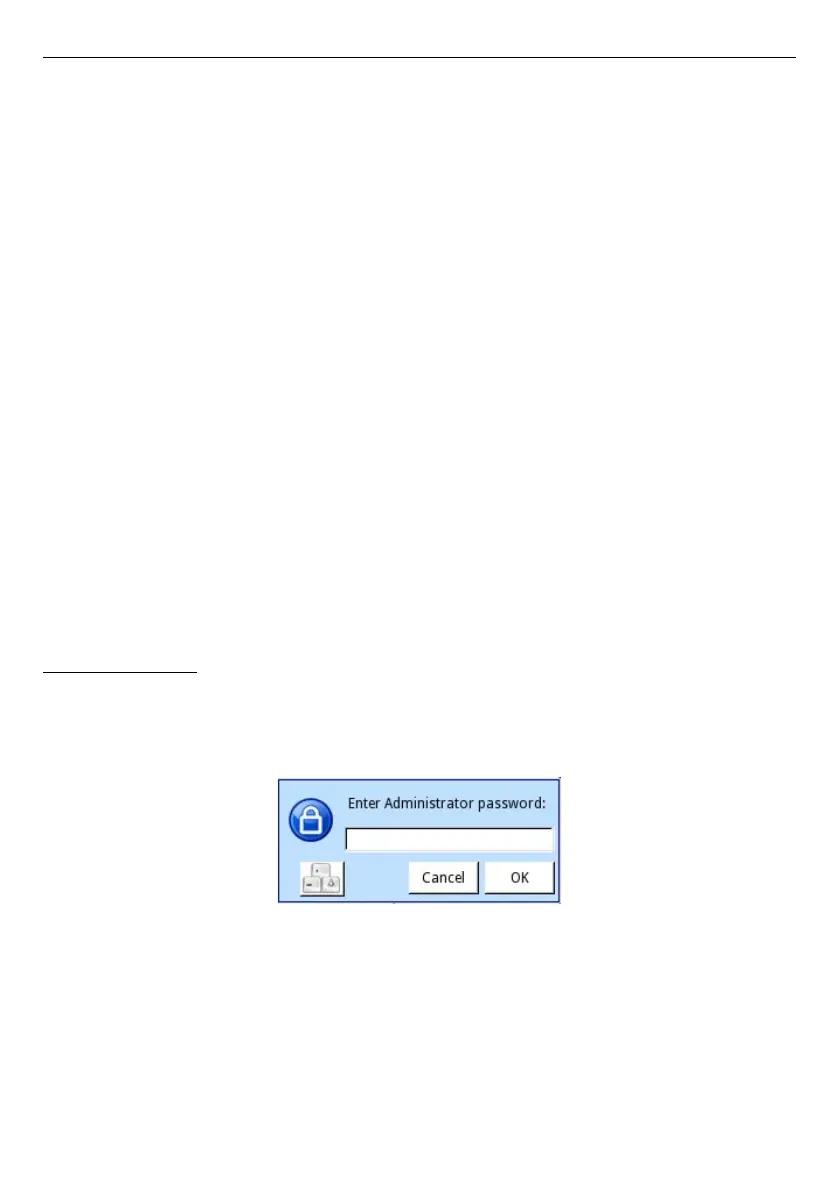User Manual For - CONTROLLER/DATA RECORDER MultiCon CMC-99/141
"Probe immersion","Volume of water in the tank"
0,26.248
5,1.704
5.056,1.439
5.111,1.203
5.167,0.995
5.222,0.811
5.278,0.652
5.333,0.516
5.389,0.399
5.444,0.302
5.5,0.222
5.556,0.158
5.611,0.107
5.667,0.069
5.722,0.041
5.778,0.022
5.833,0.01
5.889,0.003
5.944,0.001
6,0
So prepared file can now be uploaded to internal memory of the device. The file first
must be saved on a flash drive, then connected to USB socket and upload to the device
(MENU → Files management → Configuration files → Load user characteristics).
The characteristic can now be used in any logical channel (see also
chapter 7.8.1. Logical
Channels - General settings
).
Permissions files:
The third button in the
Files management
menu is
Permission files
. This menu is
related with
MultiLevel Access
mode (see
Chapter 7.17. ACCESS OPTIONS
). Access to
that menu is granted only to the user logged as Administrator. If no user is logged, the
administrator's password must be passed to open that menu (see
Fig.
7.24
).
Fig. 7.24. Enter password dialogue
In this menu Administrator has access to two buttons:
Load configuration
and
Save configuration
(see
Fig.
7.25
) which allows to store and move saved access settings
using en external USB flash drive. That streamlines the process of setting up other devices.
It is the only way to save
Access options
settings (see
Chapter 7.17. ACCESS OPTIONS
),
the main configuration file doesn't contain those settings.
55