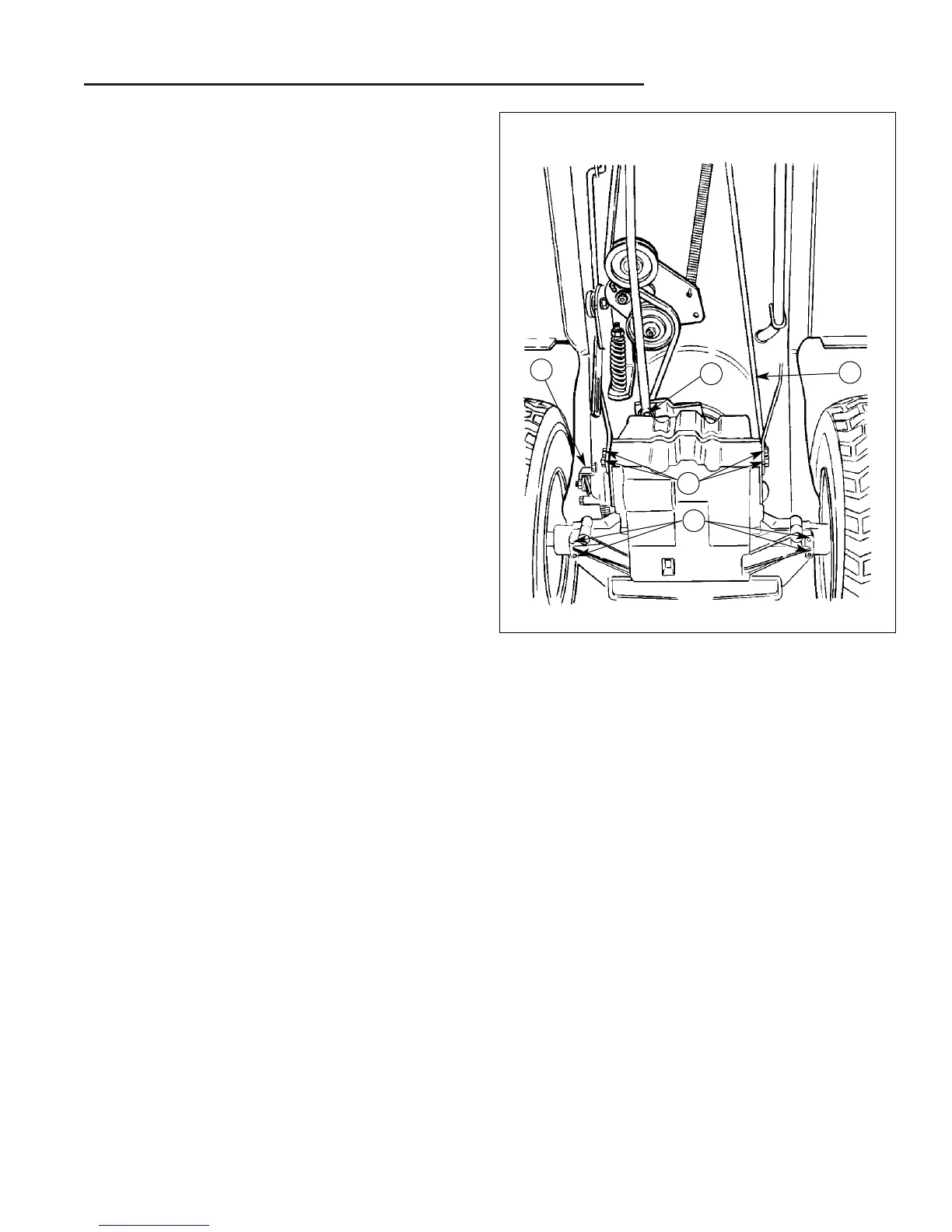7 - 3
7 Transmission Repair
7A Peerless 801
Transmission Removal
1. Safely elevate the rear of the tractor on jackstands
(see Elevating Rear for Safe Service).
2. Remove the rear wheels (See Rear Wheel Removal)
3. Disconnect the shift rod from the shift lever on top of
the transmission (A, Figure A–3).
4. Disengage the parking brake (if not already done)
and disconnect the brake extension spring and brake
rod from the brake lever on the transmission (B).
5. Disconnect the transmission support brackets from
the transmission case by removing the two taptite
screws on each side (C).
6. Engage the parking brake to slacken the belt.
7. Loosen the capscrews securing the transmission to
the frame (D).
8. Take the drive belt off the transmission pulley (E).
9. While supporting the transmission with a floor jack,
remove the capscrews (D) and lower the transmis-
sion making sure the pulley and all linkages clear the
frame.
For installation follow removal instructions in reverse
order.
Figure A–3.Transmission Removal
A. Shift Rod
B.Brake Linkage and Spring
C.Transmission Support Brackets
D.Capscrews
E
A
B
D
C
