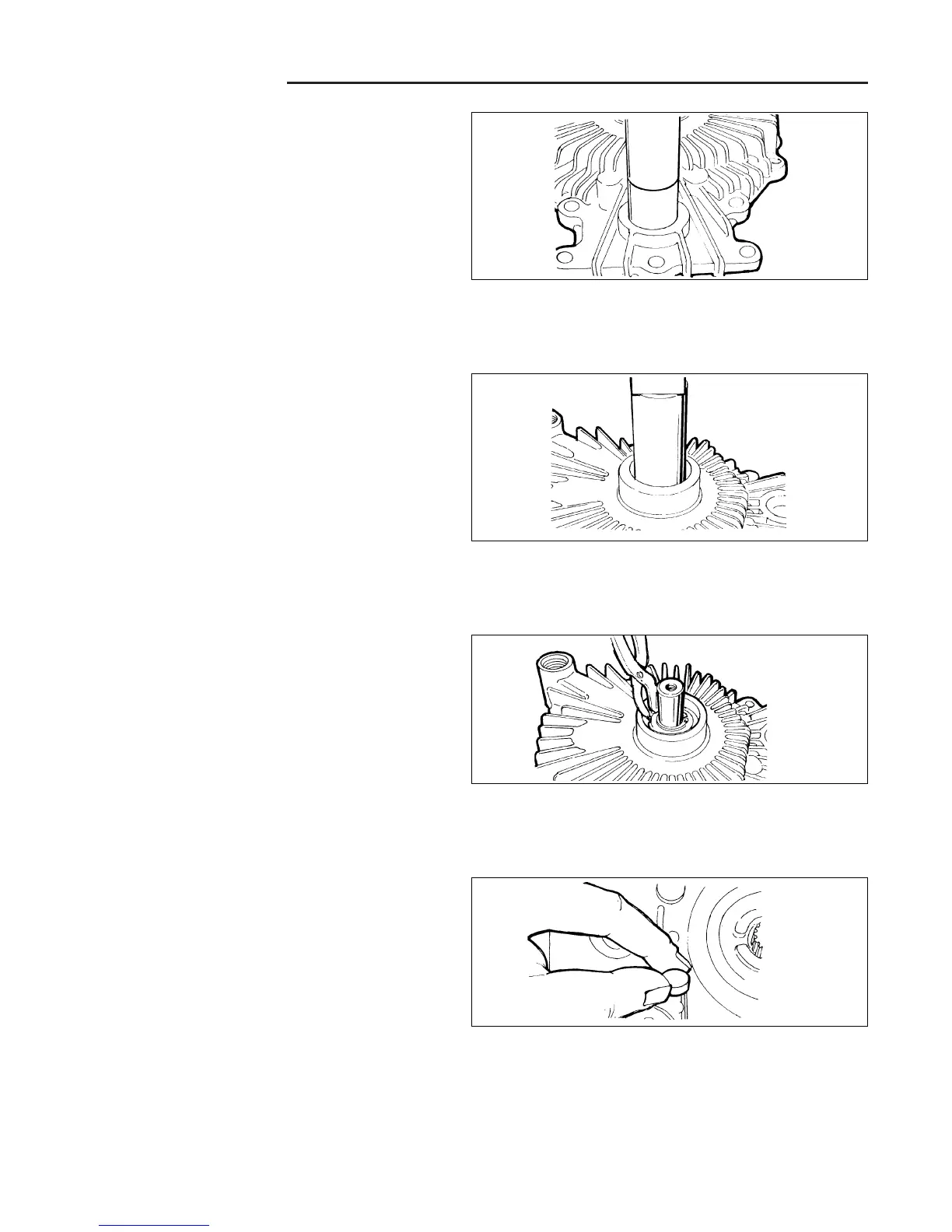7 Transmission Repair
7B Eaton 750 / 751
7 - 28
Figure B–67. Install Control Shaft Oil Seal
Cover Reassembly (Eaton 750, 751)
1. Lubricate and install the control shaft oil seal with the
seal lip pointing inward. Press or drive the seal into
the seal counterbore.
Figure B–68. Install Input Shaft Seal
2. Lubricate and install the input shaft seal with the seal
lip pointing inward. Press or drive the seal into the
counterbore.
3. Press or drive the input shaft assembly into the
cover.
Figure B–69. Install Retaining Ring
4. Install the input shaft assembly retaining ring, making
sure it is firmly seated in the retaining ring groove.
Figure B–70. Install Alignment Buttons
5. To help retain the buttons during assembly, apply a
small amount of petroleum jelly (Vaseline) to them.
Install the buttons in the holes located in the cover
assembly.
