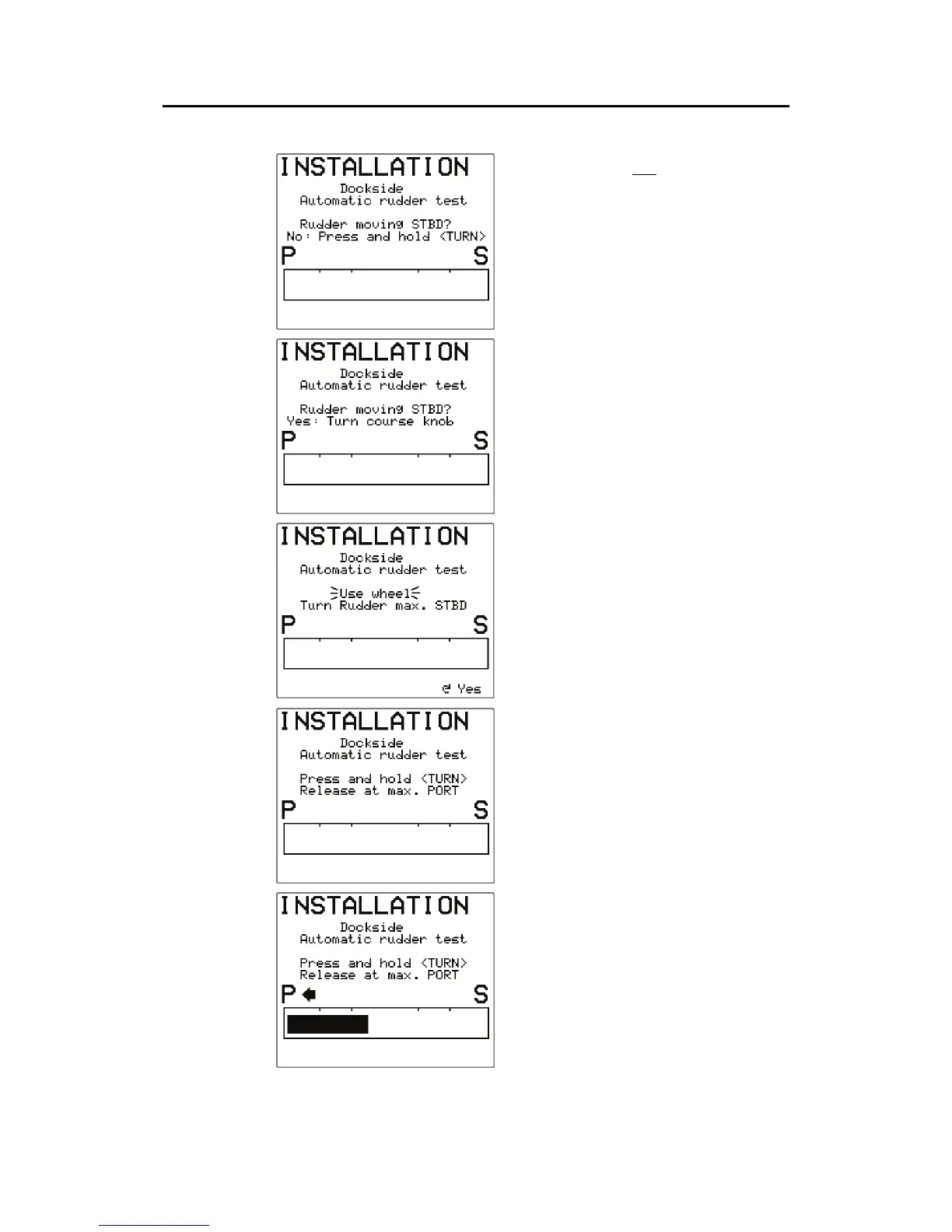Configuration and setup
20221495F 111
If the rudder is not
moving so as to
give a starboard turn, press and
hold the TURN/DODGE button
for another 3 seconds.
When the rudder is moving to
starboard, turn the course knob
clockwise to confirm.
While observing the rudder, use the
wheel to turn the rudder hard over
to starboard position. Turn the
wheel carefully a little to port just
to release the hydraulic pressure.
When ready confirm by turning the
course knob clockwise
Press and hold the TURN/DODGE
button.
Release the button when the rudder
reaches the port hard over position.