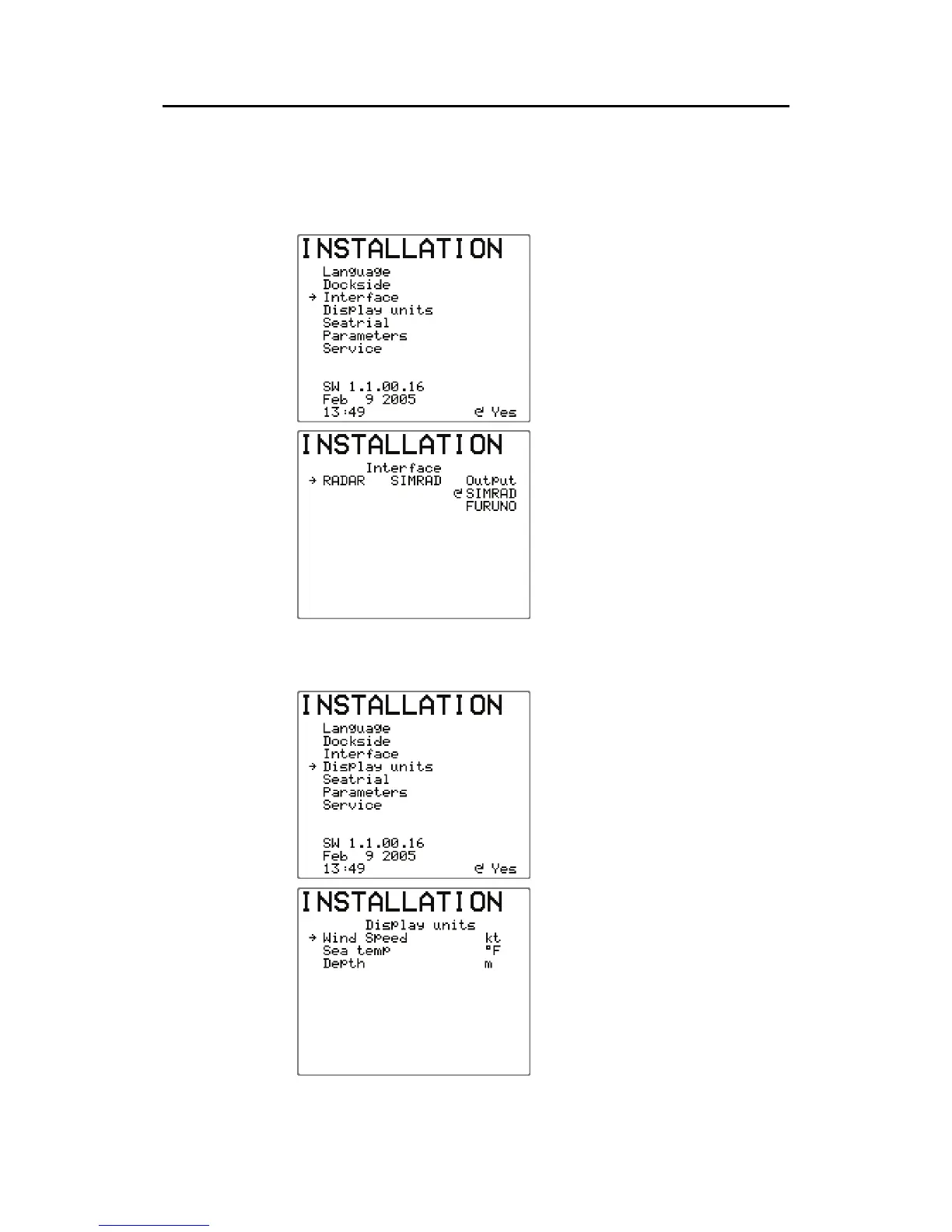Configuration and setup
20221495F 113
4.5 Interface Settings
Sets the format of the clock/data output for radars connected to
the Autopilot Computer.
Step to the Interface part of
the Installation Menu.
Turn the course knob
clockwise to access the
Interface Setup items.
Use the course knob to select
the connected type of radar.
Note!
This setting is not available in
the AC10 Autopilot Computer.
4.6 Display units
Select Display units by
pressing STBD button and
confirm by rotating the course
knob clock-wise. The setup is
local to each control unit.
This screen gives access to the
display unit set-up of the
Wind Speed, Sea temperature
and Depth.
Use the STBD button to
select an item and the course
knob to select the unit.