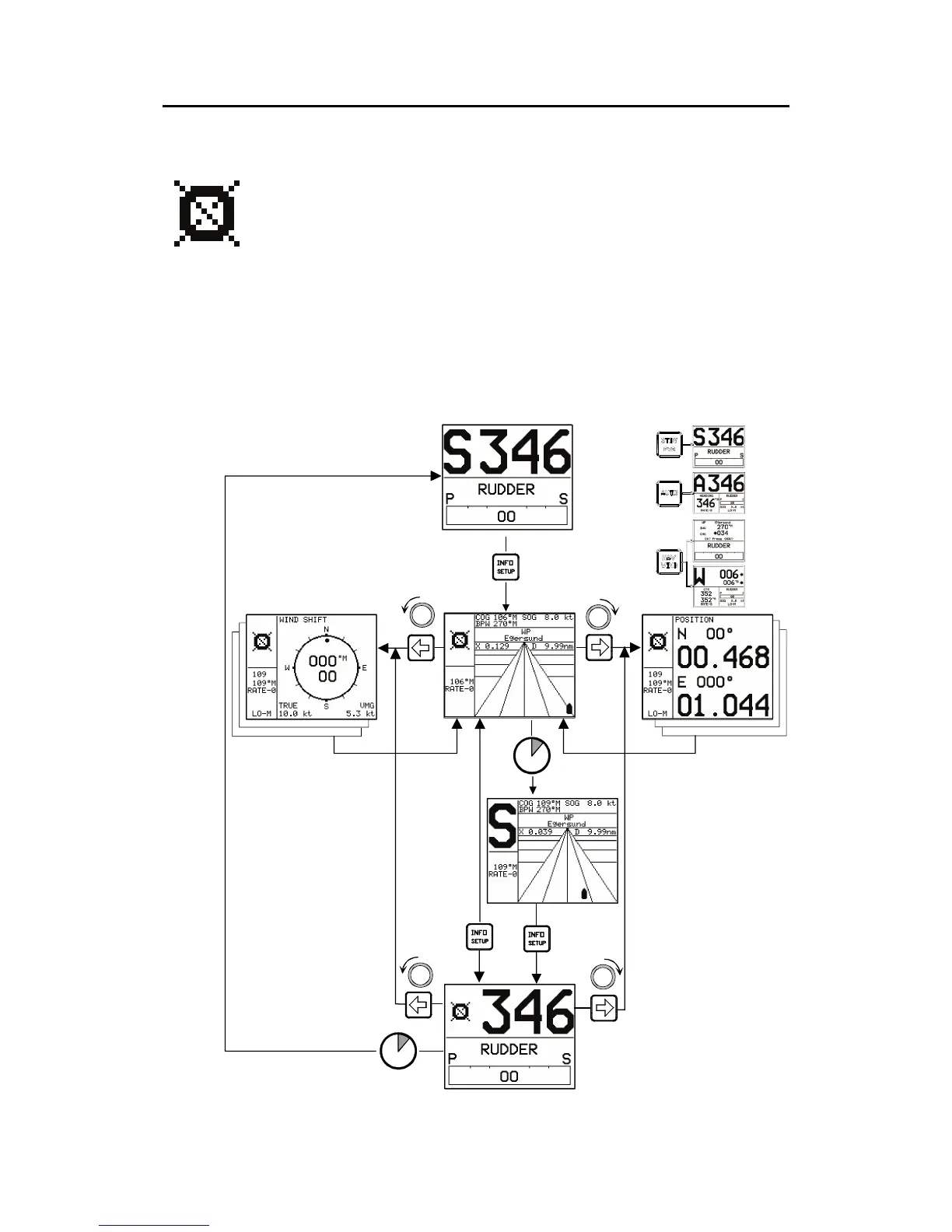Simrad AP25 Autopilot
62 20221495F
Course knob icon
Initially when the INFO menu is accessed an icon will replace
the mode index to tell that no course changes or other course
related settings can be made unless you press a mode key. The
icon will time out after 3-5 seconds and be replaced by the
mode index.
Note ! Whenever the INFO menu is active and the mode index is
present, operating the PORT and STBD button or the course
knob will immediately make the main display reappear.
INFO menu flowchart
12
6
3
9
1
2
4
57
8
10
11
12
6
3
9
1
2
4
57
8
10
11
3-5 sec.
time-out
3-5 sec.
time-out
Toggle