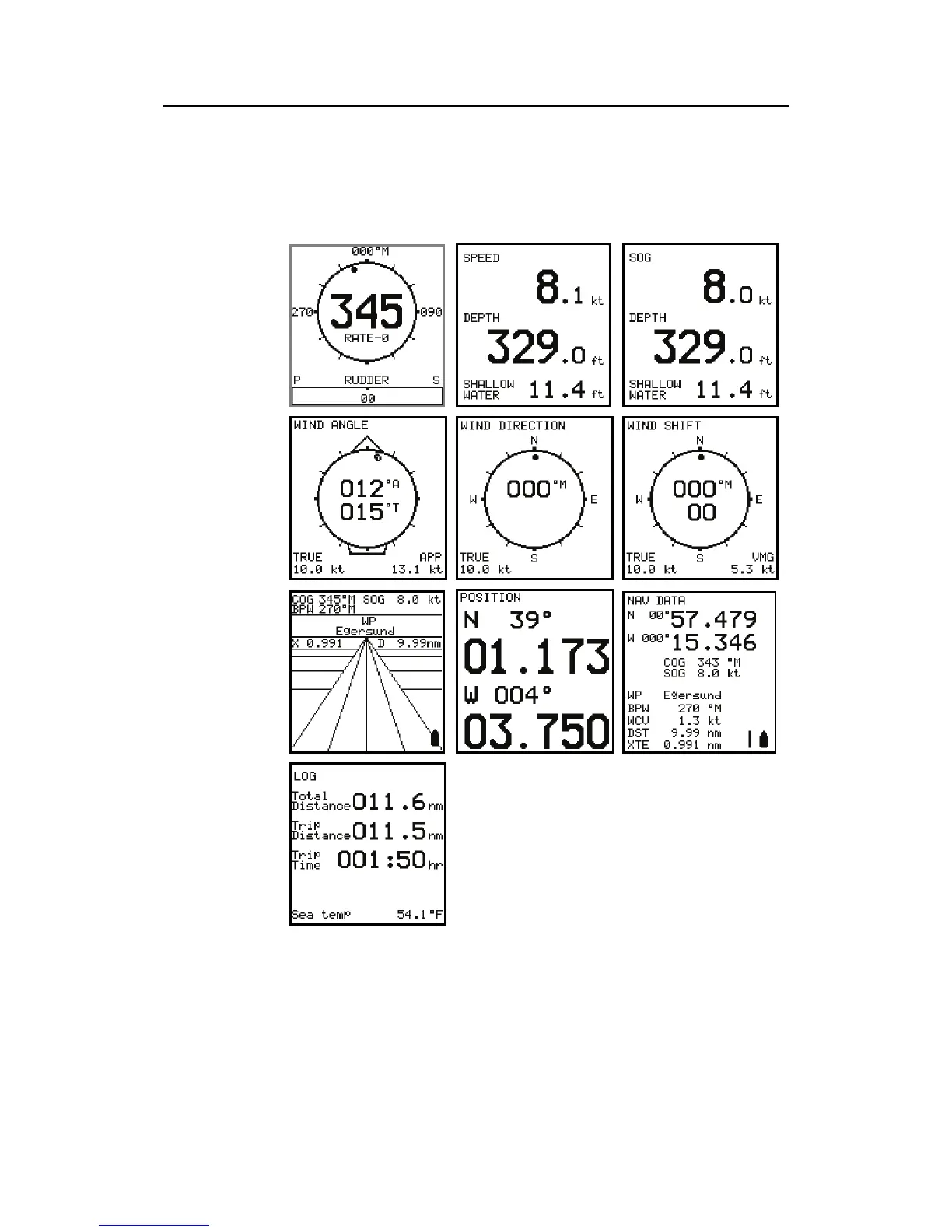Operation
20221495F 61
Step or scroll through the available instrument screens by
pressing the PORT or STBD button or using the course knob.
The right hand side of the display will show the following
instrument screens:
If you prefer not to have all the instrument pages available in the
INFO menu, you may remove pages under the User setup 2
menu. See page
55.
Return to last instrument screen by a simple press on the INFO
button.