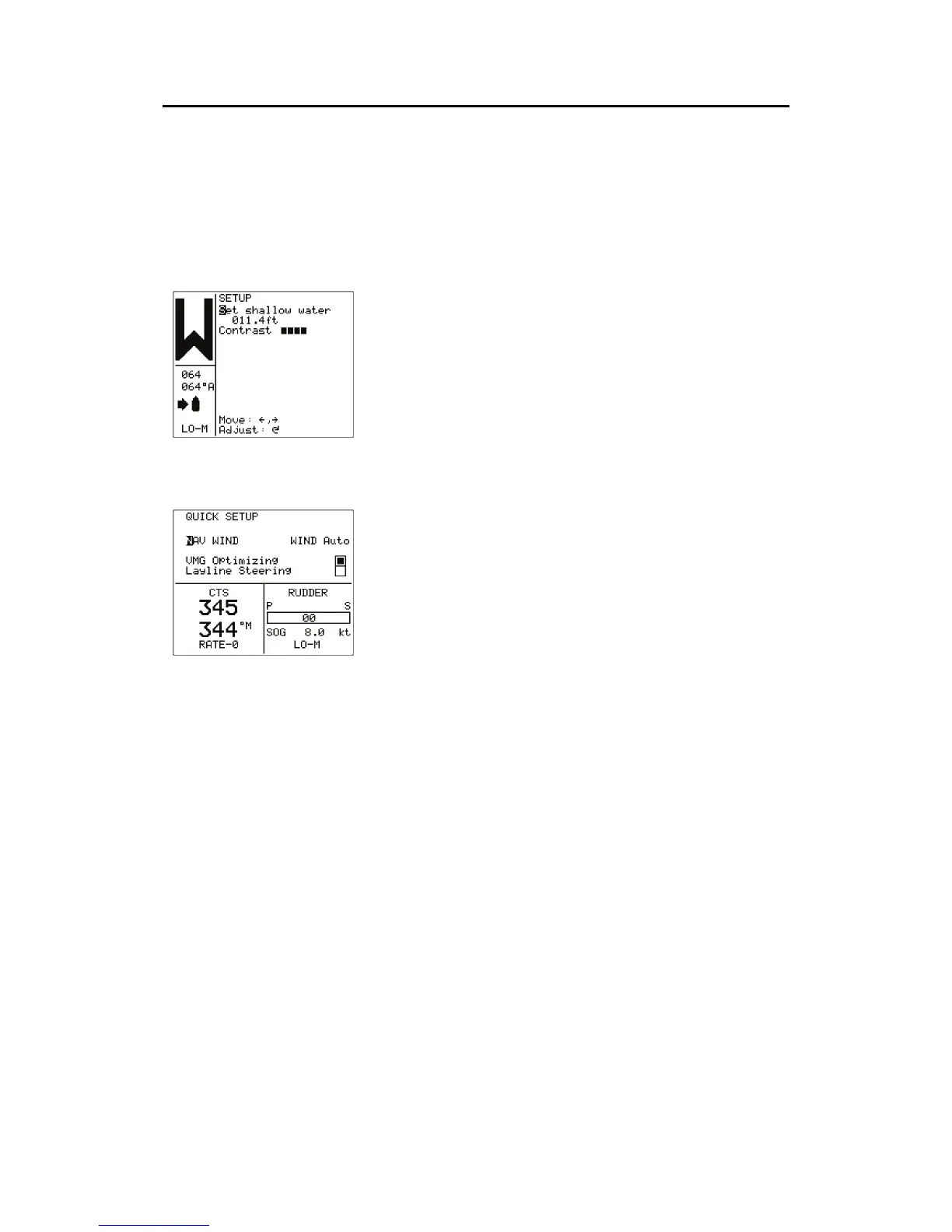Operation
20221495F 59
WIND Auto
This line will only appear if the autopilot has been set up for
racing in the installation menu (page
106). See page 51 for
information about the RACING parameters.
User setup2
The User setup 2 contains the Set shallow water
alarm and the Contrast setting. Refer to User setup 2
for STANDBY mode.
2.25 Quick Setup
Quick Setup gives easy access to the racing
parameters provided the Wind setup has been set to
RACING in the Installation/Dockside menu (see
page
106).
The Quick setup menu is activated by a quick double
press on the NAV/WIND button.
Step through the menu by using the PORT or STBD
button. Select by rotating the course knob. A filled
square = On.
VMG optimizing (RACING)
The VMG (to wind) parameter can only be enabled or disabled
when ‘Wind setup’ is set to ‘RACING’. It is disabled in the
‘NORMAL’ sub-mode.
When enabled, the VMG optimizing will be active for 5 – 10
minutes after a new wind angle has been set. It will only be
activated when beating.
‘VMG’ will be displayed in the upper left corner under the mode
index when the VMG optimizing feature is active.
Range: Enabled/Disabled
Default: Disabled