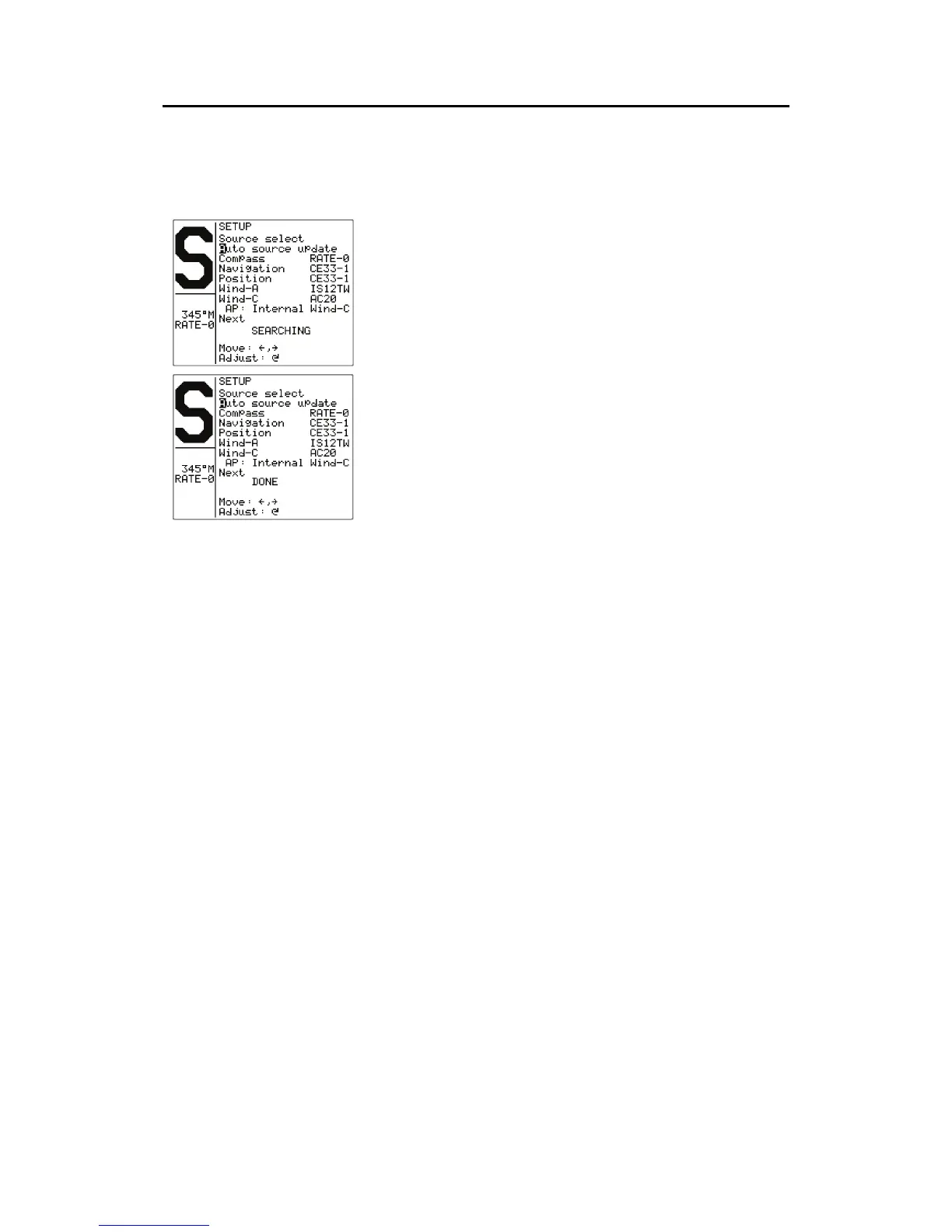Operation
20221495F 53
Note ! SimNet will automatically select Position source and Navigation
source from the same GPS/Chart plotter. If you want them to be
different you have to change them manually.
Auto source update
Is used for automatically update of sources if the
interfaced units have been removed/added or
switched on/off.
Select Auto source update by rotating the course
knob. Make sure all interfaced units are powered on
The autopilot will search for new connected sources,
and replace sources no longer available.
“SEARCHING” is flashing as long as the autopilot is
searching. When the automatic update is finished, the
display will read “DONE”.
Press the mode button to leave the User setup.
Manual source select
Step through the list of sources using the PORT or STBD
button. Select wanted source by rotating the course knob.
– – indicates that no source supplying the data is available.
Notes !
1. Simrad products will be identified by the product name
provided the data is available on SimNet. If data is
provided via an NMEA0183 port on the autopilot
computer, the display will read NMEA-1 or NMEA-2.
NMEA2000 products will have a special ID.
2. See note on page
288 and note 3 below.
3. In the event the SimNet is not powered on, sources
supplying data to SimNet are not on or malfunctioning, or
there is no SimNet installed, it is possible to use any
control unit in the system to select NMEA sources. The
source select displays are then available on all control
units.