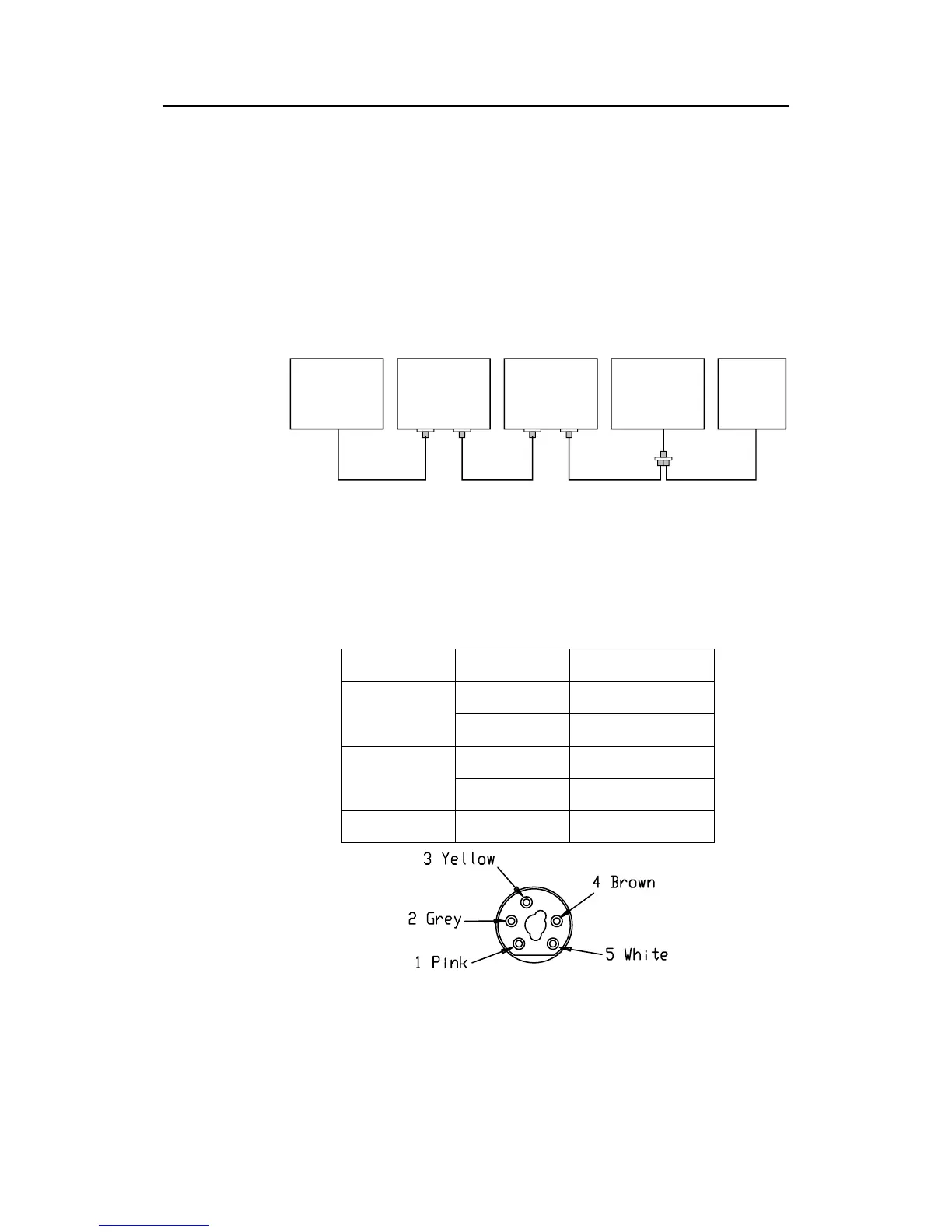Simrad AP25 Autopilot
78 20221495F
both ends are available in 1, 5 and 10 m length. For cable
extension a Robnet2 T-Joiner is required.
When installing a system, try to minimize total Robnet2 cable
length by connecting all Robnet2 units to the nearest available
Robnet2 connector.
Total length of Robnet2 cable installed in a system should not
exceed 50 m (165').
Examples of interconnecting Robnet2 units:
CONTROL
UNIT
CONTROL
UNIT
AP27
CONTROL
UNIT
COMPASSAUTOPILOT
COMPUTER
JP27
Figure 3-9 Interconnecting Robnet2 units
A Robnet2 T-joiner P/N 24005662 is available to make the
Robnet2 interconnection more simple by reducing the number of
cables or extend cables when necessary.
See table for pin configuration and colour code of the network
cable.
Cable pairs Color code Signal
Pink V SYSTEM+
1. pair
Grey V SYSTEM–
Brown Bus–
2. pair
White Bus+
Yellow On - Off
Figure 3-10 Robnet2 Connector
Note ! The connectors are weather proof according to IP65, when
properly installed. All connectors not in use must be fitted with
the plastic cap to protect them against dirt and moisture.