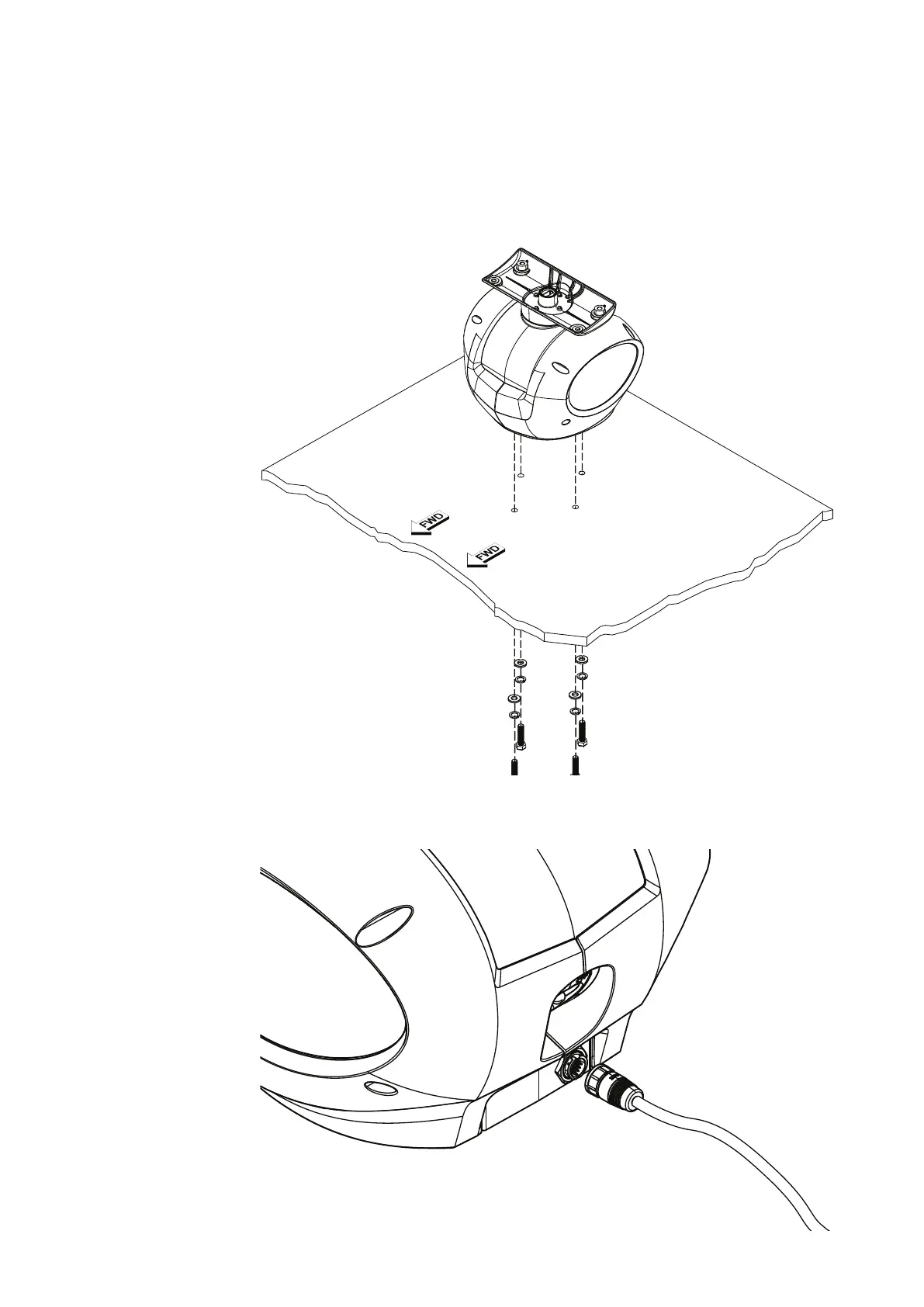18 |
Hardware mounting |Halo pulse compression radar installation manual
Surface mount: Rear cable connection
1. Position the scanner carefully over the bolt holes so that they are aligned.
2. Place a at washer and spring washer onto each bolt, as shown.
3. Insert bolts into the drilled holes and locate into the pedestals threaded mounting holes and
tighten securely.
¼ Note: The torque settings for the mounting bolts are 30 N.m – 40 N.m (22.1 ft·lbf – 39.5 ft·lbf).
4. Connect the 14 pin end of the interconnection cable. Take care to align the connector correctly
to avoid bending the pins. Secure the locking collar by rotating clockwise until it clicks.