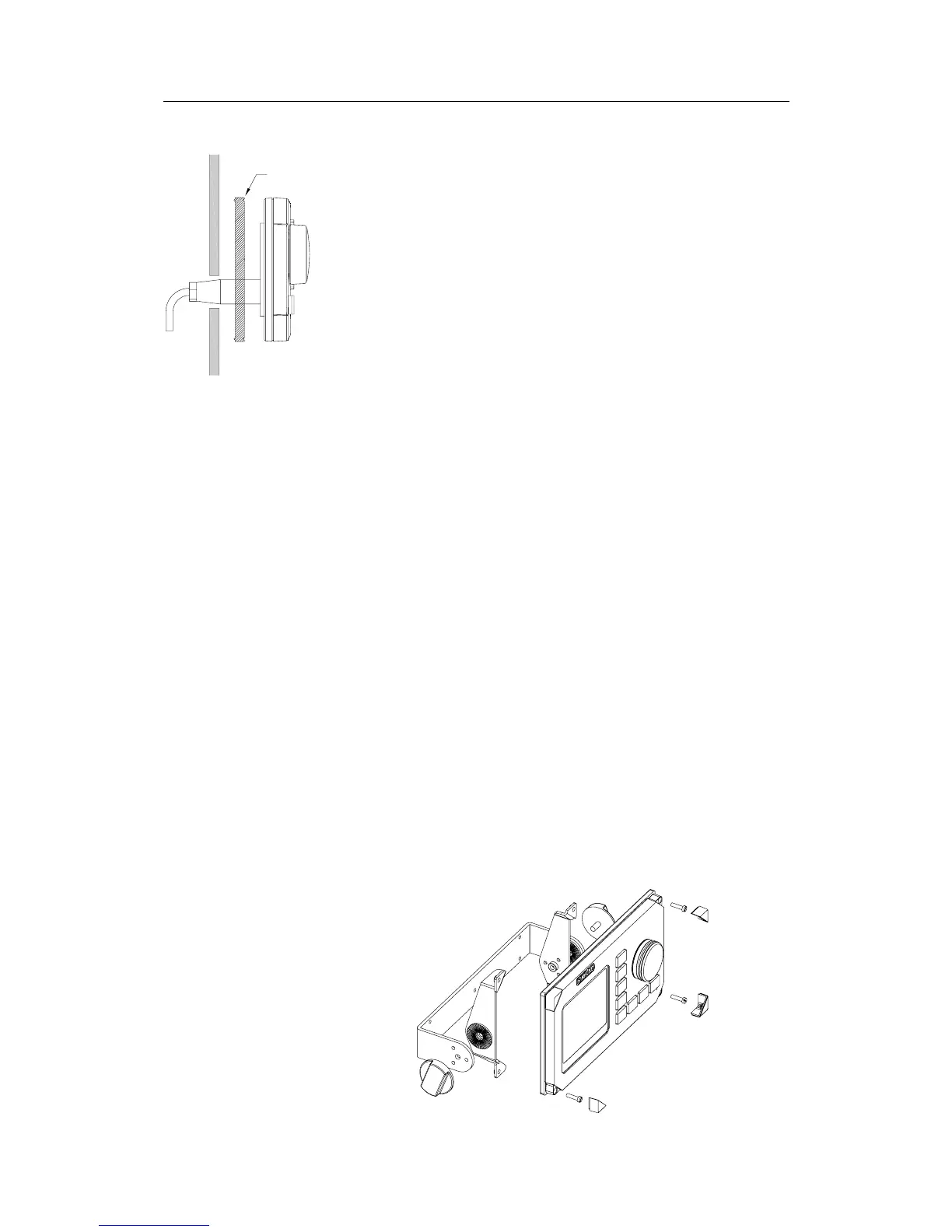Simrad HS52 GPS compass and DGPS navigator
16 20222360 / E
Gasket
1. Remove the front panel corners.
2. Use the template and drill hole(s) only for the connectors.
3. Place the 7.5 mm gasket (part no. 22086029) between panel
and unit, correctly oriented (see marking on gasket).
4. Fasten the Display unit to the panel with the supplied 19 mm
screws.
5. Apply the front panel corners.
6. Connect the Processing unit cable to the Display unit
connector.
Bracket Mounting (option)
An optional bracket, part no. 22084941, may be ordered from
Simrad.
Note! When the Display unit is bracket-mounted, it is not
weatherproof from the back due to a breathing hole in the back
cabinet. When bracket-mounted, the exposed parts of the plugs
should be protected against salt corrosion.
1. Locate the cradle on the mounting site and mark the 4 holes
for the screws on the mounting surface.
2. Drill the 4 holes and screw the cradle to the mounting
surface.
3. Remove the front panel corners, and use the supplied screws
to fasten the Display unit to the left and right brackets.
4. Apply the front panel corners.
5. Use the two locking knobs to assemble the cradle with the
left and right brackets and adjust the Display unit for the
best viewing angle.
6. Connect the cable from the Processing unit to the Display
unit connector.