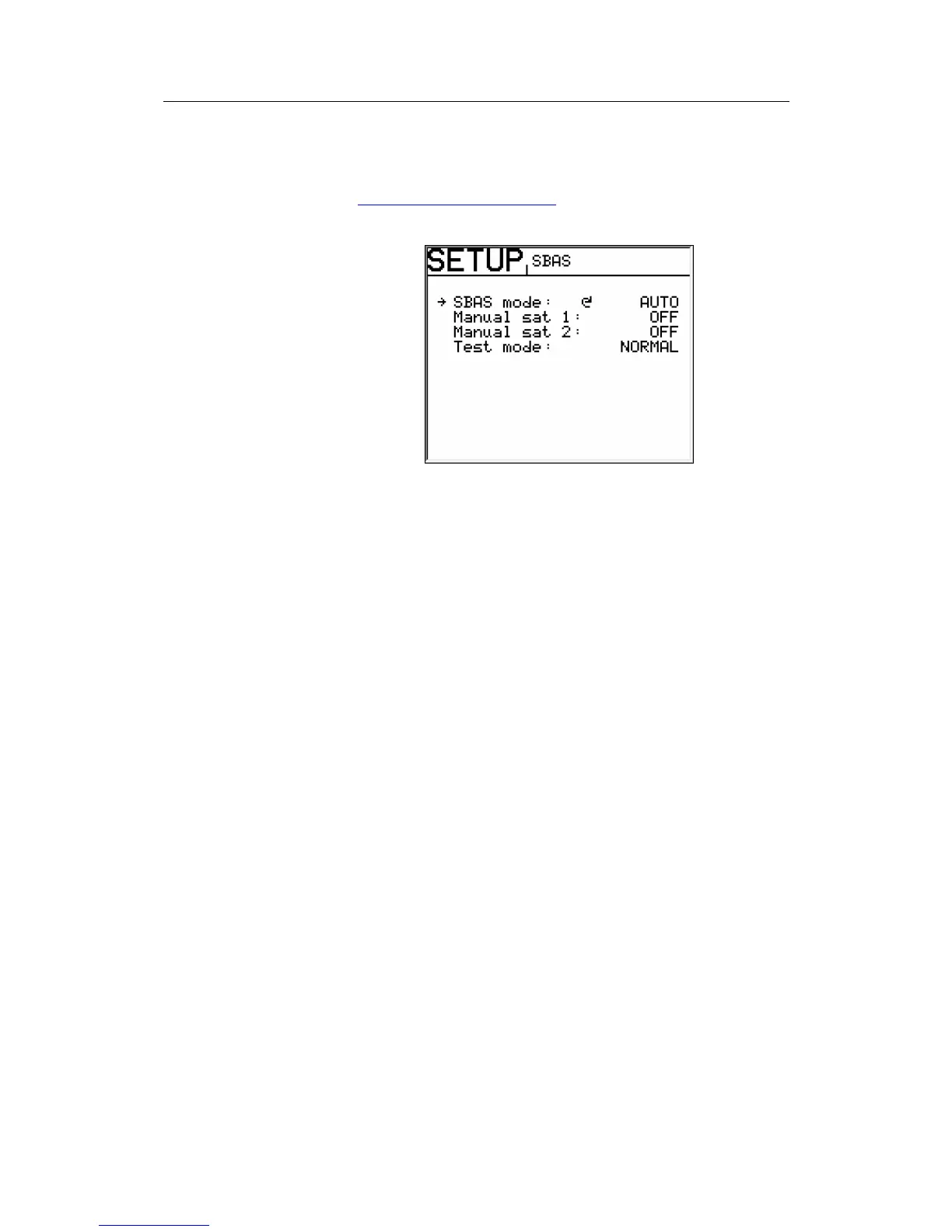Simrad HS52 GPS compass and DGPS navigator
30 20222360 / E
in autumn 2005 and will probably be available some time in
2006. For more information, see the FAA homepage
(http://gps.faa.gov/index.htm).
Use the rotary knob to enter the satellite numbers manually. For
more information on how to use SBAS corrections, see page 52.
3.10 Advanced Software Setup Procedure
The Simrad HS52 includes a number of advanced installation
settings that may need to be changed to optimize the installation
onboard the vessel. The advanced setup menu is entered by first
pressing the SETUP button twice (two slight presses) and then
holding the button for at least 5 seconds. The following
additional setup submenus will then be available in the SETUP
menu.
• Data output 1
• Data output 2
• Ethernet
• General
• Expert setup