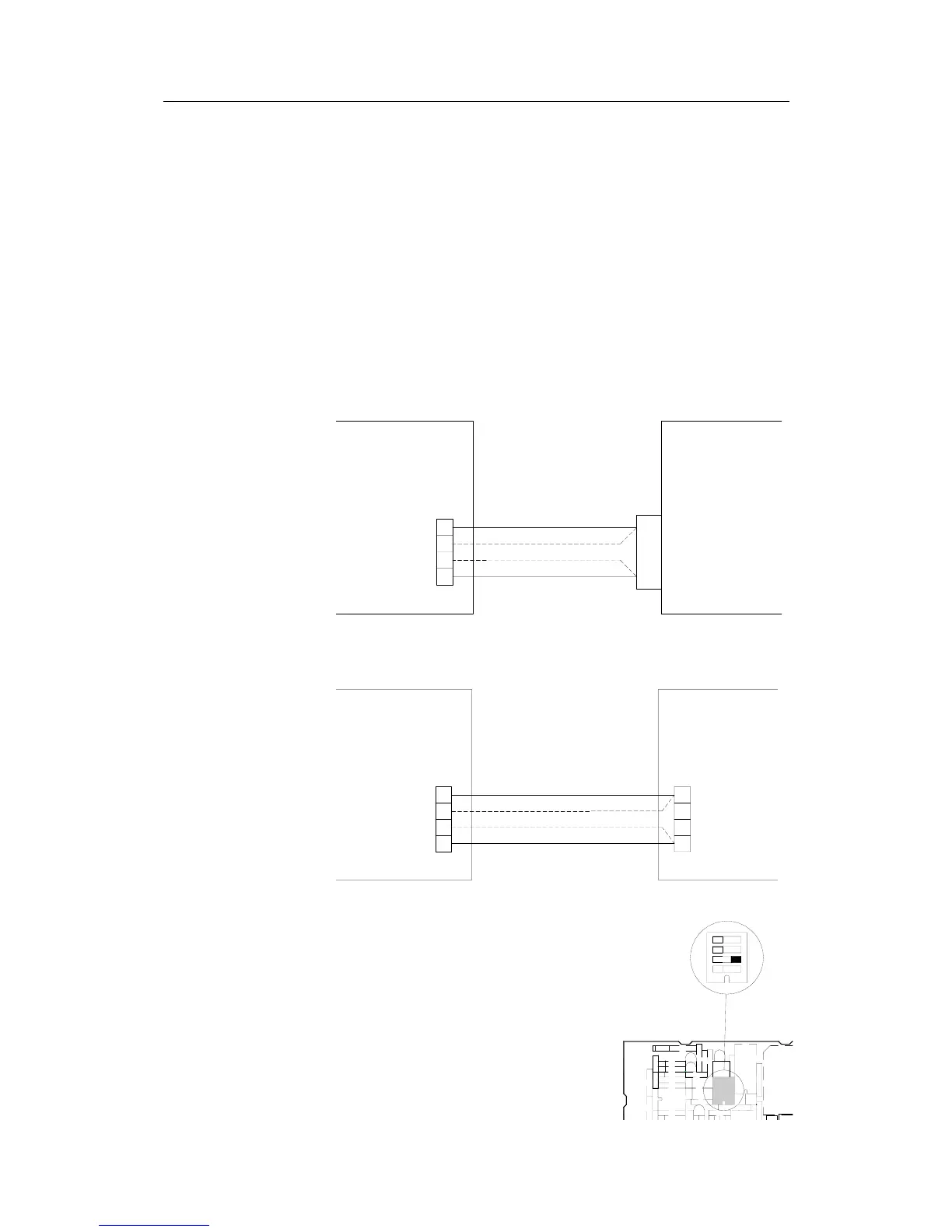INSTALLATION
20222360 / E 21
Connecting to Simrad Equipment
The figures on the following pages show how HS52 is
connected to Simrad equipment.
All equipment using NMEA signal is connected to 232 OUT
and GND, alternatively to 422– OUT and 422+ OUT on P202,
P203 or P204. After the equipment is connected to HS52, the
data output line has to be configured as described in Data
Output on page 31.
Connection to Simrad Radar is done from P208.
AP9MK3 Autopilot
1
2
HS52
PROCESSING UNIT
AP9 MK3
P204
J3
CONTROL UNIT
or
P203
P202,
232 OUT
422+ OUT
GND
422- OUT
RGC Signal Interface Unit
PROCESSING UNIT
HS52
SIGN. INTERFACE
RGC
UNIT
NMEA IN -
NMEA IN +
1
2
NMEA IN
P204
or
P203
P202,
232 OUT
422+ OUT
422- OUT
GND
TB3
Note! DIP Switch SW1-2 on the Signal
Interface PCB has to be set to NMEA
according to the figure.
RGC SIGNAL INTER
ROBERTSON TRITE
+
SW1
VR4
12
3
4