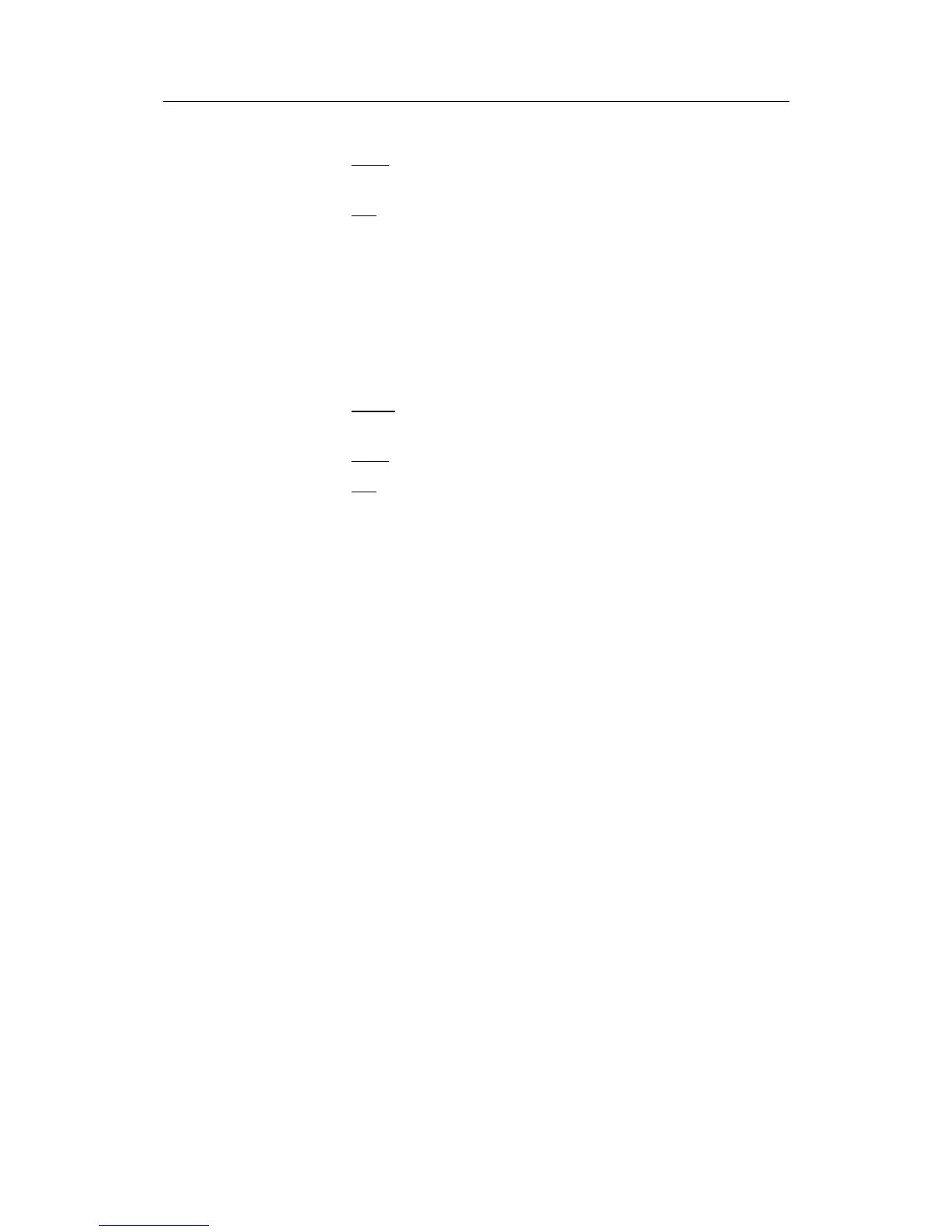Simrad HS52 GPS compass and DGPS navigator
38 20222360 / E
• ON-I. Position alarm enabled when position gets invalid.
This is the default value.
• Off. Used for turning off all alarm text and alarm sound for
position.
Note! The product is only approved as IMO GPS Receiver Equipment
if this alarm setting is set to either ON-R or ON-I.
Head Alarm
Used for to enable or disable the heading alarm. The following
selections are available:
• ON-R. Heading alarm enabled when position gets reduced.
This is the default value.
• ON-I. Heading alarm enabled when position gets invalid.
• Off. Used for turning off all alarm text and alarm sound for
heading.
Note! The product is only approved as IMO THD if this alarm setting
is set to ON-R.
GPS Cold Restart
Used for restart of the GPS receivers when that is required. This
is done by selecting ON on this selection, then press the SETUP
key to return to the main menu and leaving the Setup menu by
selection Activate to save the configuration. Then the GPS
receivers will be restarted automatically without futher actions.
However, its recommended to restart the system anyway to be
100% sure that the GPS receivers have been reset. The default
setting is OFF.
Run Mode
Used for switching the HS52 between NORMAL and DEMO
mode. DEMO mode is used for simulating input data to the
system.
WARNING! The Simrad HS52 must not be switched to DEMO
mode when the system is in operation!
Caution! A change in the Expert setup parameter “Run mode” will not
take effect before the Simrad HS52 is restarted