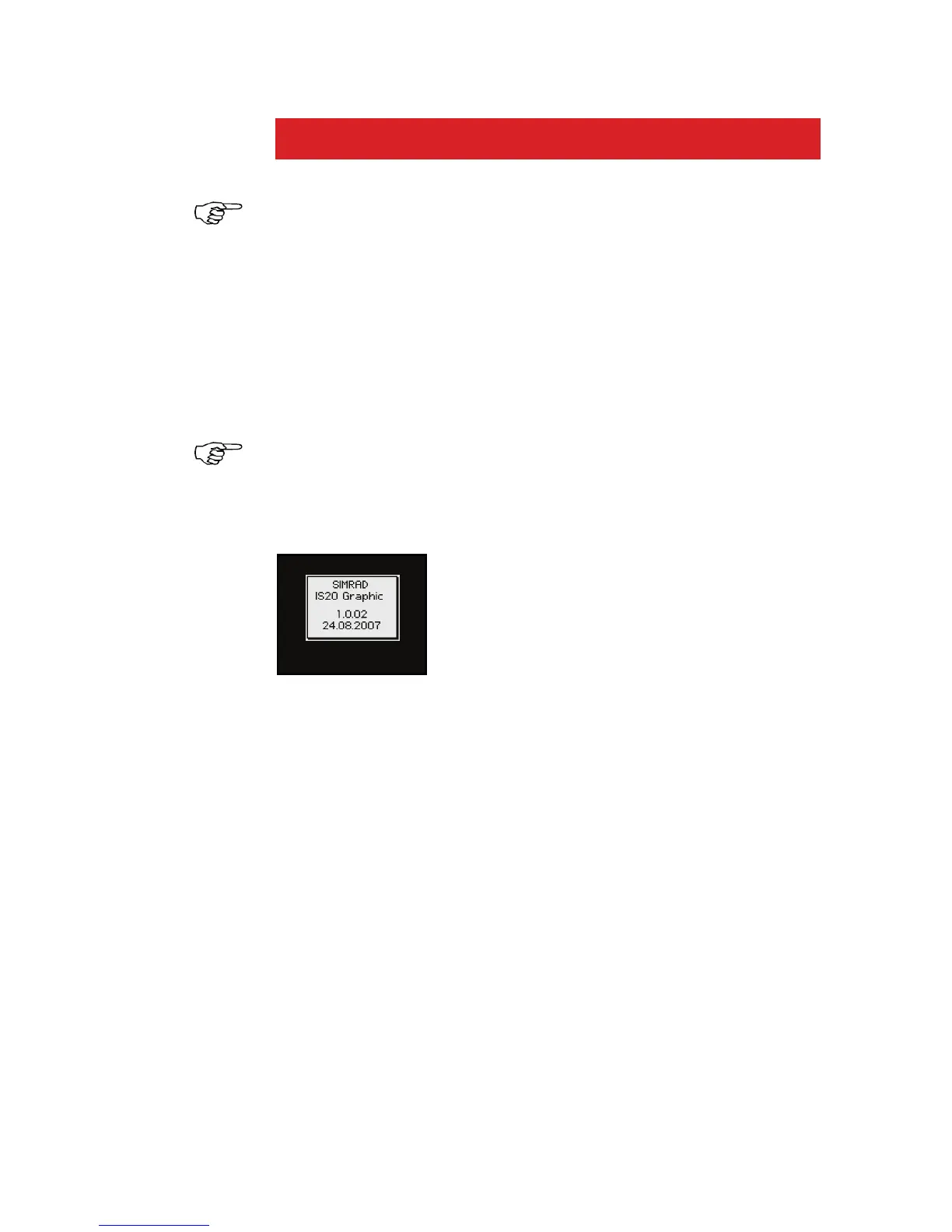2 Basic operation
It is required to read and understand the content in this
chapter. The remaining descriptions and illustrations in
this manual assumes that the user is familiar with how to
operate keys and how to navigate in the menus!
2.1 Turning the IS20 on
IS20 has no power key, and will be running as long as
power is connected.
The IS20 includes a power save function. Refer page 19.
When power is connected, the start up page will show:
− Product name
− Software version
− Release date
After approximately 5 seconds the instrument is
operative.
First time start up
Before the IS20 is ready to operate, it should be
configured as described in Configuration, page 57
onwards.
Restarting the IS20 instrument
When IS20 is re-powered the display will go directly to
the last active page after the start up sequence is
finished.
Basic operation | 11