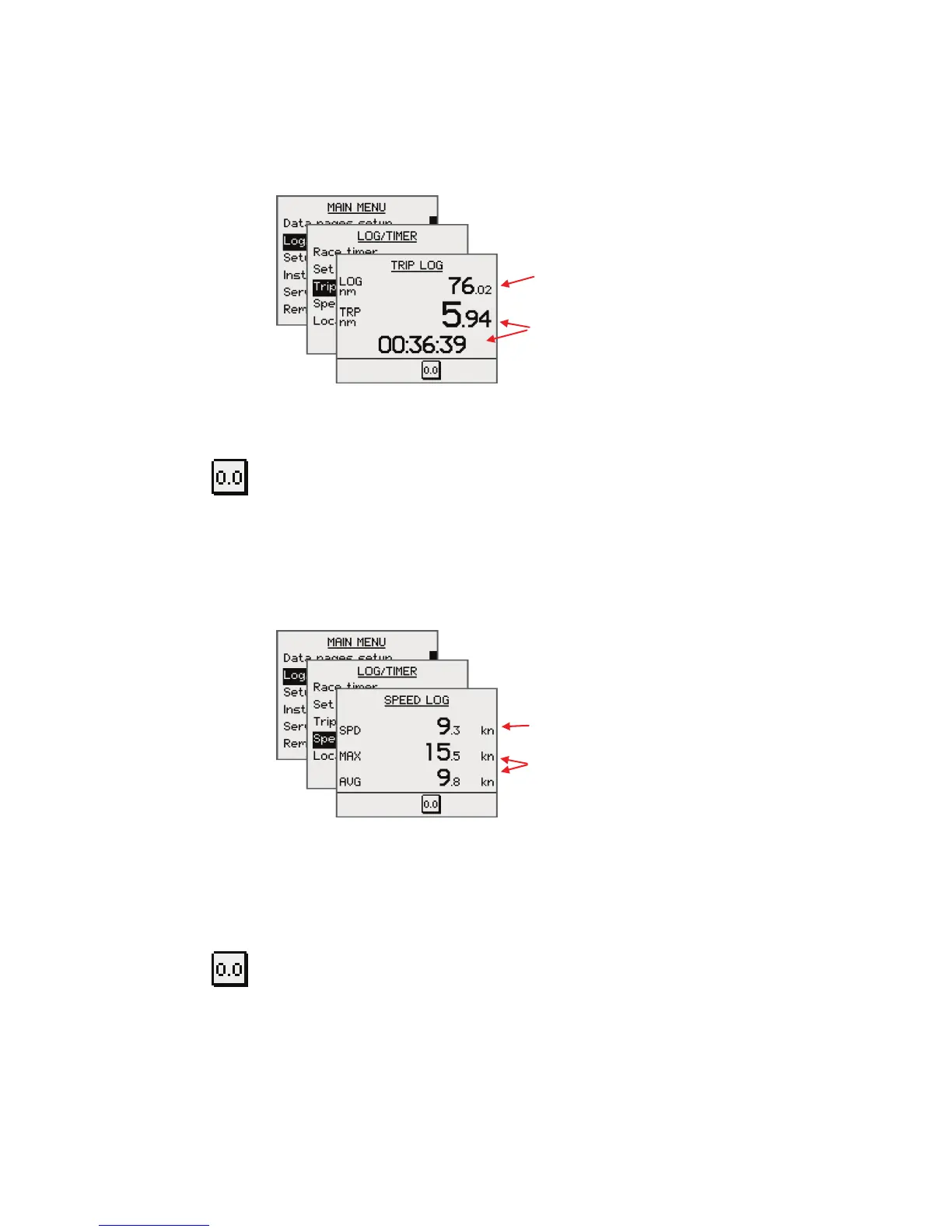4.2 Trip logging
The trip log display shows:
− total accumulated
distance since the
instrument was installed
or factory reset
− distance and time since
the trip log was
started/reset
Resetting the trip log
The trip log is reset to zero by pressing the Reset soft
key.
4.3 Speed logging
The speed log display shows:
− Current speed
− Max and average speed
since the speed log was
reset
Resetting the speed log
The speed log will automatically be reset when the race
timer function is active and turns zero.
The speed calculation is manually reset to zero by
pressing the Reset soft key.
30 | The log/timer function