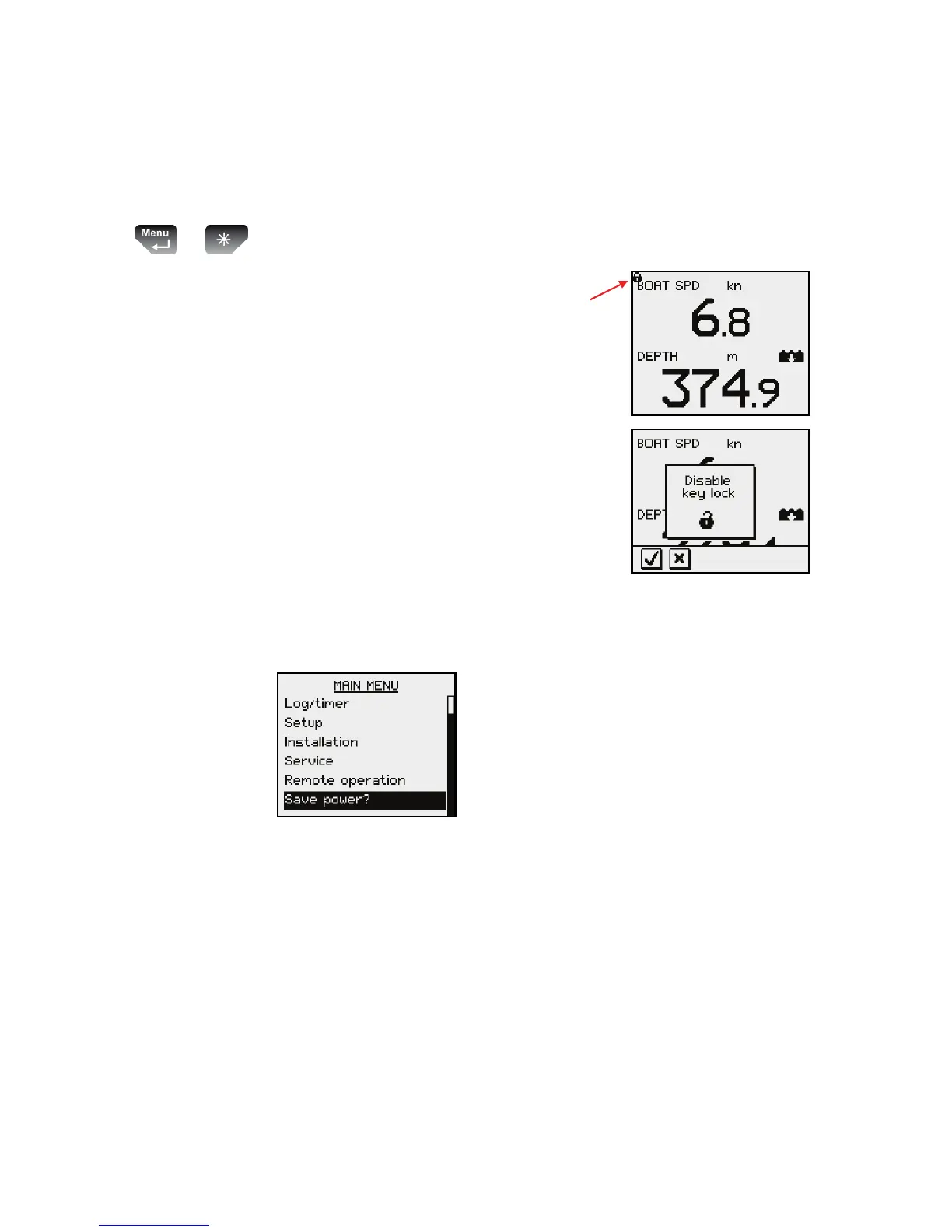2.7 Locking and unlocking the keys
The IS20 keys may be locked to prevent any unintended
operation.
+
The key lock function is enabled by pressing the
Menu/Enter and the Light keys simultaneously.
A locked instrument has a
padlock symbol in the upper left
corner
When the keys are locked, any
key press will activate the
Disable key lock overlay
window. The key lock function is
then disabled by pressing the
Menu/Enter key.
2.8 Power save function
When power save is activated, the
display will be turned off.
Any key press or activated alarm
will disable the power save
function.
Basic operation | 19