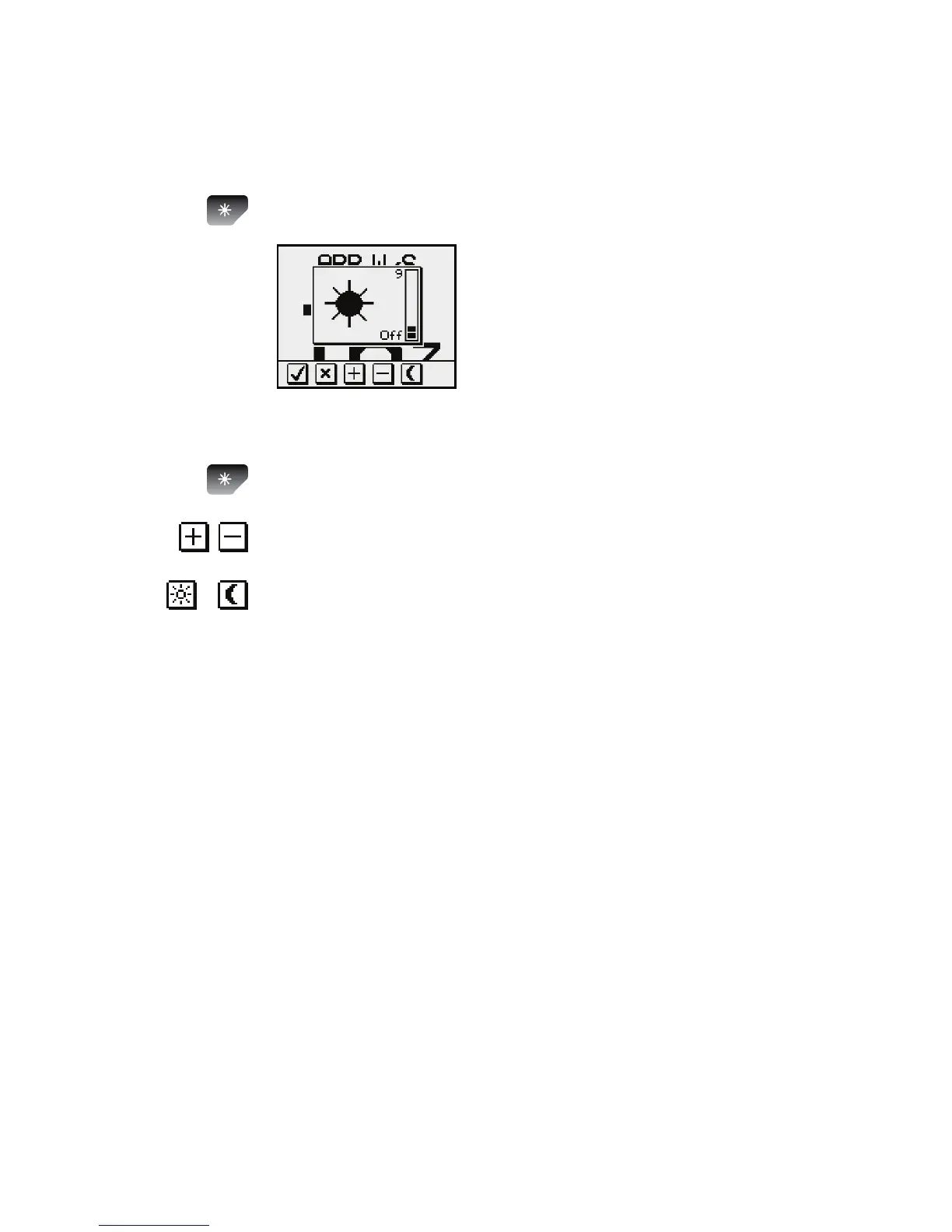− The Light level overlay window
will be displayed on top of the
current view
2 Press one of the keys as described below to
change the display illumination:
a The Light key to increase the light level by one
step
b The Up/Down softkeys to increase/decrease
the light level by one step
/
c The Day/Night softkey to toggle between day
and night profile
If no adjustment is performed within 3 seconds, the Light
level overlay window will disappear.
For contrast and day/night settings, refer Changing the
display settings, page 39.
12 | Basic operation