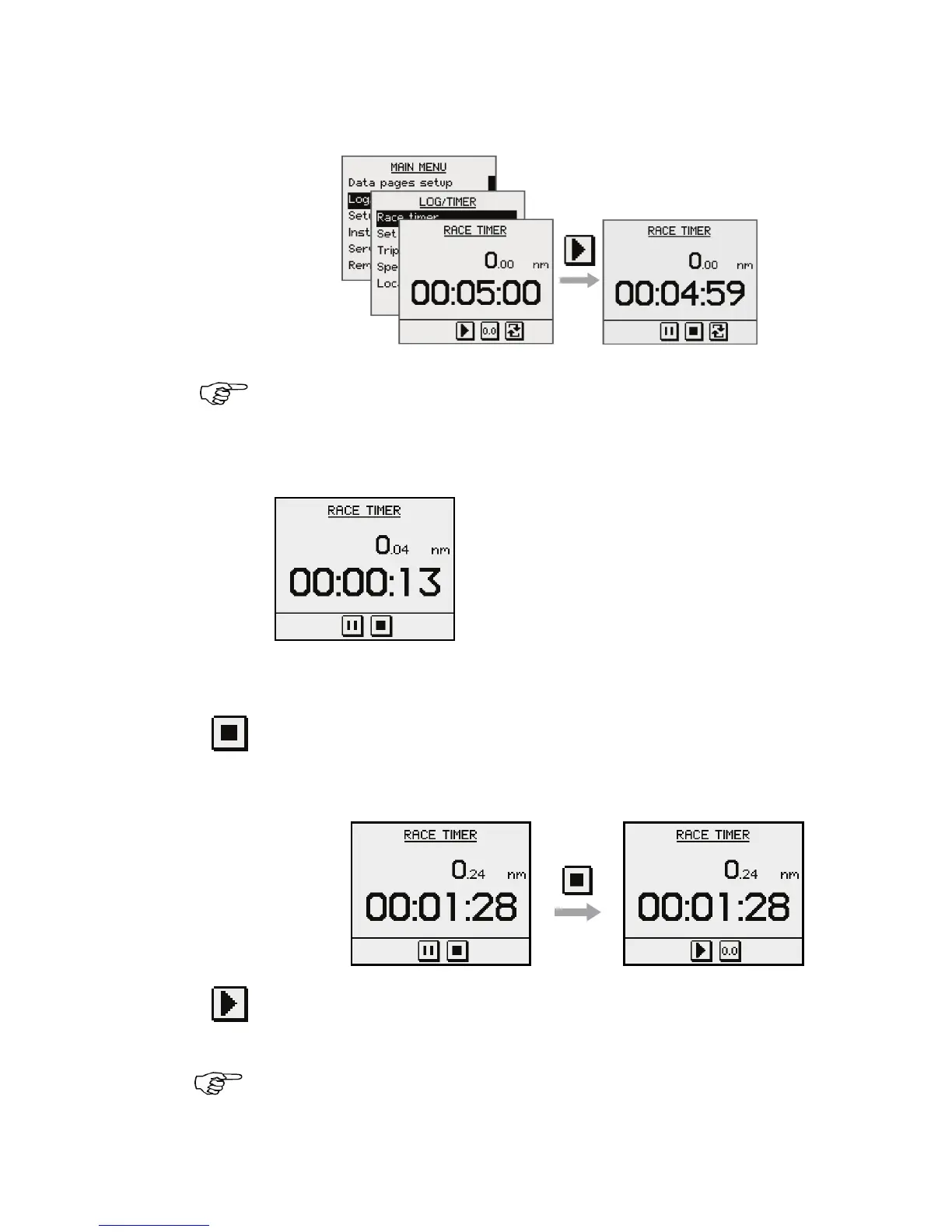is pressed even if the race timer page is replaced by
another page!
When the counter turns zero, the
race log starts to log the distance,
the Synchronize soft key is
removed and the timer function will
work as a race timer!
Stopping and restarting the timer
Stop the timer by pressing the Stop soft key.
− The timer will stop counting, and the softkeys will
change state
Restart the race timer from the stopped time by pressing
the Start soft key.
The race timer and race log can be stopped when
counting down or counting up!
28 | The log/timer function