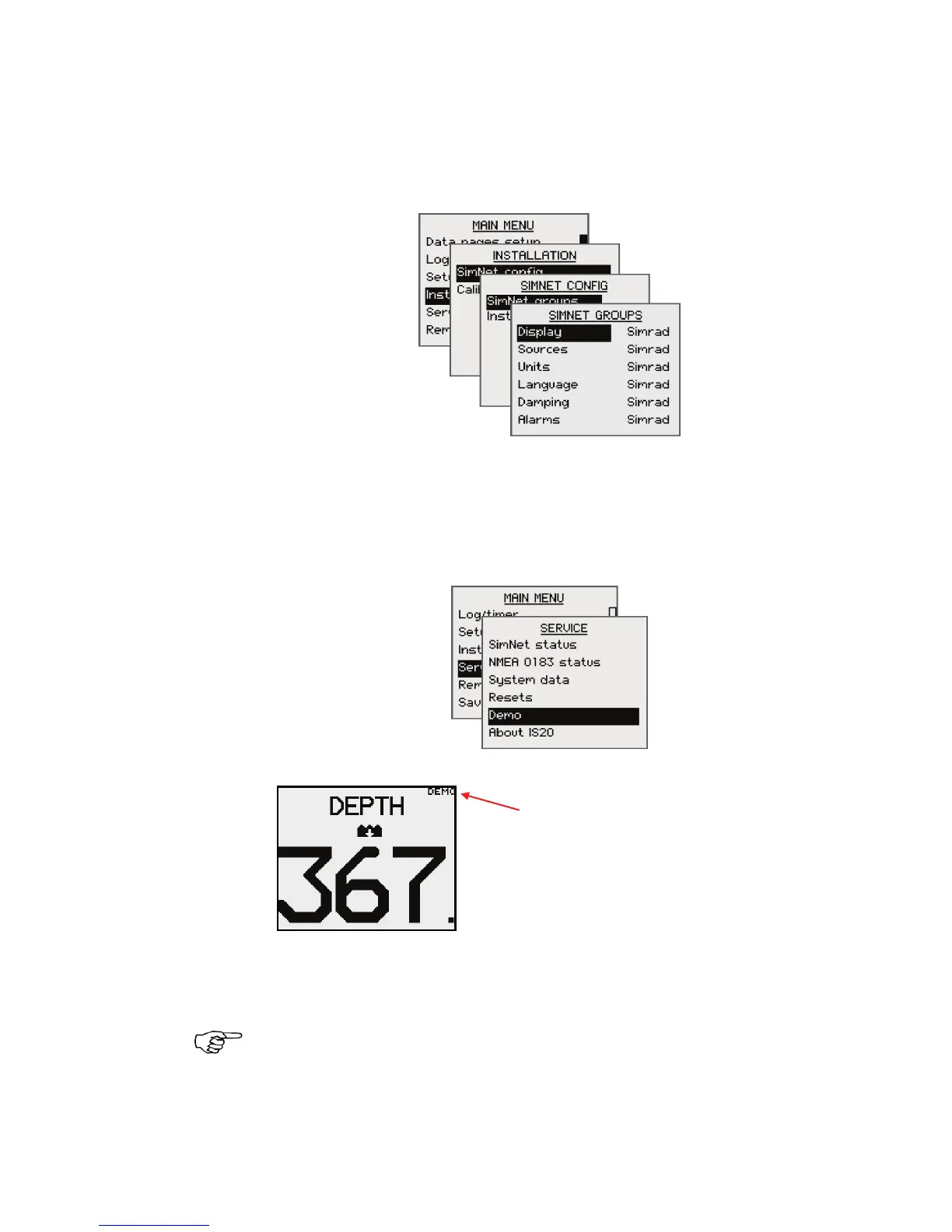Changing the SimNet group setup
The SimNet groups are normally configured during
installation, but may be changed at any time.
3.4 Demo mode
The IS20 includes a demo mode useful for
demonstrations and on show.
Active demo mode is
indicated with flashing DEMO
text in the upper right corner
of the page.
Demo mode is deactivated by using the menu as
illustrated above.
With several IS20 instruments interconnected they should