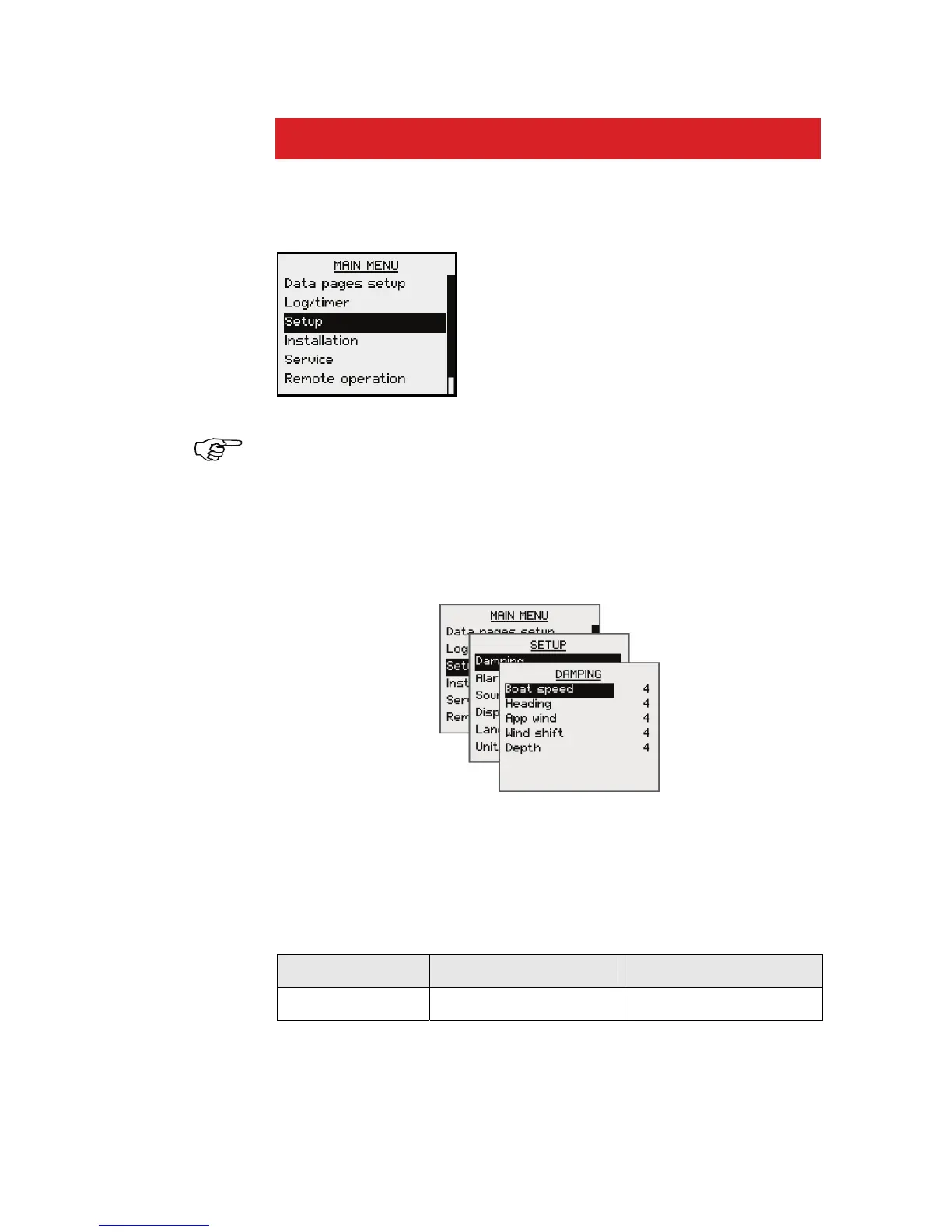5 Changing the default settings
5.1 General
The factory default settings may
all be changed from the Setup
command in the Main menu.
Updating the settings will affect all instruments in the
SimNet group. Refer to SimNet group function, page
23.
5.2 Setting the damping factors
The damping factors indicate how fast the display will
respond to changes.
The higher damping factor the more stable display
reading on the instrument.
Range Change per step Default value
0 - 9 1 4
Changing the default settings | 33