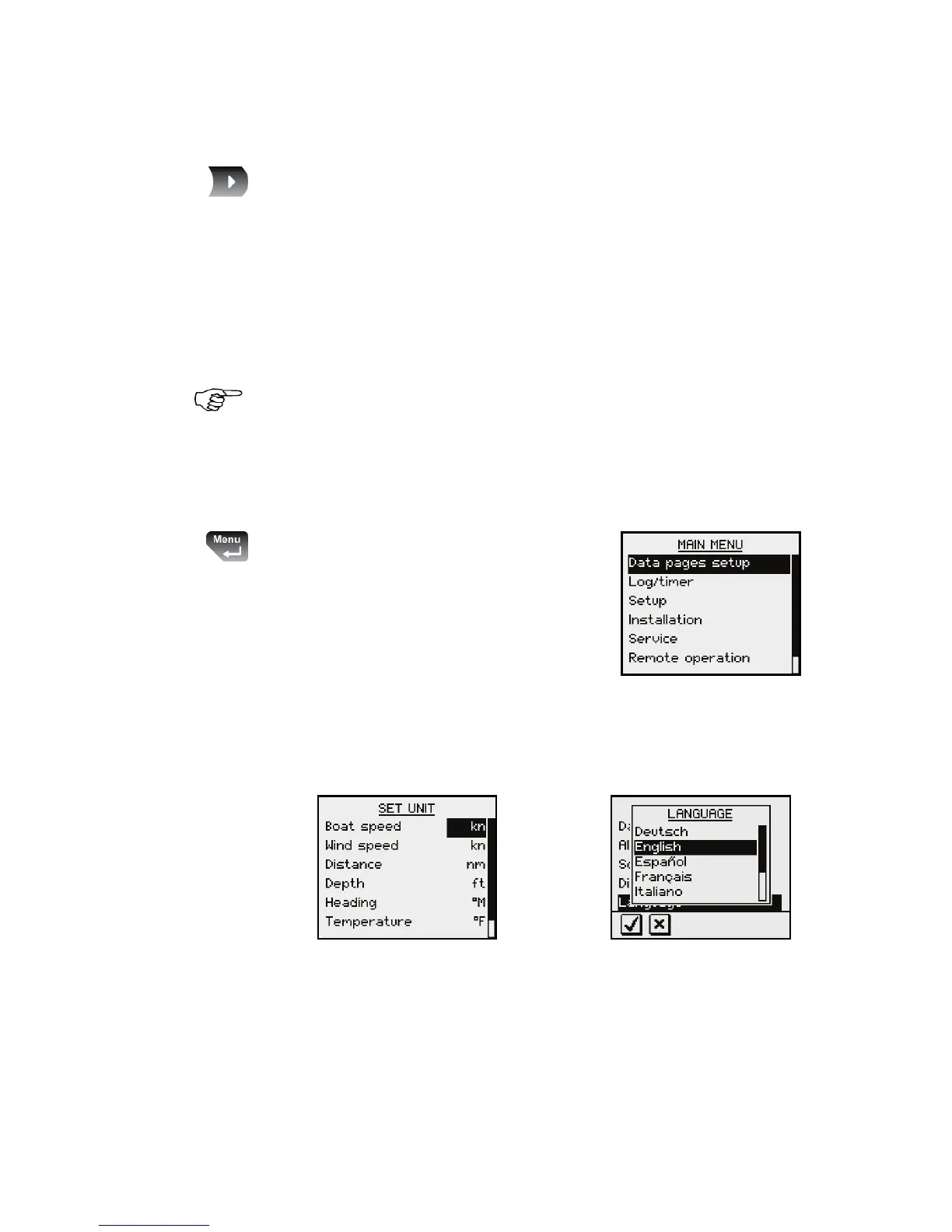2.4 Resetting a data page
When a data page is active, the Right key may be used
to reset any calculated data.
The following data types may be reset:
− Head/Lift
− Speed trim
− Trend graph
Pressing the Right key will have no effect if the active
data page not includes any calculated data!
2.5 Operating the menu system
All functions and settings in the
IS20 are available from the menu
system, activated by pressing the
Menu/Enter key.
The main menu items give further
access to sub menus and various
settings.
The set values are usually presented in the window’s
right column, but could also be listed in an overlay
window.
Unit settings presented in the
window’s right column
Language settings
presented in an overlay
window
14 | Basic operation