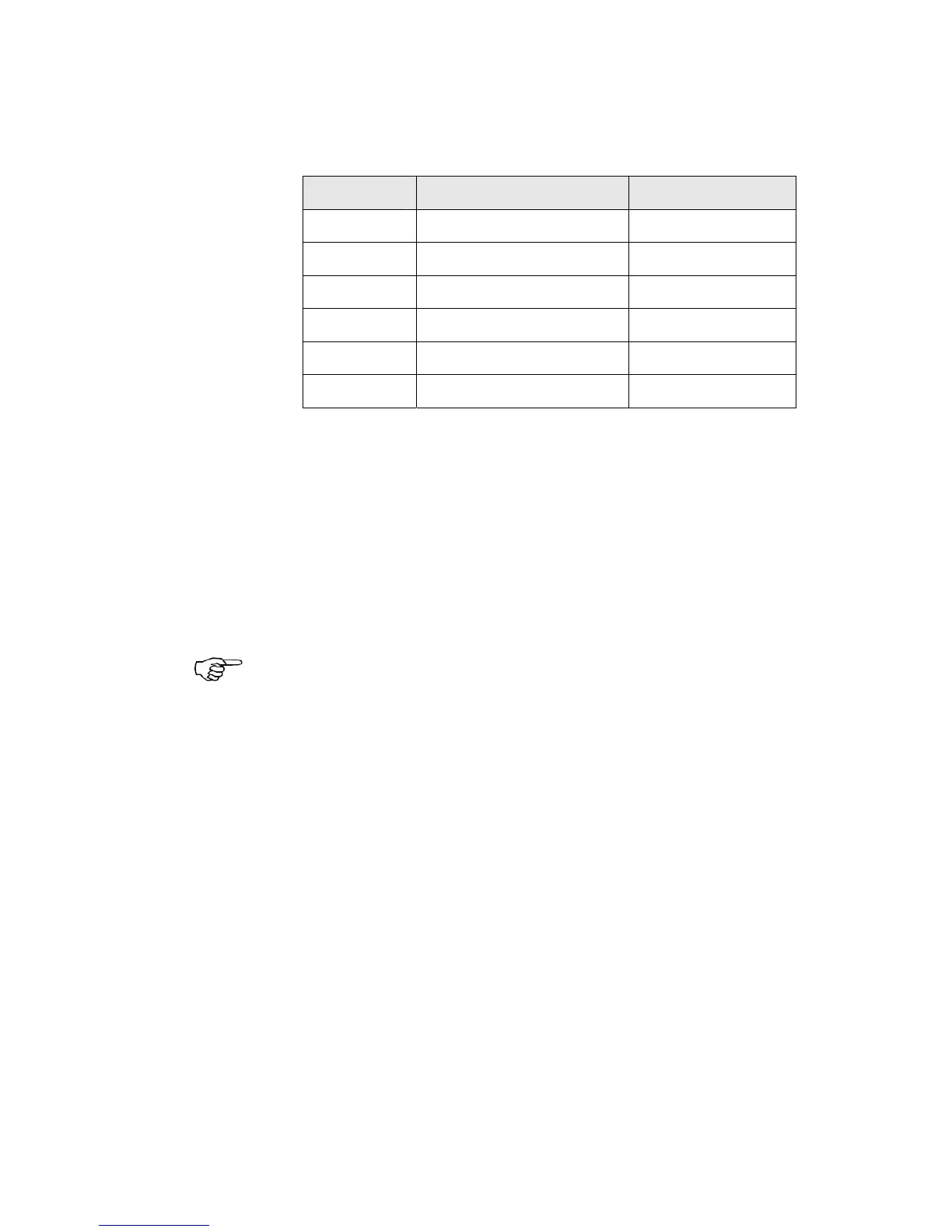The table below shows available SimNet groups.
Function Groups Default
Display Simrad, None, 1-6 Simrad
Sources Simrad, None Simrad
Units Simrad, None, 1-6 Simrad
Language Simrad, None, 1-6 Simrad
Damping Simrad, None, 1-6 Simrad
Alarm Simrad, None, 1-6 Simrad
− Simrad: Default group for IS20
− None: Not assigned to a group
− 1 – 6: Group numbers
The figures on next page illustrates how the instruments
on a flybridge and in a cockpit are assigned to separate
language-, damping- and display groups, and how this
affects the setup for the different instruments.
The SimNet groups are configured during system
configuration. Further information about how to set up the