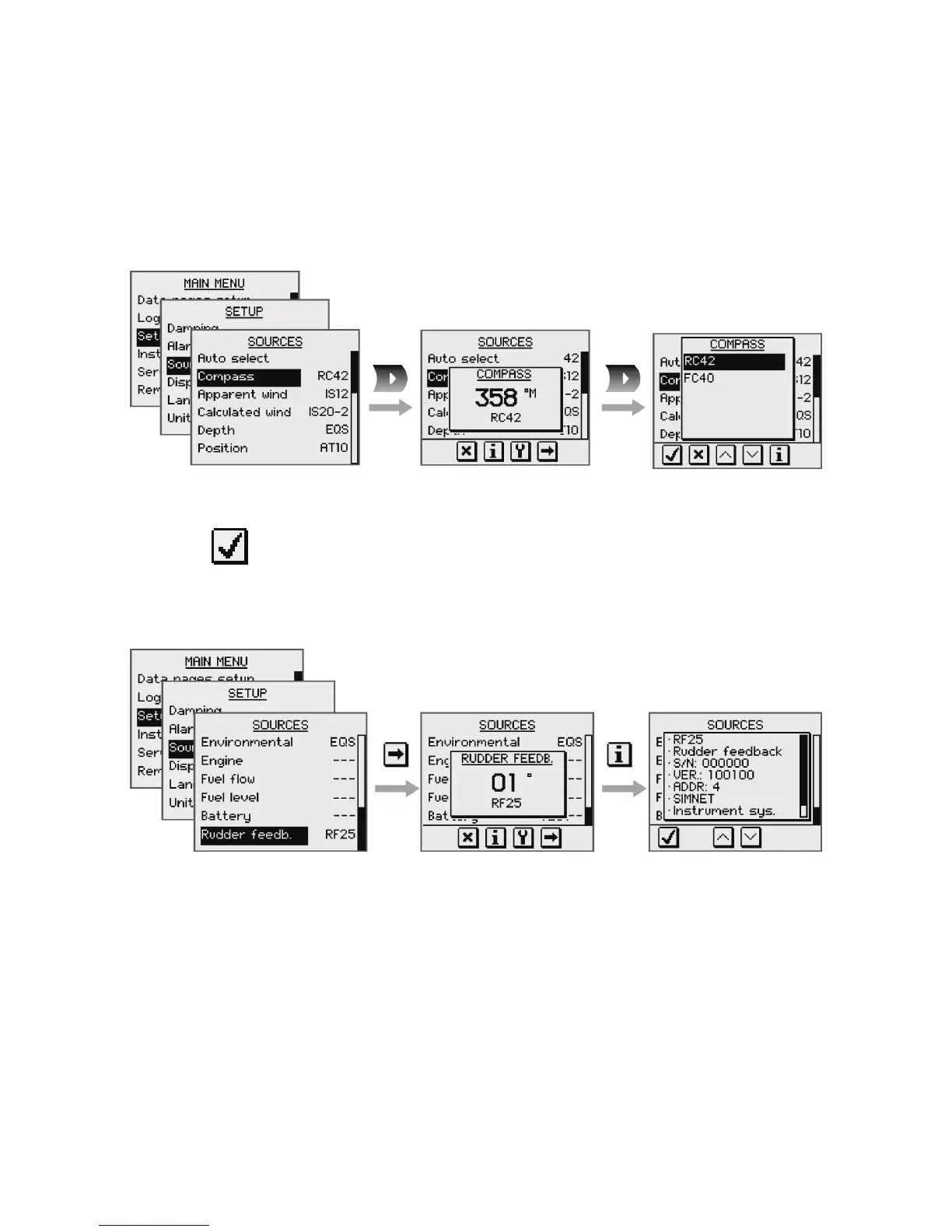Manual source selection
If more than one source is available for each item, the
preferred source may be selected manually.
As an example, the following illustrations show how the
compass source is changed.
Select the preferred data source and confirm with the OK
soft key.
Displaying source information
38 | Changing the default settings