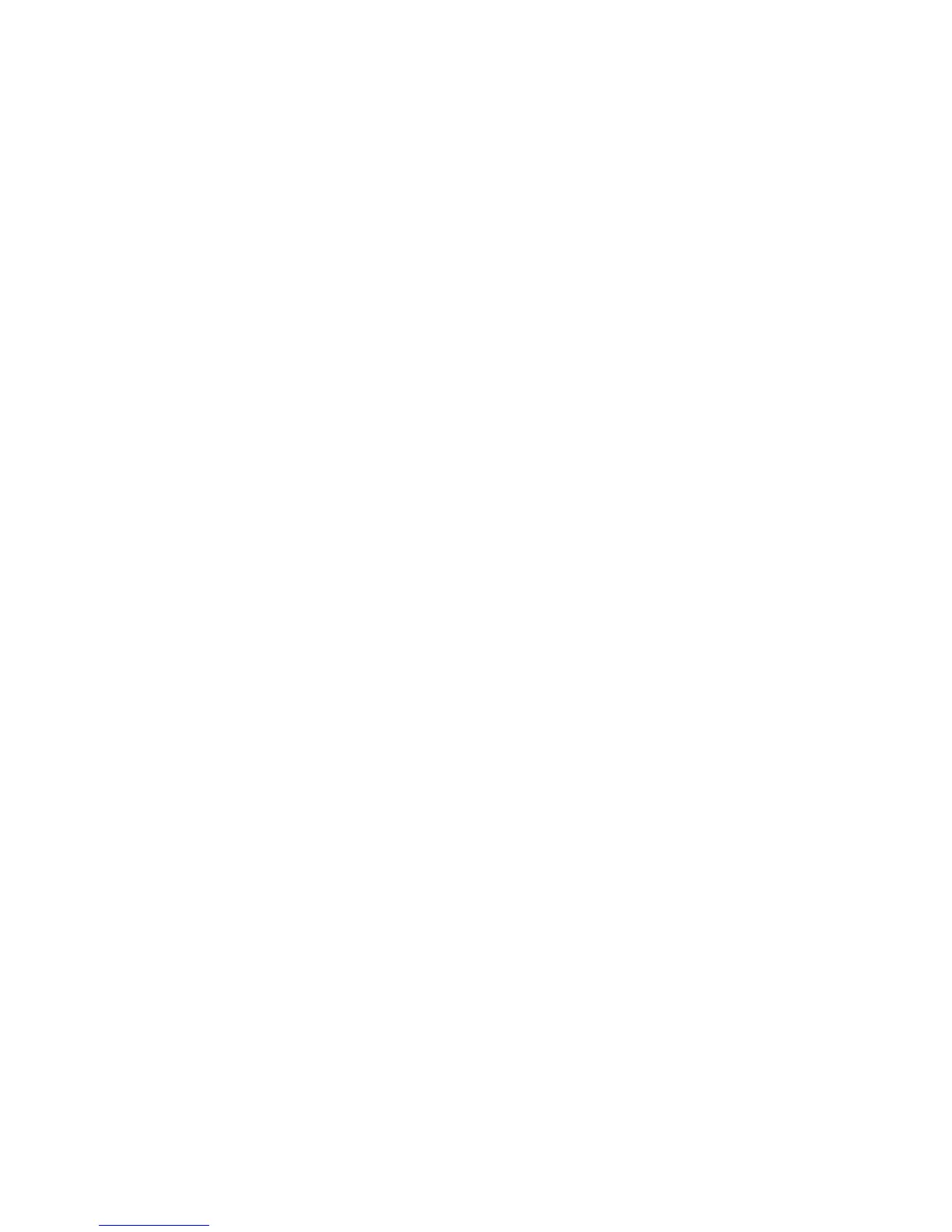5 Changing the default settings ................... 33
5.1 General ................................................ 33
5.2 Setting the damping factors..................... 33
5.3 Alarm setup .......................................... 34
5.4 Updating the data sources....................... 37
5.5 Changing the display settings .................. 39
5.6 Language selection................................. 41
5.7 Changing the units of measure................. 42
6 IS20 Alarm system ................................... 43
6.1 Alarm indication..................................... 43
6.2 Acknowledging an alarm ......................... 44
6.3 Viewing active alarms ............................. 44
6.4 Alarm codes .......................................... 44
7 Installation ............................................... 47
7.1 Location of the unit ................................ 47
7.2 Mechanical installation ............................ 47
7.3 Cable connection.................................... 49
8 Configuration............................................ 57
8.1 First time start-up .................................. 57
8.2 Calibration ............................................ 58
8.3 SimNet groups....................................... 67
9 Maintenance ............................................. 69
9.1 General maintenance.............................. 69
9.2 Service information ................................ 69
9.3 Resetting the instrument system .............. 71
4 | IS20 Graphic instrument