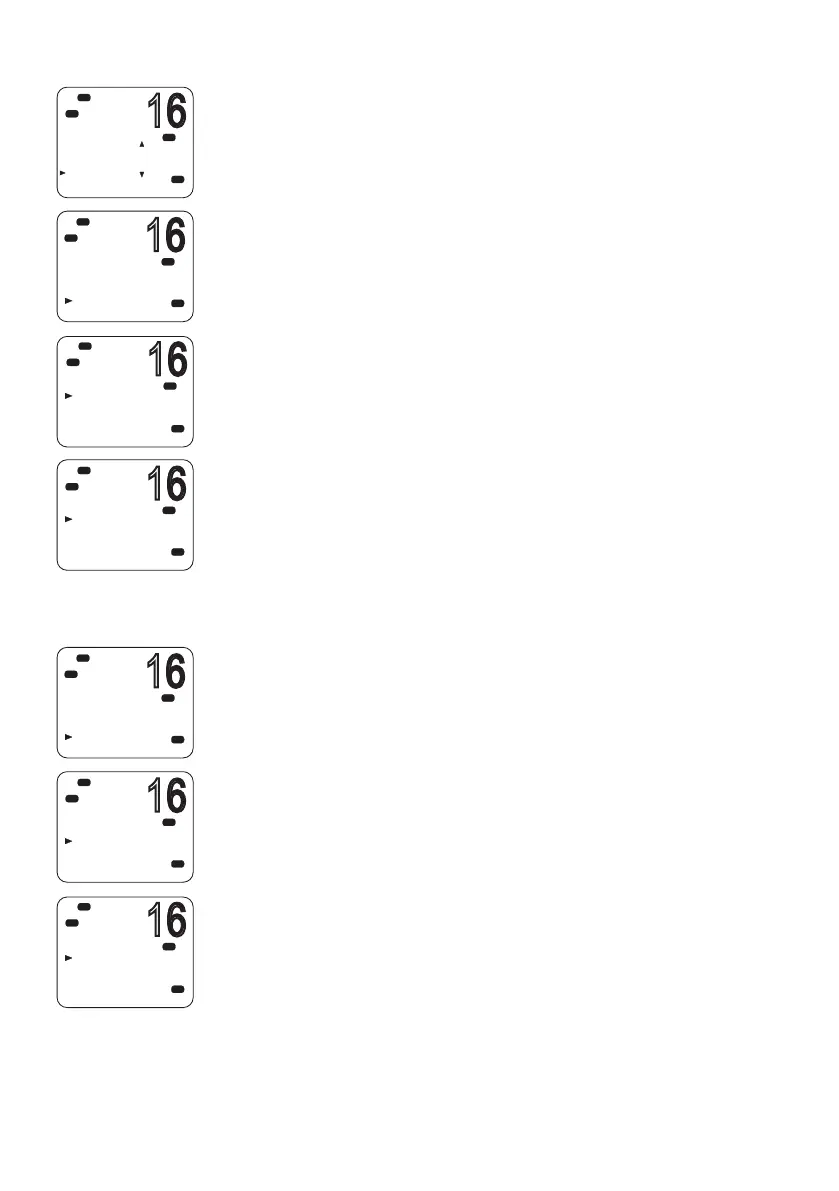| 101
Setup | RS90S User Manual
Setting up the DSC inactivity timer
The inactivity timer causes the radio to automatically exit a
procedure after a specified period of inactivity.
AUTOMATED
You can set the radio to exit any automated procedure after a
period of non-activity.
There are two categories:
• DISTRESS options: NO TIMEOUT, 5 MINS, or 10 MINS
• NON-DISTR options: NO TIMEOUT, 10 MINS, or 15 MINS
1. Select MENU → DSC SETUP → TIMEOUT → AUTOMATED.
2. Select NON DISTRESS or DISTRESS.
3. Scroll to the required timeout period, and then press [OK]
NON AUTO
You can set the radio to exit any non-automated procedure after a
period of non-activity.
1. Select MENU → DSC SETUP → TIMEOUT → NON AUTO.
2. Scroll to the timeout period: NO TIMEOUT, 10 MINS or 15 MINS, then
press [OK]
MENU SELECT
CONTRAST
GPS/DATA
RADIO SETUP
DSC SETUP
USA
C
Hi
DSC
PRI
DSC SETUP
LL REPLY
AUTO SWITCH
TEST REPLY
TIMEOUT
USA
C
Hi
DSC
PRI
TIMEOUT
AUTOMATED
NON AUTO
Lo
USA
C
Hi
DSC
PRI
AUTOMATED
NON DISTR
DISTRESS
USA
C
Hi
DSC
PRI
DSC SETUP
LL REPLY
AUTO SWITCH
TEST REPLY
TIMEOUT
USA
C
Hi
DSC
PRI
TIMEOUT
AUTOMATED
NON AUTO
USA
A
C
Hi
DSC
PRI
NON AUTO
NO TIMEOUT
10 MINS
15 MINS
USA
C
Hi
DSC
PRI