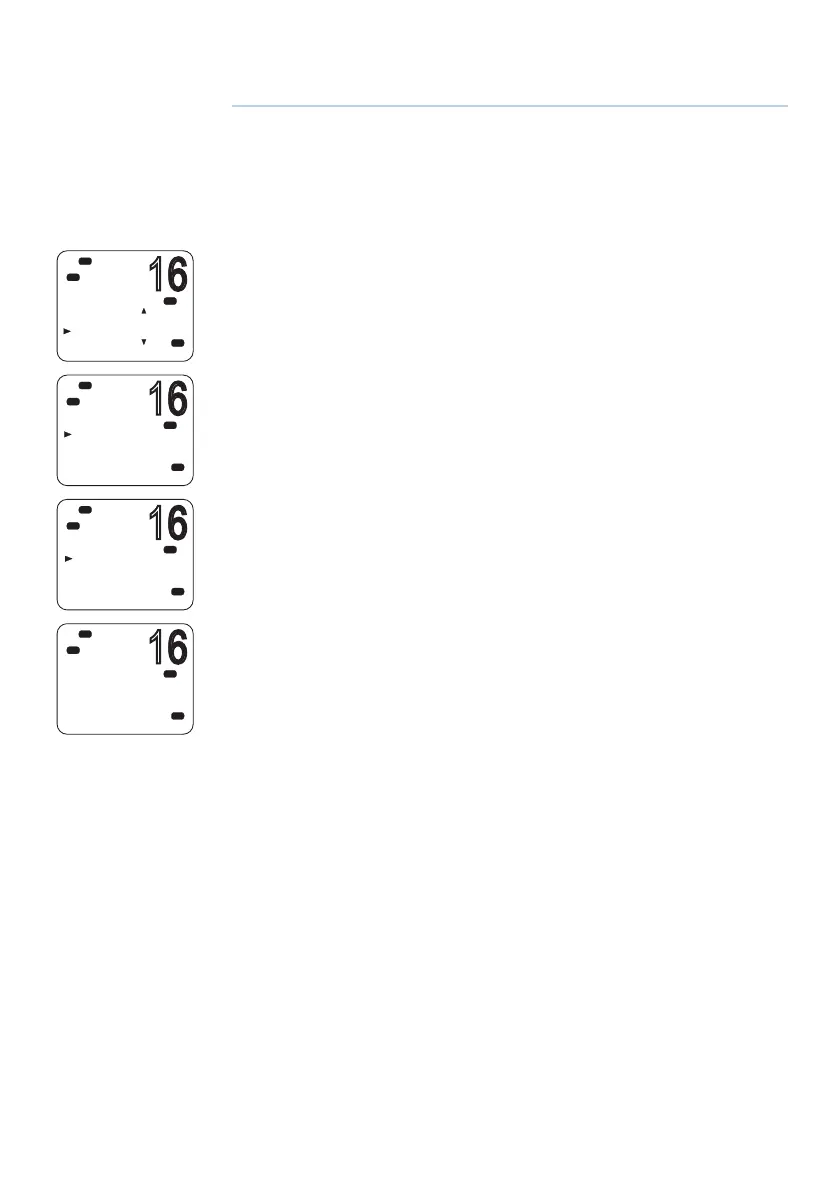| 85
Setup | RS90S User Manual
Setup
Wireless handset setup
Subscribing a wireless handset
At installation time, wireless handsets need to be registered in
the RS90S transceiver. Once registered, a handset automatically
connects to the transceiver when both are switched on. For
information about operating the handsets, see “Handsets” on page
12.
1. Make sure the wireless handset is charged and turned OFF.
2. Make sure any other wireless handsets are also turned OFF.
3. On the wired handset, Select MENU → WIRELESS HS → SUBSCRIBE.
4. Select YES. The radio will display WAITING.
5. Turn on the wireless handset. The display will show SEARCHING.
6. Press and hold the [SCAN] on the wireless handset until the display
shows REGISTER.
The display will soon show CONNECTING, and then the handset will
be registered in the transceiver.
8
DSC
MENU SELECT
RESET
AIS SETUP
GPS SIM
WIRELESS HS
USA
Hi
DSC
PRI
HS SETTING
SUBSCRIBE
REGISTERED
USA
Hi
DSC
PRI
SUBSCRIBE
YES
NO
Lo
USA
A
Hi
DSC
PRI
SUBSCRIBE
WAITING
X-->EXIT
USA
Hi
DSC
PRI