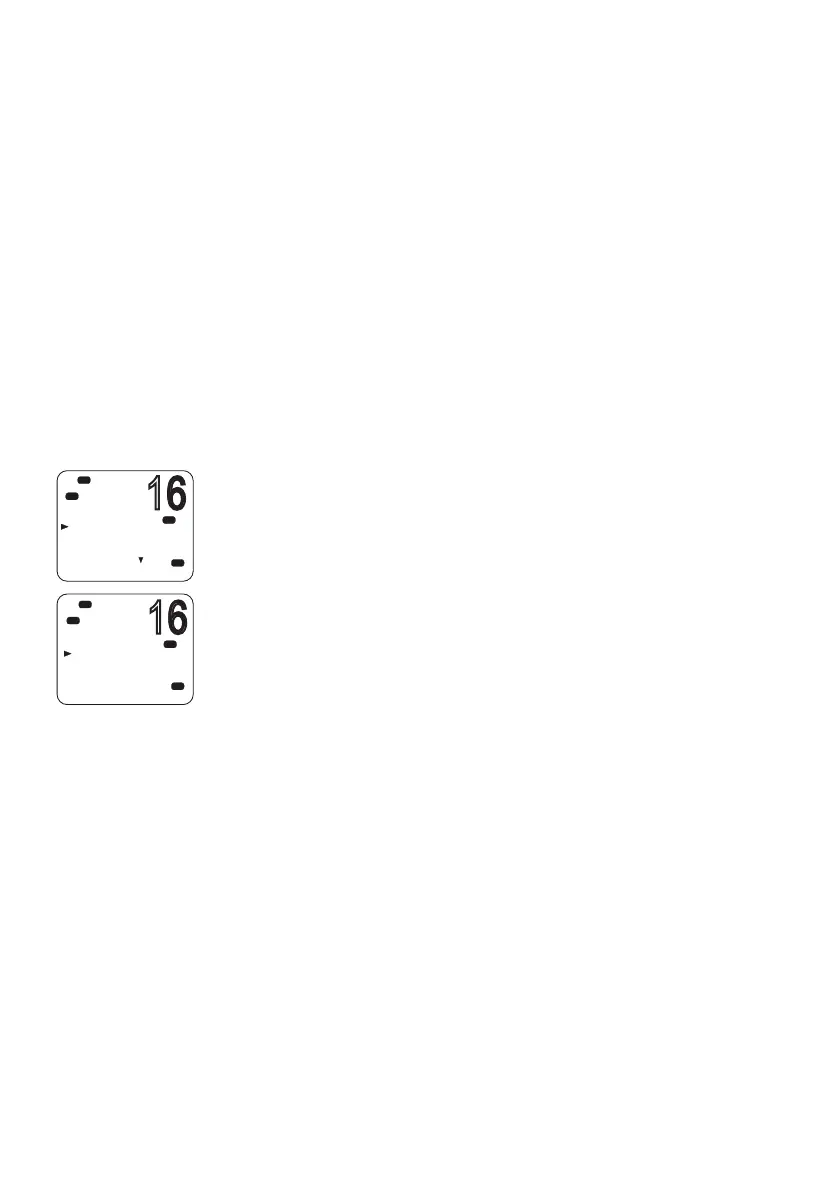| 23
Getting started | RS90S User Manual
PTT Key
The Push to Talk (PTT) key activates the microphone and transmits
your voice over the selected channel.
¼ Notes:
• Pressing PTT while a menu is displayed will exit the menu without
making any selection.
• DSC transmission has higher priority than PTT voice transmission.
• During PTT transmission, the radio cannot receive a DSC call.
• If PTT gets stuck or accidentally held in the talk position, a built-in
timer sounds an error beep and shuts down the transmission after 5
minutes.
Using the menus
The [CALL/MENU] button provides access to two different menus as
follows:
• Short press to access the DSC menu.
• Long press (press and hold) to access the main menu.
To use the menus:
• Use ▼ or ▲ to scroll to the option you want.
• Press [OK] to select a menu option, or
• Press [X] to go back without selecting an option.
¼ Note: If the radio is left in menu mode, after a default time of
10 minutes, it beeps a warning and then automatically returns to
standby mode.
Shortcut keys
The RS90S wired handset keypad includes a SHIFT key that modifies
the function of some keys.
• Press [SHIFT] to display the shift icon (S), and then press the number
key to access the required function.
SHIFT + 2 Press [SHIFT], then press 2 to access the AIS SETUP menu.
SHIFT + 3 Press [SHIFT], then press 3 to access the external speaker ON/OFF.
SHIFT + 4 Press [SHIFT], then press 4 to access the Waypoint menu.
DSC SETUP
USER MMSI
GROUP SETUP
INDIV REPLY
DSC FUNC
USA
C
Hi
DSC
PRI
MENU SELECT
WAYPOINT
N2K DATA
VOICE REC
BACKLIGHT
USA
C
Hi
DSC
PRI