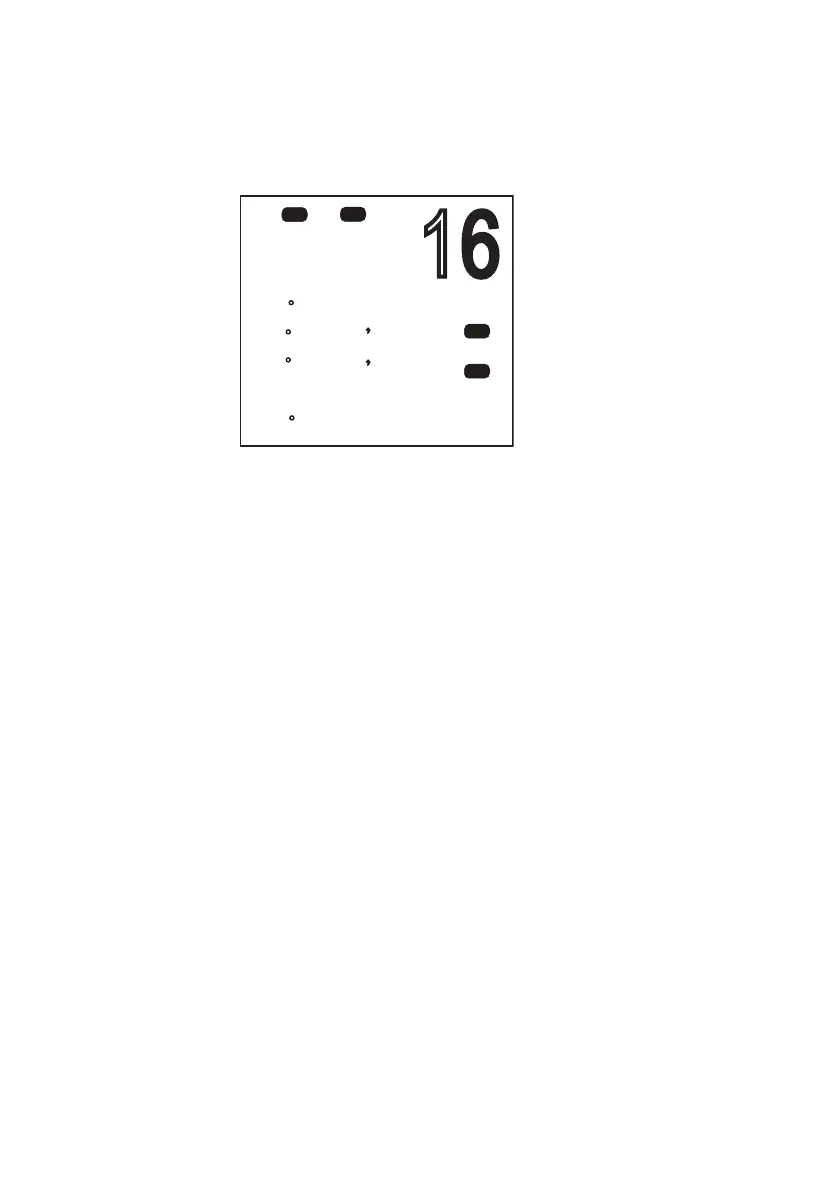18 |
Getting started | RS90S User Manual
The standby screen
The following illustration shows a typical operating screen in
standby mode. The radio is in standby mode when it is waiting to
send or receive calls.
The above screen shows:
• The radio is tuned to channel 16, which has been designated as the
priority channel (PRI).
• In this unit, Channel 16 has been named “DISTRESS.”
• Transmitting power is set to high (Hi).
• DSC is enabled.
• The time is 14:43 UTC.
• The current course is 128° true and speed over ground is 5.0 knots.
• The current latitude is 55°33.122’N and longitude 012°42.408’E.
• The channel bank selected is International (INT).
• The name of the destination waypoint is HARBR.
• The unit selected is Nautical Miles (nm).
• The destination waypoint is 8 nm away at a bearing of 275° true.
• The current Cross-Track-Error is 0.5 nm to port (requires a course
change to starboard).
42.408
33.122
012
DSC
Hi
INT
DISTRESS
WPT: HARBR
128
t
8.00
n
m
0.50>
5
Kt
55
N
E
275
UTC
14:43
PRI
t