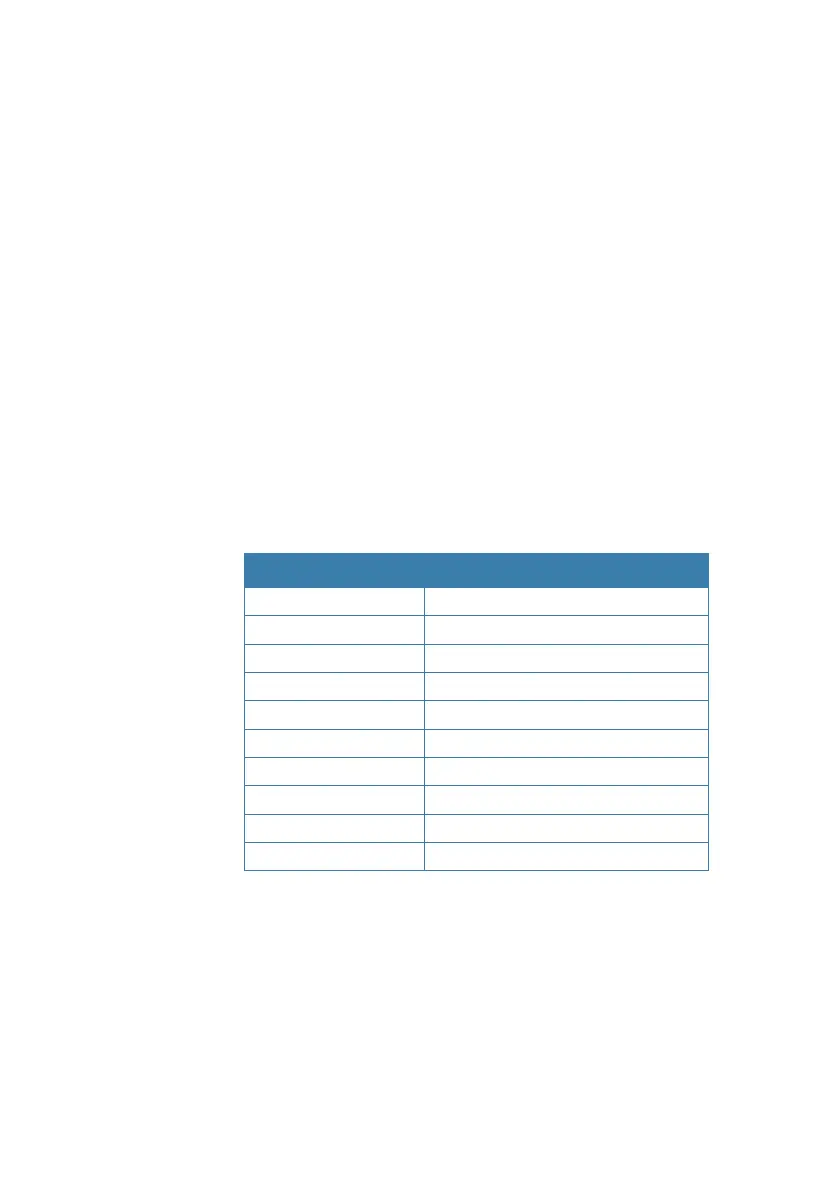| 45
DSC procedures | RS90S User Manual
Distress relay individual (INDIV DISTR RELAY)
When the radio receives an Individual Distress Relay call, it sounds
the alert tone and displays INDIV DISTR RELAY.
1. Press the [SILENC] softkey to silence the alarm.
2. You can then:
• Press ▼ or ▲ to scroll through details of the call.
• All models
Press the [ACCEPT] softkey to immediately accept the change
to CH16. Note: The radio automatically changes to CH16 after 10
seconds.
• US models
Press [ACK] softkey to ACK the call.
• Press [X] to quit the current DSC session.
Sending routine DSC calls
Briefly press [CALL / MENU] to access the DSC menu options:
Call type Page
INDIVIDUAL page 46
LAST CALL page 47
GROUP page 48
ALL SHIPS page 49
CALL LOG page 50
DISTR LOG page 51
SENT CALL page 52
LL REQUEST page 52
TRACK BUDDY page 53
DSC TEST page 56
The above functions are explained in the sections below.
To make a DSC Distress call, see “DSC Distress calls” on page 42.