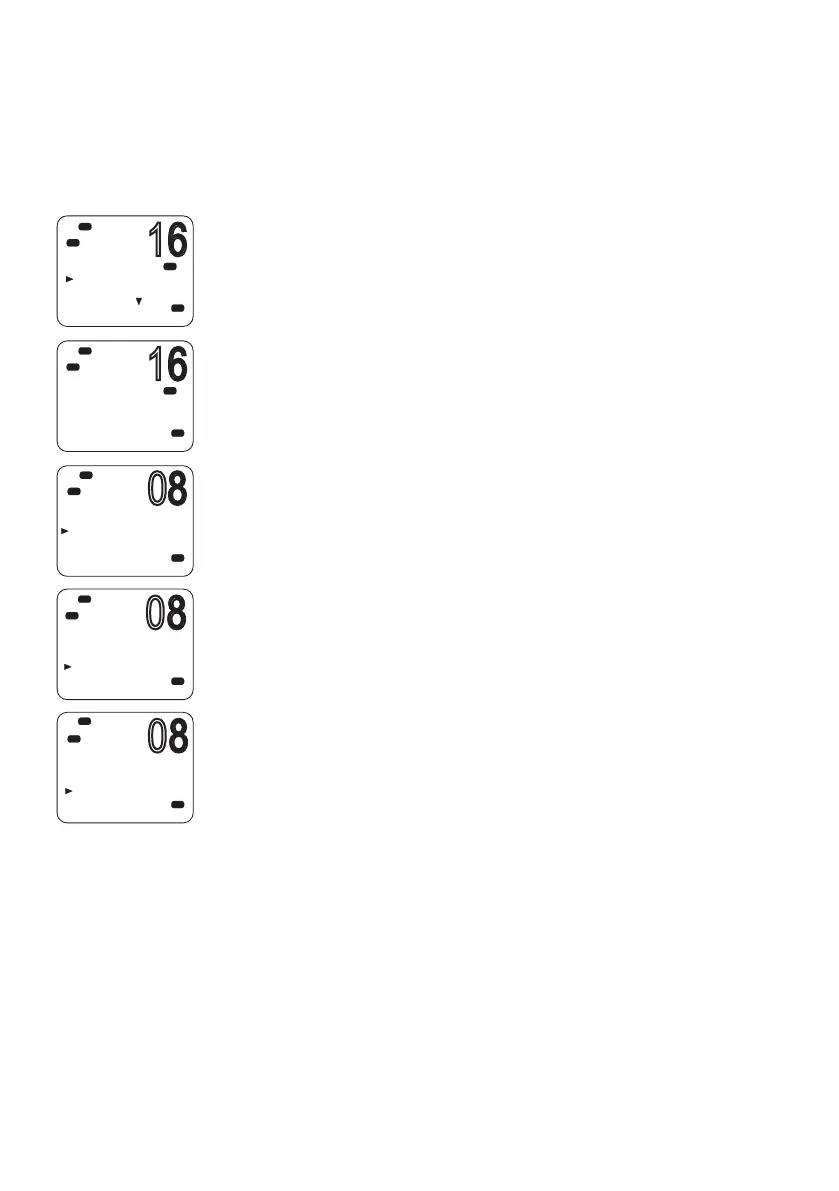| 47
DSC procedures | RS90S User Manual
¼ Note: For information on receiving an individual DSC call, see
“Receiving a DSC individual call” on page 59.
Calling the MMSI of the last call received
(This will send a ROUTINE, INDIVIDUAL call.)
1. Select DSC MENU → LAST CALL.
2. The display shows the details of the most recent incoming call.
3. Press [OK] to display the “CHOOSE CH” screen.
4. On the “CHOOSE CH” screen, select INTER-SHIP. (Or, select MANUAL
to use a duplex channel—see point 2 of “General usage” on page
46.)
The display shows “SET INTER”
5. Use ▲ or ▼ to reach the working channel you want to specify and
press [OK].
6. When the SEND prompt appears:
• Press [OK] to send the call request on CH70, or
• Press [X] to exit without sending.
7. When you hear the acknowledgement alert tone:
• Press the [SILENC] softkey to silence the alert.
• Press [PTT] to commence voice communication.
8. If there is no reply within 30 seconds, the display shows: “SEND
AGAIN?”
You can then select:
• [YES] to send again, or
• [NO] to quit and return to standby mode.
DSC CALL
INDIVIDUAL
LAST CALL
GROUP
ALL SHIPS
USA
C
Hi
DSC
PRI
SUNBIRD
INDIVIDUAL
ROUTINE
05:00
USA
C
Hi
DSC
PRI
CHOOSE CH:
INTER-SHIP
MANUAL
USA
C
Lo
DSC
SUNBIRD
INDIVIDUAL
ROUTINE
SET INTER
Lo
USA
C
DSC
SUNBIRD
INDIVIDUAL
ROUTINE
SEND?
Lo
USA
C
DSC